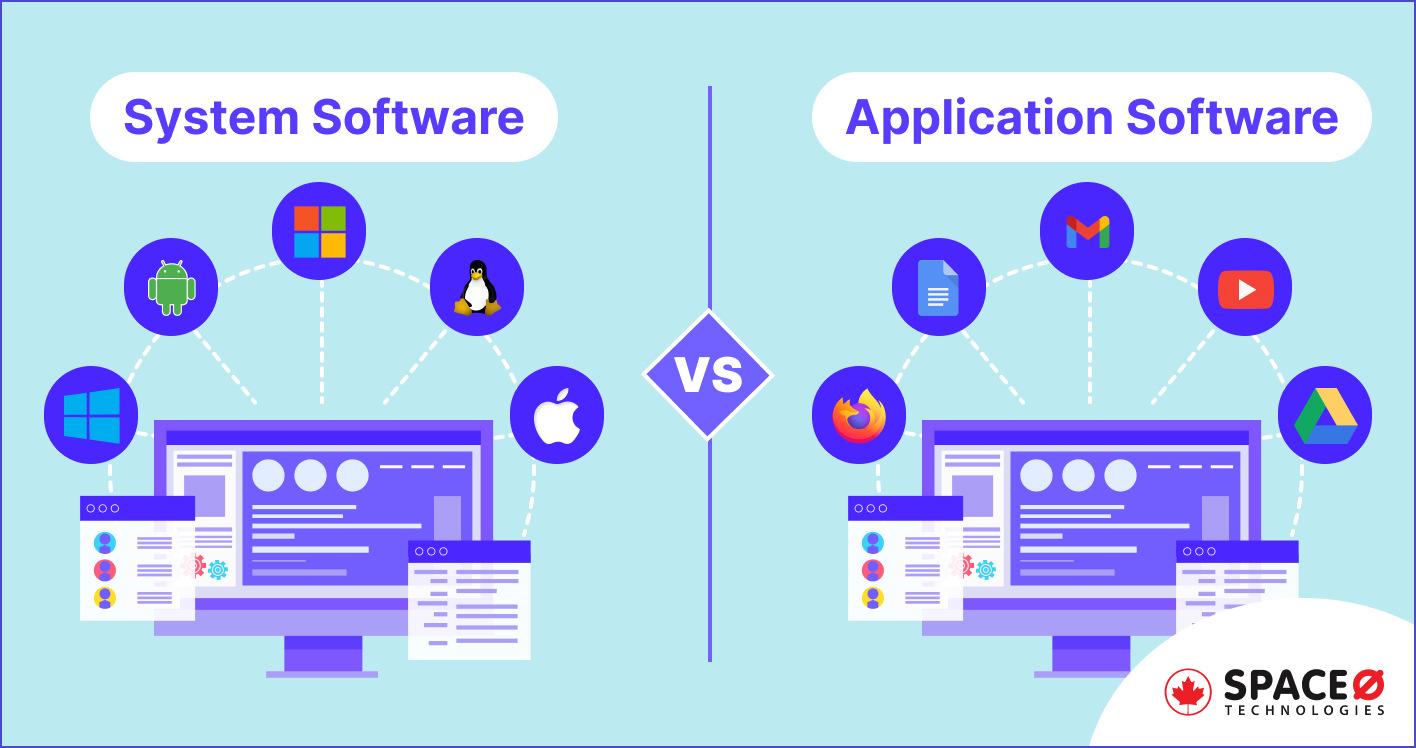
10 Core Differences Between Application Software and System Software
What is the difference between application software and system software?
System software and application software are programs that assist the users to connect with and direct the computer to execute certain tasks. But there are substantial differences between both software. They both vary based on the design, purpose, and functioning.
For starters, the system software is essentially an interface between the system and the application software. The operating systems, for example. Because it allows you to download and work with applications on your device.
Application software, on the contrary, is designed for users. And applications are added to the system software. Word pad, for example, is an application of Windows operating system (which is a system software).
The differences, however, are not limited to that. And that’s the reason we are here today.
Being a leading custom software development company, we’ll address all the doubts through this article. But before examining the difference between application software and system software, let’s first see what system software & application software are all about.
Table of Contents
What is System Software?

The system software is an amalgamation of computer programs crafted to regulate and supervise system hardware and other system resources.
System software, at its core, is the interface between system and application software. Such software comes in handy to enlarge the system’s processing functionalities by making the working quick, secure, and effective.
Furthermore, the system software allows its users a platform to execute application software as well. It is with the help of low-level languages that the system software is written down. System software runs when you power on your computer until you turn off your system. The following points will help you to understand how is system software different from application software.
- System software enables you to direct the system with the help of various commands.
- Commonly, users don’t have the opportunity to have direct interaction with the core system software.
- To make the interaction easier for the users, a graphical user interface is adjoined with the system software.
- Such software mechanically runs in the background, controls system operations, and stabilizes the overall performance of the system.
- A dominant feature is that without proper system software, the system can’t function.
System Software Examples are an operating system, BIOS, assemblers, interpreters, compilers, firmware, device drivers, debuggers, programming language.
What is an Application Software?

The application software is a program or a group of computer programs that mainly helps users carry out certain specific tasks using a computer system.
Application software does the actual work for the user.
This software is downloaded and installed individually by the users and isn’t related to the functions of the system. Contrary to system software, application software works at the front-end and is always evident to users. Here are the points that will give you better understanding on how application software is different from system software.
- Application software can function on the platforms given by the system software.
- The application software can be referred to as a mediator between the system software and the end-user.
- With the help of high-level languages, this software is written down following the user-specific requirements.
- Users can install multiple application software in a computer system.
- Though application software isn’t necessary to install on the system, using them makes the computer system more functional for users.
Application Software Examples are a web browser, MS Office, Games platform, Media streaming software, Media player, Spreadsheet, Word-processing platform, editing software like Photoshop.
Are you confused between system and application software?
Just connect with us and let our technical experts clear your doubts.

Application Software vs System Software: 6 Key Differences
Many view the difference between application and system software as inconsiderable. But, that’s not true. Both the software are poles apart from each other. Whether it is an application software or system software, you always need a software requirement specification to get the clarity about your project. Let’s distinguish between system software and application software in detail.
Inter-dependence
System Software is self-sufficient and independent of application software. But, application software needs the support of System Software to function.
Language
System Software is written using low-level languages like assembly language or machine language. But, application software is put down with the help of high-level languages like C++, Java, etc.
Purpose
System Software is used for general-purpose software. On the other hand, application software is a specific purpose software.
Function
System software is created to control and manage system resources such as security, maintenance, memory management, and process management.
Working
System software starts running when the system is switched on and works till the system is switched on. But application software begins only when the user starts and it stops when the user’s working ends. So, in the case of application software, there’s no need to turn off the computer.
Simplicity
The programming of system software is quite tedious. application software, on the other hand, can be programmed easily without much effort when compared to system software.
Let’s dive into the detailed types of System and application software.
5 Different Types of System Software
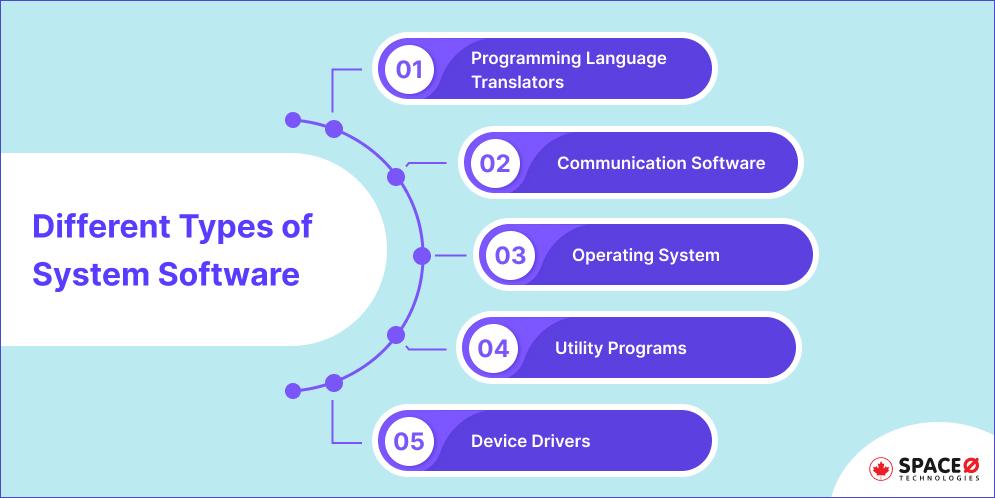
Let’s go through the salient types of system software
Programming Language Translators
Translators are programs that convert the programming languages and the instructions put down by developers into a language that can later be assembled, interpreted, and implemented with the help of a computer system.
Communication Software
Communication software permits you to effortlessly transfer data, files, programs, and folders from one computer system to another through networking.
Operating System
Operating systems are created to functionally take advantage of all the software and computer hardware elements of a computer system. Some popularly used operating systems are iOS, Windows, Linux, Android, and more.
Utility Programs
Utility programs are a set of programs built for you to conduct maintenance tasks of a computer system. These programs can also assist in executing routine tasks.
Device Drivers
Device drivers are the computer programs created to manage certain devices that are connected to the computer. Like scanners, printers, keyboards, speakers, storage devices.
7 Different Types of Applications Software
Let’s now look at the salient types of application software:-
Database Software
Database software enables the compilation of pertinent data and information that you can obtain on a computer. You also have the facility to retrieve and store files in the database as per your demands/ user requests.
Spreadsheet Software
Spreadsheet software enables you to successfully build a computerized ledger on the computer system. Such kinds of software are also called numeric data-analysis tools.
Gaming Software
The gaming software application is commonly known as games. Games are advanced kinds of application software that assist you to use a computer system like a gaming device and enjoy games on it.
Word-processing Software
Word-processors application/software system helps you to simply make, view, store, modify, retrieve and print documents using a computer system.
Entertainment Software
The entertainment software system has numerous programs that can be utilized like an effective entertainment tool for a computer system. Media Player, for example.
Education Software
Education software allows you to use a computer system as a learning or a teaching tool.
Graphics software
Graphic software is created for you to perform tasks like making, editing, and drawing pictures, graphs, structures with the help of a computer.
System Software vs Application Software: 10 Key Comparisons
There are numerous points of difference between system and application software.
For a better understanding of both software, we have put together a detailed table below to differentiate between application software and system software.
| Serial No. | System Software | Application Software |
|---|---|---|
| 1 | System software is written in a low-level language such as an assembly or machine language. This gives high compatibility to the system for interacting with computer hardware. | High-level language (Java, C++) is used for developing an Application Software as it is specific task software. |
| 2 | System software is used to effectively manage the resources of the system such as security, memory, and process management. | Application Software is created to meet the user requirements to perform specific tasks. |
| 3 | This is general-purpose software. | This is a specific purpose software. |
| 4 | System software is installed when the operating system has been installed on the computer. | While an Application Software is installed according to the requirements of a user. |
| 5 | System software begins when the system is switched on and doesn’t stop till the system is on. | But an Application software begins only when the user initiates a step, and it stops when the user stops working on it. |
| 6 | System software is categorized as a customized program or a package program. | While Application software is categorized as client-server, time-sharing, and resource-sharing. |
| 7 | The System software can run independently. | Application software can’t run independently. |
| 8 | The system software is not dependent on the application software. | Application software demands support from operating system software to function. |
| 9 | System software is necessary for the effective and efficient functioning of a system. | Application software is not so important for the smooth functioning of a computer. |
| 10 | Users can’t connect with a system software because it works in the background. | Users can directly interact with Application software as the user interface is visible to everyone. |
Have a software development project in mind?
What are you waiting for? Connect with us TODAY!
Conclusion
So, that was all about the application software vs system software. As discussed, despite the similarities, there are significant differences between system software and application software development, in terms of design, purpose, and functioning. In fact, the software development lifecycle is also different.
We can finally conclude that the intent of both – system as well as application software – is to help the user connect and interact with the computer system and execute certain tasks. So, if you have any system or application software development project in mind, then consult us as we do have experienced technical experts to guide you. Being a leading software development company in Toronto, we will suggest the best possible solution for your business to take it to next level.
Editor's Choice

Predictive Analytics in Healthcare: Use Cases, Benefits, and Implementation Explained

Telemedicine Software Development: A Complete Guide to Building Remote Healthcare Platforms
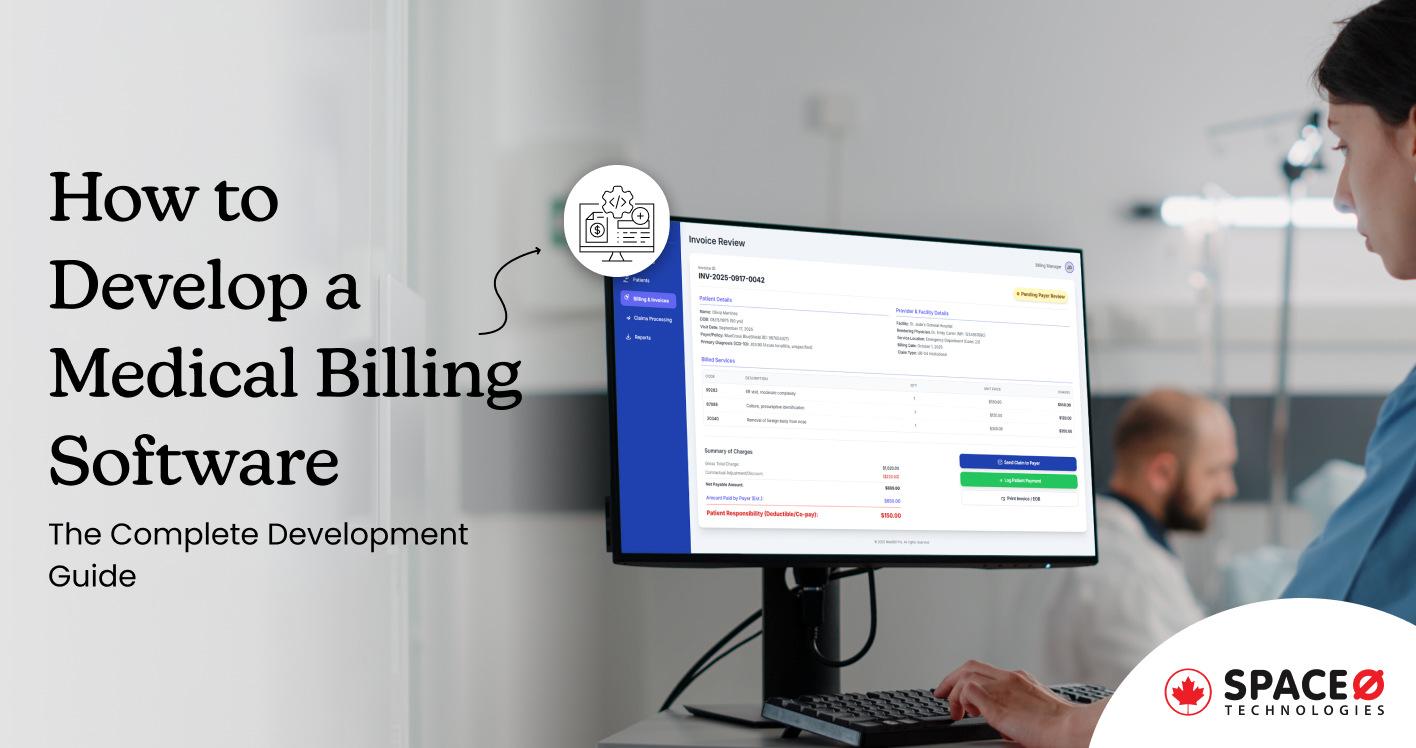
Medical Billing Software Development: The Complete Guide for Healthcare Providers
All our projects are secured by NDA
100% Secure. Zero Spam
*All your data will remain strictly confidential.
Trusted by


Bashar Anabtawi
Canada
“I was mostly happy with the high level of experience and professionalism of the various teams that worked on my project. Not only they clearly understood my exact technical requirements but even suggested better ways in doing them. The Communication tools that were used were excellent and easy. And finally and most importantly, the interaction, follow up and support from the top management was great. Space-O not delivered a high quality product but exceeded my expectations! I would definitely hire them again for future jobs!”

Canada Office
2 County Court Blvd., Suite 400,
Brampton, Ontario L6W 3W8
Phone: +1 (437) 488-7337
Email: sales@spaceo.ca


