
How to Become a Software Developer Without CS Degree: A Complete Guide
With the increasing demand for software solutions in the digital world, the employment of developers, quality assurance, analysts, and testers is definitely going to increase.
In fact, the U.S. Bureau of Labor Statistics has also reported that the employment of developers is projected to grow 25% from 2021 to 2031. This is much faster compared to any other occupation. This means there is surely an opportunity to build a career in software development.
But how to become a software developer?
As a top customized-software development company, we know the complexities of the industry, the evolving tech trends, and the skills to navigate this dynamic field successfully. We also understand the commitment, passion, and continuous learning required to become a software developer. So, we are here to guide you every step of the way.
Here are the points you will learn:
- Step-by-step process to become a software engineer
- How much time does it take to become a software developer?
- FAQs related to software development
Table of Contents
Step-by-step Process to Become a Software Developer
Get Clear With Basics of Computer Software Programming
Computer programming is a process of writing code for a specific action that you want to run on a software solution.If you want to be a successful software developer, then it is essential that you not only start with the basics but continue to upgrade your programming skills to hold a firm grip over them. Knowing programming skills will help you write code efficiently for your software.
With programming languages, you are able to communicate with computers. Even if you go for pursuing a computer science degree, without having programming skills, you won’t be able to build software. So, you will need to start with the basics of programming languages.
However, you need to choose the programming languages based on your career requirements. For example, if you want to make your career in machine learning, then start learning C++, JAVA, and Python. Do you have an idea for developing web-based software? Do you want to create software without getting into the nitty-gritty of technical things? We have a team of experienced software developers to help you succeed.
Want to Hire Software Developers for Your Project?
Let’s discuss your requirements. We have a team of experienced and skillful software developers to help you with successful project development.

Learn Fundamentals to Design UI/UX in Software
Software development is divided into 2 parts that include:
- UI/UX Design
- Back-end development
In this section, you will learn about the user interface that is responsible for developing the graphical user interface of software that a user can see and interact with.
Not only the visual components but also involves designing and managing the interactive functions of the software, such as navigation, buttons, or any other feature which impacts the functionality of the software.
To help you with complete details of learning front-end, here is the roadmap of design the UI/UX of your software.
Note : To view the below graph properly, use the Ctrl key and “+” for Windows and CMD key and “+” for macOS.Desktop Applications
Electron
Web Assembly
Keep Learning
Web Assembly or WASM is the binary instructions generated fromhigher level languages such as Go, C, C++ or Rust. It is faster thanJavaScript and WASM 1.0 has already shipped in the major browsers.take quite some time to go mainstream though.W3C accepted it as an official standard at the end of 2019. It will still
Tauri
Linters and Formatters
Prettier
ESLint
Gridsome
yarn
HTML
Front-end
Learn the basics
Writing Semantic HTML
Forms and Validations
Conventions and Best Practices
CSS
FloatsPositioningDisplayBox ModelCSS GridFlex Box
Learn the basics
Making Layouts
Find the detailed version of this roadmapalong with resources and other roadmaps
Responsive design and Media Queries
JavaScript
Syntax and Basic Constructs
Learn DOM Manipulation
Hoisting, Event Bubbling, Scope,Prototype, Shadow DOM, strictUnderstand the concepts
Learn Fetch API / Ajax (XHR)
ES6+ and modular JavaScript
roadmap.shhttp://
Internet
How does the internet work?
What is HTTP?
Browsers and how they work?
DNS and how it works?
What is Domain Name?
What is hosting?
Accessibility
SEO Basics
Basic Usage of Git
GitHub
Repo hosting servicesCreate account and Learn to use GitHub
Version Control SystemsWhat are they and why you should use one
Package Managers
npm
Bitbucket
GitLab
Web Security Knowledge
Personal Recommendation / OpinionI wouldn’t recommend
Order in roadmap not strict (Learn anytime)
Alternative Option – Pick this or purple
CORS
HTTPS
Content Security Policy
OWASP Security Risks
Get at least a basic knowledge of all of these
CSS Preprocessors
CSS Architecture
BEM
Build Tools
Task Runners
npm scripts
Webpack
Webpack
Rollup
Rollup
Parcel
Parcel
Module Bundlers
Pick a Framework
React
Angular
Vue.js
Modern CSS
Styled Components
CSS Modules
Emotion
Apollo
Static Site Generators
GatsbyJS
Next.js
Nuxt.js
Vuepress
Jekyll
CSS Frameworks
CSS first frameworksthat don’t come withJS frameworkcomponents by default.
Bootstrap
Bulma
JS based and better to use with yourframework based JavaScript apps.
Tailwind
Material UI
Mantine
You can fill all your testingneeds with just these.
react-testing-library
Enzyme
Jest
Cypress
Testing your Apps
andFunctionaltests and learn how to write
them with the tools listed on the right.
Learn the difference betweenUnit,Integration,
Type Checkers
TypeScript
Progressive Web Apps
Service Workers
Storage
Location
Notifications
Device Orientation
Payments
Credentials
Web SocketsLearn different WebAPIs used in PWAs
PRPL Pattern
RAIL Model
Performance Metrics
Using Lighthouse
Using DevToolsCalculating, Measuringand improving performance
Server Side Rendering (SSR)
React
Next.js
Angular
Universal
Vue.js
Nuxt.js
Mobile Applications
React Native
NativeScript
Flutter
Hugo
Ionic
GraphQL
Relay Modern
Web Components
HTML Templates
Custom Elements
Shadow DOM
PostCSS
Sass
Styled JSX
Webpack
esbuild
Parcel
Vite
Radix UI
Eleventy
pnpm
Svelte
Solid JS
Chakra UI
DaisyUI
Playwright
Remix
Remix
Image Source: Roadmap.sh
What are the Skills You Need to Design the UI/UX?
To successfully design the UI/UX of software, you need to hold a firm grasp of the following skills.
- Java Swing : Learn about how to create a user interface in desktop and internet-based applications.
- SwiftUI : Learn about SwiftUI to create great applications and user interfaces for macOS apps.
- HTML : You need to start with HTML (Hypertext Markup Language) as it has good browser compatibility and integration with other programming languages
- CSS and Javascript : Go ahead with learning new scripting languages like CSS and JavaScript
- Frameworks: Learn React or Angular, CSS processors, and other development tools will add an advantage to it
Best Resources to Learn Front-end Development
Following are the courses to master front-end development.
No. Platform Name Name of the Course Time Ratings Out of 5 1. Udemy Java Swing (GUI) Programming: From Beginner to Expert 14 hours 4.5 2. Udemy SwiftUI Masterclass 2023 – iOS App Development & Swift 30.5 hours 4.5 3. Coursera Programming Foundations with JavaScript, HTML and CSS 33 hours 4.6 4. Educative Become a Front-End Developer 42 hours 4.4 5. Simplilearn Introduction to Front-End Development 12 hours 4.5 Next, you need to learn about programming languages.
Learn Programming Languages for Developing Software
A back-end developer is responsible for the development of server-side logic, along with writing code for the databases, servers, and software. It is also known as client-side programming. It works behind the scenes that a user doesn’t see but that powers every function.
To build software, the back-end developer performs database migrations and API integrations and sets up the server-side technologies.
Here is the complete roadmap for learning the back end.
Note : To view the below graph properly, use the Ctrl key and “+” for Windows and CMD key and “+” for macOS.Keep Learning
Building with Observability in mindMetrics logging and other observable itemsthat could help you in debugging and solvingthe issues when things go wrong
Architectural Patterns
Monolithic Apps
Microservices
CQRS and Event Sourcing
Search Engines
Elasticsearch
Solr
SOA
Neo4j
RabbitMQ
Kafka
Message Brokers
Containerization vs Virtualization
Web Servers
Nginx
Apache
Caddy
MS IIS
Docker
LXC
GraphQL
Apollo
Relay Modern
Graph Databases
WebSockets
OAuth
Basic Authentication
Token Authentication
JWT
OpenID
SAML
Caching
Redis
Memcached
Server Side
Client Side
CDN
Relational Databases
PostgreSQL
MySQL
MariaDB
MS SQL
Oracle
NoSQL Databases
Document
MongoDB, CouchDB
Realtime
Firebase, RethinkDB
ACID
More about Databases
Transactions
N+1 Problem
Sharding Strategies
Database Normalization
Data Replication
Indexes and how they work
Learn about APIs
RESTRead Roy Fielding’s Paper
JSON APIs
SOAP
HATEOAS
Open API Spec and Swagger
CAP Theorem
Authentication
Web Security Knowledge
CORS
HTTPS
Content Security Policy
OWASP Security Risks
MD5 and why not to use it
SHA Family
scrypt
bcrypt
Hashing Algorithms
Cookie Based
SSL/TLS
Testing
Integration Testing
Unit Testing
Functional Testing
BackendFind the detailed version of this roadmapalong with resources and other roadmaps
roadmap.shhttp://
Personal Recommendation / OpinionI wouldn’t recommend
Order in roadmap not strict (Learn anytime)
Alternative Option – Pick this or purple
Go
Java
Rust
C#
Learn a LanguageMake sure to learn its quirks. Core details about itsruntime e.g. concurrency, memory model etc.
PHP
JavaScript
Python
Ruby
Internet
How does the internet work?
What is HTTP?
Browsers and how they work?
DNS and how it works?
What is Domain Name?
What is hosting?
Basic Frontend Knowledge
HTML
CSS
JavaScript
Memory Management
Interprocess Communication
I/O Management
POSIX Basicsstdin, stdout, stderr, pipes
Basic Networking Concepts
OS and General Knowledge
Terminal Usage
Basic Terminal Commandsgrep, awk, sed, lsof, curl, wgettail, head, less, find, ssh, kill
Process Management
Threads and Concurrency
How OSs work in General
Basic Usage of Git
GitHub
Repo hosting servicesCreate account and Learn to use GitHub
Version Control SystemsWhat are they and why you should use one
Bitbucket
GitLab
ORMs
CI / CD
Design and Development Principles
SOLID
KISS
YAGNI
DRY
GOF Design Patterns
Domain Driven Design
Test Driven Development
Serverless
Building for ScaleGeneral topics that you should learnand care about for the sustainabilityof the product.
Mitigation Strategies
Understand the Diff.
MonitoringThrottlingBackpressureLoadshiftingGracefulTelemetryInstrumentationCircuit Breaker
Migration Strategies
Horizontal vs Vertical Scaling
Degradation
gRPC
Column DBs
Cassandra
Time series
InfluxDB, TimescaleDB
Image Source: Roadmap.sh
Which Skills are Required to Develop Backend of Software?
To make your career as a back-end developer, you need to have the following skills.
- Understanding of back-end development, which includes configuration, administration, and management of databases and servers
- Learn programming languages like PHP, C#, and Java
- Get to know the database technologies, such as MySQL and SQL
- Best practices of security and authentication
- Experience writing RESTful APIs
Best Online Resources to Learn Backend Software Development
Learn from the below courses to master backend development.
No. Platform Name Description Time Ratings Out of 5 1. Codecademy Back-End Engineer – learn interactively 4 – 8 months NA 2. Udemy Complete Backend Development 2023 Bundle – Python Roadmap 15.5 hours 4.6 3. Coursera Meta Back-End Developer Professional Certificate 8 months 4.7 Once you develop the proper understanding of the backend, let’s learn about the database.
Learn Database
Basically, a database helps you store all the essential files related to the software solution. Therefore, having knowledge of databases is needed to build your career in software development.
The information you will store will surely be sensitive. Therefore, ensure you are focused enough while allowing or manipulating the information in the database. Choose the database based on your project requirements, experience, and ease of usage.
Which are the Skills Required to Learn Database?
To master databases for software development, you need to learn the following skills.
- Get training on the technologies and programming languages, such as SQL programming language
- Data structure & algorithm for database creation
- Basic understanding of data science
Best Online Resources to Learn About Database
Avail of these online courses to hold a strong grip over your database skills.
No. Platform Name Name of the Course Time Ratings Out of 5 1. LinkedIn Database Foundations: Database Management 2 hours 4.8 2. Google Digital Garage Database Management Essentials 29 hours 4.6 3. Udemy Database Management System 1 hour 4.5 Once you are clear with all three core components of software development, next you should opt for online bootcamps and courses.
Purse Online Courses and BootCamps
Though over 65% of developers hold a computer science degree, it is not always essential to find a job in software development. Either you can choose to learn through free or paid online courses or a coding Bootcamp. We have already mentioned the online courses in the above steps, so now let’s discuss more coding bootcamps.
Attending bootcamps will simply give you a chance to gain job-ready programming skills. It is specially designed for those students who are not able to be a part of a four-year degree program. It lasts for just 6 months and is cheaper than the degree programs covering computer science theory.
What You Need to Learn
To make your software development career without a CS degree, you need to learn through bootcamps and online courses. You can focus on the following points.
- Start with the basics of the software development process and architecture
- Understand all that is required on how to build a software solution
- Join bootcamps and pursue online courses based on your career choice options
Where You Should Learn
The following are some of the top bootcamps to learn software development.
Getting a proper understanding of coding to develop software. Then you need to find your specialization whether you want to move into web-based or desktop software development.
Find Your Specialization in Software Development
Software development is like a deep sea. Covering everything beginning itself would be challenging for you. Hence, you would need to focus on a specific niche, such as web development or mobile app development, or either you just want to be a front-end developer or a back-end developer.
Based on your choices, you will further need to go ahead to learn the software tools and technologies. Therefore, decide on your specialization at the beginning. In case you want to learn more skills later or want to change your specialization because of a lack of interest, you can do it anytime. Next, you need to build a software project to excel in your chosen field and practice real-time development.
Start Developing Your Own Software Project
Just as developing a project is important for your portfolio, consistency is also essential to identify your strengths and weaknesses. And when you find that you are weak in some of the areas, you can focus more with your consistent practice and overcome it within no time.
So, devote your time to programming languages and try your hand at development. Then, slowly and steadily, you move on to developing more complex software projects to build a strong portfolio.
Build Your Portfolio
As you begin practicing, compile all your projects into a portfolio. Try to add your best work because the portfolio makes the first impression of your work and increases your chances of impressing the interviewer. Here are the following things a portfolio must have.
- Provide a brief introduction about you, your interests, and your capabilities
- Include your portfolio and work experience (don’t include simple projects)
- Highlight your technical skills
- Link to your resume, include your LinkedIn and GitHub or GitLab profiles
- Accolades or awards, if received any
- Mention your contact details
Follow these best practices for your software development as it helps enhance the performance of software and face fewer issues later on. After having a strong grip on software development, apply for internships.
Apply for Internships
Before you apply for internships, you must create your technical resume.
Here are the things that you need to consider before you go to create your resume.
- Customize your resume that matches the skillset aligned with the specific job requirements
- Include your technical skills and level of proficiency
- Don’t try to fabricate your qualifications and experience in your resume
- Stick to a clean format when it comes to designing a resume
- Don’t add too much personal information and make any typing errors
So once you are ready with your portfolio and resume, start to apply for internships. Find the company that provides customized software development solutions and which fits your qualifications and skill sets.
If you are nervous about appearing in the interviews, then it would be best if you could go through some of the most asked interview questions and check the company’s profile to get a clear insight.
Apply for Full-time Software Developers Jobs
Only your consistent practice, hard work, dedication, and positive attitude will help you convert your internship into a full-time job. After completing your internships, it is time for you to apply for a full-time job.
There are various job search portals that you can leverage to apply for software development jobs, such as LinkedIn, Glassdoor, and Indeed. Or you can also find clients directly through the portals like Fiverr, Upwork, and Clutch and work as a freelance software developer.
Here are some tips for surviving a cut-throat competition in an organization after getting a job.
- Be enthusiastic and passionate about learning and helping your co-workers
- Know your colleagues and team to learn from them and expand your knowledge
- Do hard work because this will help employers to notice your endeavours
- Be professional and adhere to all the policies
These are the core steps that you need to follow for becoming a dedicate software developer. Now, you might want to know about the time duration to become a software developer.
How Much Time Does It Take to Become a Software Developer?
The time duration depends on your technical experience, background, and the path you choose. Either it could be taking professional training from any institute or pursuing a bachelor’s degree, and many go on to earn a master’s degree in Computer Science.
How Much Does a Software Developer Make?
Have a look at the following image to check the average salary of seasoned software engineers.
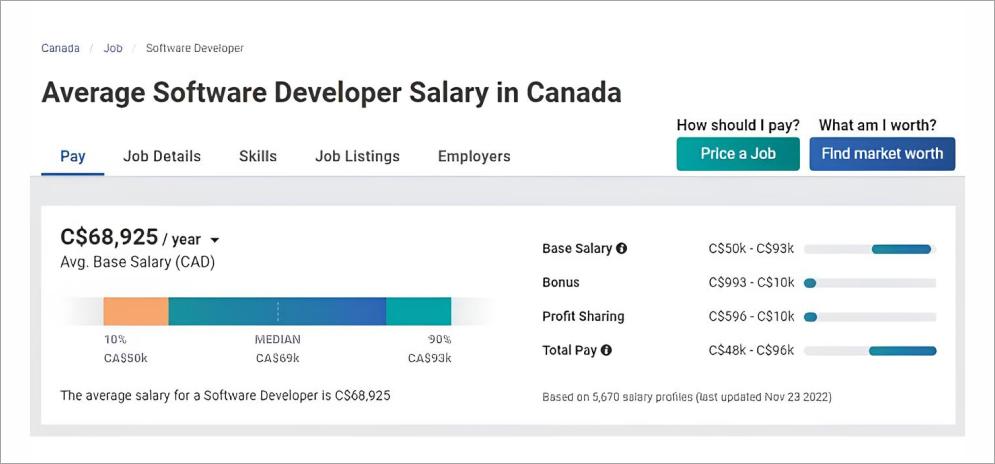
Image Source: Payscale
The following table illustrates the average pay salary based on the experience level of software developers. Have a look.
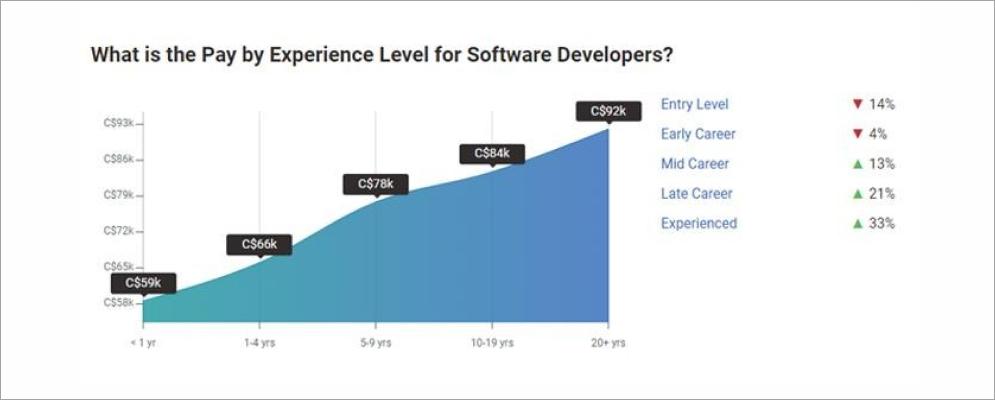
Image Source: Payscale
Are you looking to develop web-based software? Do you hire developers instead of getting into technical aspects? You can get in touch with us.
Looking for Experienced Developers to Build Your Software App?
Let’s discuss your requirements. Consult with our technical team of experienced software developers to achieve success in your project development.
Want to know other related questions on software engineering? Check the following section.
FAQ About Software Developers
How hard is it to become a software developer?
Becoming a software developer is not as hard as you might think. But on the other hand, it is not even that easy. You need to spend some time learning to program from scratch and do it regularly. And when you do it, getting your entry-level job is possible without even having a computer science degree. All required is time, hard work, and dedication.
What are the must-have skills for a software developer?
Here are the following technical skills that a software engineer must have.
- Basic knowledge of programming languages and software frameworks
- Should have an understanding of databases and IDEs (Integrated Development Environment)
- Data structures and algorithms
- Knowledge of version control systems and source control
- Debugging and testing knowledge
Get Started With Your Dream Job as a Software Developer
Following all the steps mentioned in this blog will help you become a software engineer and lend you a dream job in a multinational company. Along with this, all you will need is your consistent hard work, dedication, and efforts.
As we know that the average salary of software developers is pretty high, a software engineer role will surely turn out to be a rewarding career option for you. In case you want to consult your idea or discuss a project, get in touch with us through the ‘Contact Us’ page.
Editor's Choice

Telemedicine Software Development: A Complete Guide to Building Remote Healthcare Platforms
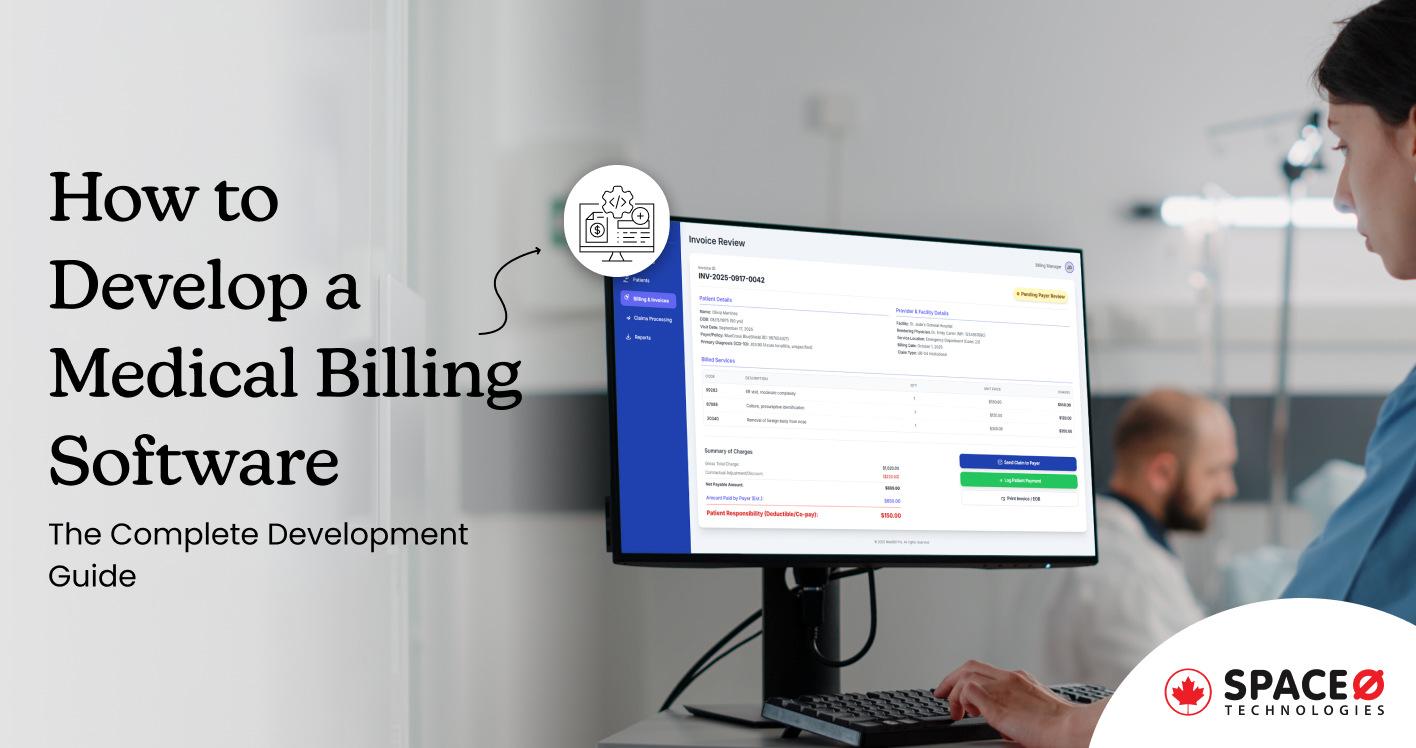
Medical Billing Software Development: The Complete Guide for Healthcare Providers

A Complete Guide to Pharmacy Management Software Development
All our projects are secured by NDA
100% Secure. Zero Spam
*All your data will remain strictly confidential.
Trusted by


Bashar Anabtawi
Canada
“I was mostly happy with the high level of experience and professionalism of the various teams that worked on my project. Not only they clearly understood my exact technical requirements but even suggested better ways in doing them. The Communication tools that were used were excellent and easy. And finally and most importantly, the interaction, follow up and support from the top management was great. Space-O not delivered a high quality product but exceeded my expectations! I would definitely hire them again for future jobs!”

Canada Office
2 County Court Blvd., Suite 400,
Brampton, Ontario L6W 3W8
Phone: +1 (437) 488-7337
Email: sales@spaceo.ca

