
13 Best Software Development Tools to Use in 2025
The global market of software development will reach a market volume of US $812.90 billion by 2027, according to Statista.
But with the continuous introduction of updates and new software development tools has made the software development journey a little complicated, especially for newcomer developers.Wondering which software development tools to use becomes a big question for developers.
Developers know choosing the right software tools makes the development life cycle smooth and improves coding efficiency and productivity.
But, when there are multiple tools available in the market to accomplish a single task, it becomes challenging to choose the right tools.
Being a top custom software development company, we have thoroughly researched and created a list of the most useful software development tools in the market.
Table of Contents
13 Top Software Development Tools That You Should Know
Here is the list of best tools for software developers that we have chosen based on the rating of the G2 platform. Check the following table to get a quick overview of a list of tools used in software development
| Icon | Tool | Pricing | G2 Rating |
|---|---|---|---|
| Github |
| 4.7 | |
| Visual Studio Code | Free of cost | 4.7 | |
| Azure DevOps |
1) Basic Plan free for 5 users; $6/user/month2) Basic Plan + Test Plans for $52/user/month | 4.2 | |
| Eclipse | Free version available | 4.2 | |
| Postman |
| 4.6 | |
 | Jira |
| 4.2 |
| Selenium | Free to download | 4.2 | |
| Bootstrap | Free of cost | 4.5 | |
 | Xcode | Free of cost for software development. $99 or $299 per year for uploading the app to the Apple Store | 4.2 |
 | Android Studio | Free of cost | 4.5 |
| Jenkins | Free of cost | 4.4 | |
| AWS Cloud | Price varies depending on the services availed | 4.4 | |
| Remix IDE | Free of cost | Unrated |
Let’s check each software tool in detail in the following section.
Github
This software development tool is one of the most popular cloud-based version control tools. GitHub repository allows web and mobile developers to manage their codebase and track changes through several versions.
Developers working independently can merge code with the existing code on task completions. The GitHub algorithm ensures that code merged this way does not cause any conflict, especially if two or more developers make changes to the same file.
It is also a collaboration tool that allows teams with multiple members to contribute to the same codebase.
Features of GitHub
- Project management can be achieved effortlessly with this software development tool
- Effective bug tracking
- Permission can be set for code merging to avoid code conflict
- GitHub CLI for easier managing of code from the terminal
- Offers Student Developer Pack with many perks like Canva membership for a year
Why Choose GitHub?
- GitHub works as an essential tool to track and complete your changes in a systematic way
- GitHub makes it easy to contribute to open source projects
- GitHub allows you to manage and showcase your work in front of the public
- With GitHub, you can easily exchange code, review other’s project code, and manage the code the application in real-time
Visual Studio Code
VS Code is ranked as the most popular developer environment tool. This tool is a free code editor tool by Microsoft. VS Code is a source-code editor, beginner-friendly and advanced tool with its features. Advanced features include support for syntax highlighting, snippets, code refactoring, debugging, and embedded Git. This software development tool allows users to change their preferences, keyboard shortcuts, and install extensions that make the developer’s life easier with this tool.
Features of VS Code
- Powerful command-line interface or CLI to manage files or run code
- Split view function to perform multitasking by using multiple tabs of different files
- VS Editor is integrated with Git support, which means you can pull, merge or push changes efficiently
- Supports multiple operating systems—Windows, macOS, and Linux platforms
Why Choose VS Code?
- VS Code is available for multiple platforms like Windows, macOS and Linux
- With VS Code, you are easily able to edit, build and debug your code
- VS Code offers you customization offers to make this your personalized editor
- VS Code has a robust architecture to offer fast performance while writing code
- VS Code has built-in support for Node.js and web development
Azure DevOps
Primarily a project management tool, Azure DevOps by Microsoft allows software teams to track progress on a project. This tool follows the agile methodology of project development.
Previously called Visual Studio Team Services, Azure ensures proper and timely completion of tickets or tasks in software development. It also allows for quickly building and deploying applications and becomes an all-in-one tool for team handling for medium to large size projects.
Features of Azure DevOps
- Azure Boards offer project task tracking and reporting
- With the Pipelines feature, you’ll have continuous integration and flexible deployment models
- With Azure Repos, a cloud-based git repository is available
Why Choose Azure DevOps?
- Azure DevOps makes the collaboration easy with the entire project development team
- Azure DevOps offers features like bug tracking, testing, integration and documentation
- Azure DevOps becomes the ultimate tool to use when you deal with Microsoft products
- Azure DevOps makes the coordination smooth between developers and managers
Eclipse
This software development tool is an integrated development environment or IDE specifically for Java-based application development. Eclipse makes a java developer’s life more manageable because of its many features like an editor, debugger, and class libraries. It is cross-platform and compatible with all devices.
Features of Eclipse
- A wide range of plugins or extensions are available that extend the functionality of the IDE
- It consists of EMF technology wherein software developers create models
- Supports Spring-based application making it viable for Spring developers
- Simple debugging process
- Supports JPA and JSF tools
Why Choose Eclipse?
- Eclipse is an ideal choice to develop Java applications because of its in-built features
- Eclipse is the perfect tool to handle large application development
- Eclipse is a beginner-friendly IDE and it is easy to use and develop applications
- Eclipse offers easy navigation and interface that makes speed ups the entire development of application
Postman
Postman is an API testing platform—one of the best tools to have in the toolkit of any backend developer. All the essential API CRUD functions can be tested quickly, and managing requests and responses are effortless.
Features of Postman
- Request data in numerous file formats like URL encoded, binary data, raw data, or multipart form data in the body
- It can also process GraphQL requests along with SOAP and REST requests
- Developers can easily create a collection of frequently tested requests for easier access
- View response of an API in Preview mode or HTML
- Use variables for testing and save them for later access
- Create workspaces for teams where collections, variables, etc. can be shared for collaboration
Why Choose Postman?
- Postman has an interactive and straightforward user interface, making it a great beginner software development tool
- Postman is essential for backend development to test functions
- Postman offers the ability to have a mock server to test API endpoints
- Developers can also create API documentation to publish, making it even more attractive as an application
Jira
Jira by Atlassian is a work management tool initially developed as a bug and issue tracker. Nowadays, a vast amount of features are available on Jira. It supports the agile software development strategy and can track all project development cycles from start to end.
Features of Jira
- It consists of two agile boards—Scrum (sprint-based software development) and Kanban
- Roadmaps feature allows project stakeholders to view progress so-far and make decision-making easier
- Jira automation can be achieved with simple drag-and-drop
- Reporting feature displays important project information like deployment frequency and more with a simple dashboard view
Why Choose Jira?
- Jira allows project managers and team leaders to break a project into simple and achievable steps to develop sophisticated yet complex web applications
- Jira enables developers to work in sprints to achieve functionalities much faster—without roadblocks
- Jira is highly customizable in terms of workflows, states, fields, and types
Selenium
Selenium is a software built for automation testing of browser applications. It is mainly used to run functional, load, or performance testing applications. Selenium automation testing of applications is commonly and positively heard in application development.
Features of Selenium
- Collection or set of features targeting different testing use cases
- Automated tests like regression testing for functional issues
- Support for all major browsers is available
- Test scripts in multiple programming languages like Python, Java, and Perl
- Selenium web driver scripts can quickly identify different web elements
- It can be integrated with CI/CD pipelines
If you are looking to create test cases for your software, it might take considerable time and effort. However, to ease the test case writing process, we have a ready-made template that you can download for free. Download the template below.
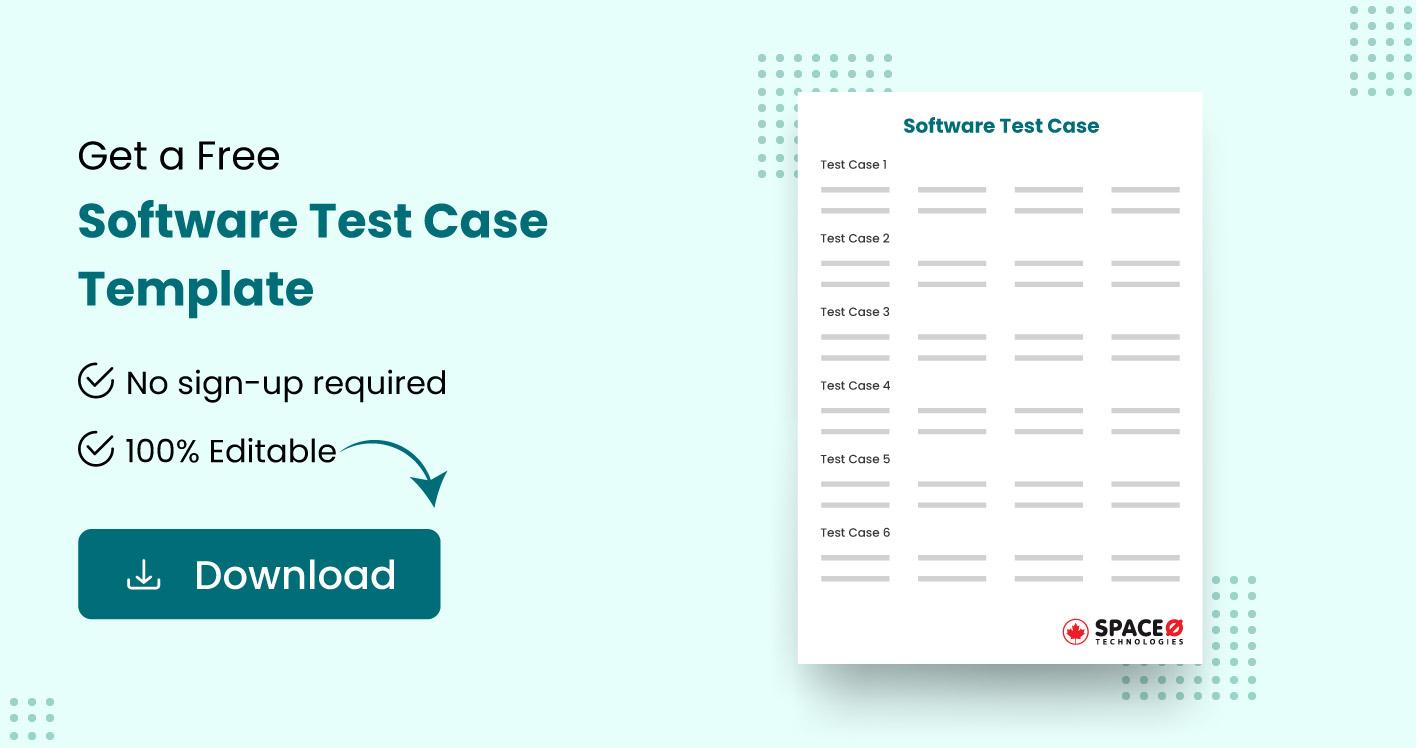 Download
Download
Why Choose Selenium?
- Selenium is one of the most popular automation toolsets and its user-friendly interface makes testing exciting
- Selenium enables to execution of test scripts quickly and analysis of the reports generated
- Selenium makes the testing lifecycle enormously efficient by running multiple test scripts across different browsers
Bootstrap
This next software development tool is a favourite among front-end developers wanting to create quick but creative web pages. Bootstrap is a front-end framework for web development that includes many design templates, including HTML and CSS.
Features of Bootstrap
- Create responsive web pages that appear according to a screen of devices
- Integrate carousels into the web pages
- Places ready-made forms into the web pages
Why Choose Bootstrap?
- Bootstrap is great for beginner-level programmers looking to create interactive and responsive front-end web pages
- Bootstrap doesn’t require advanced knowledge of HTML code
- Any programmer having basic knowledge of HTML and CSS can pick the Bootstrap framework
- The Bootstrap framework lets you create simple to complex designs
Xcode
Xcode is the Android Studio alternative for iOS devices. It is the official Apple platform for building iOS applications that run on Mac, iPhone, iPad, Apple Watch, or Apple TV.
Features of Xcode
- Inbuilt code suggestions and corrections to fix common code errors improving programming efficiency
- Support multiple programming languages such as C, C++, Object-C, Python, AppleScript, and Ruby
- Xcode uses the SwiftUI framework to build an error-free and feature-rich interface
- Interface Builder for interface prototyping and reviewing design elements quickly
- Easy version control with git repositories management
Why Choose Xcode?
- Xcode is a software tool or IDE for iPhone development that help you develop multiple applications focusing on the Apple ecosystem
- Xcode offers a source code checker that highlights errors while typing if any
- Xcode is perfect to build products or web services compatible with various Apple products
Android Studio
Android Studio is the authentic IDE for Android applications. Built on IntelliJ IDEA, Android Studio is the perfect platform for high-quality Android app development.
It also allows for a robust and customizable developmental lifecycle. Makes it easy to create a complex mobile application for the mobile app development team. With this tool, developing enterprise mobile applications is smooth and easy to manage the entire development journey.
Features of Android Studio
- Emulator, a simulation of the actual android device, is quick and gives a relatable experience
- Instantly build and run the android package kit (or APK ) to detect changes without rebuilding, leading to efficiency
- Support for Android’s official language Kotlin. It is similar in performance to Java and is easier for developers familiar with Kotlin over Flutter over Java
- Easy integration with Firebase (cloud-based database)
Why Choose Android Studio?
- Android Studio is one of the best primary software development tools for developers looking to build native Android applications
- Developers well-versed in Java syntax and code functionalities will be able to adapt to the Android framework quickly
- The simple visual layout of Android Studio and drag-and-drop features are vital if you’re looking to build quick applications for mobile environments
Jenkins
Jenkins is a Java-based automation server built to make continuous integration and deployment as easy as it can be. It is a top-rated CI/CD tool for DevOps and is preferred by the software development team to quicken the software development process.
One of the significant features that set apart Jenkins is the provision to automate many processes, ultimately leading to saving valuable developmental effort and time especially when it comes to setting up deployment environments and more. Jenkins makes the entire software development process from scratch to end smooth.
Features of Jenkins
- Integration with other cloud platforms such as Google Cloud, Amazon EC2, etc can be done quickly
- Offers integration with plenty of plugins available in the market
- Tool for managing development processes like reporting progress, assigning tasks unique to different phases, configuring control of product version, and updates
- Set up application pipelines effortlessly by visualizing pipeline workflows and granting control of version releases to stakeholders
- Uses Master-Slave distribution architecture to run multiple builds on a single server concurrently
Why Choose Jenkins?
- Jenkins automates the tedious process of CI/CD and makes the process more compact
- Jenkins is free and open-source
- Jenkin’s popularity leads to a strong community presence making it one of the desirable software programming tools for agile development teams
AWS Cloud
AWS Cloud by Amazon is a set of cloud solutions offered by Amazon to create or maintain applications. This suite of applications can be used together or individually per your project. You can improve the features and build scalable products and web services by implementing existing Amazon technology into your multiple projects.
Features of AWS Cloud
- Integrate a wide range of 200+ Amazon products into your application, like Amazon Alexa, Amazon Athena (as a software analytics platform), Amazon Aurora (for databases), Amazon GameLift (for game server hosting and game tech development)
- AWS training with video and blog resources provides a better understanding of their software development services and improves their skillset
- Integrate AWS Lambda to run serverless computing services without infrastructure
Why Choose AWS Cloud?
- AWS Cloud comes with a refined cloud development environment, cloud computing service, and a wide variety of cloud development tools.
- There is a massive variety to choose from—database storage, machine learning tools, serverless computing solutions, and analytics
- You need scalability and numerous additional functionality in the later stages of development. In that case, you should hold on to AWS’s toolkit of products
Remix Project
An application toolset that no blockchain developer can miss out on is Remix or Remix Project. Remix Project consists of Remix IDE used for smart contract development within the browser. With Solidity on this platform, users can build smart contracts (programs stored on a blockchain that run only when predefined conditions are met).
Features of Remix Project
- Available as a web or desktop application and as an extension for VS Code
- It functions as a compiler too
- Debug blockchain transactions
- Besides Remix IDE, Remix Project consists of Remix Plugin Engine and Remix Libs
Why Choose Remix Project?
- Remix toolkit is a good choice for beginner blockchain developers as it is a platform for learning Ethereum blockchain concepts and understanding the network structure in depth
- Remix Project is most preferred for the complete process of smart contract development and implementation
- The Remix IDE consists of modules for testing, deploying, and debugging
Want to Develop a Custom Software for Your Business?
We are a leading software development company in Canada. Let’s discuss your project idea and develop it together.

Want to Hire Dedicated Software Developers for Your Project?
We are a leading software development company in Canada. Get a free consultation from our software consultant.
This was the list of programming tools that ease the software development process. If you still have any questions regarding tools, then check the following FAQ section.
FAQ About Software Development Tools
Which software development tools are used to develop web apps?
Here is the list of free software development tools for web application development.
- VS Code
- Bootstrap
- Sublime Text
- NPM
- GitHub
- Apache
- NGINX
Which are the best software development tools for beginners?
Here is the list of useful tools for software developers
- VS Code
- GitHub
- Chrome DevTools
- IntelliJ IDEA
- NPM
- Atom
What is the process of developing custom software?
To develop custom software, here is the six-step process.
- Understanding requirements and creating a scope of the project
- Analysis of requirements
- Designing and development
- Testing
- Deployment
- Maintenance
These phases can include several sub-stages depending on the complexity of the application or its scalability.
What are the benefits of using software development tools?
Development tools allow developers to be more organized and productive when building applications.
Furthermore, development tools used by every team member allow for more opportunities for collaboration and ensure each developer is at the same stage in development.
Which are the most used tools for software development?
Some software development tools used frequently include GitHub or Gitlab for version control, a code editor like Atom, VS Code, or Sublime Text, frameworks for front-end web development like React JS, and backend development like Node.js, database management systems like MySql, SQL Server, and more.
Where to check the genuine reviews of software development tools?
Here are some of the platforms to find genuine reviews of software tools.
- G2
- Capterra
- B2B Stack
- GetApp
These websites offer complete end-to-end detail about software products released in the market. The star rating will also give developers an idea about the viability of a software development tool in their project.
Choose the Right Software Development Tools for Your Project
Choosing the right software development tools can make a world of difference to the productivity and efficiency of a programmer or even a team. And our software development tools list can help you here.
Furthermore, if you select the wrong software development tools, it will be reflected in the overall time and effectiveness of the project. This ultimately affects the success of a project.
The software industry is filled with tools to create apps. So always be wise when choosing a software implementation and do it with thorough research. If you are looking for software development services, contact us. We are a leading software development company in Canada.
Editor's Choice

Telemedicine Software Development: A Complete Guide to Building Remote Healthcare Platforms
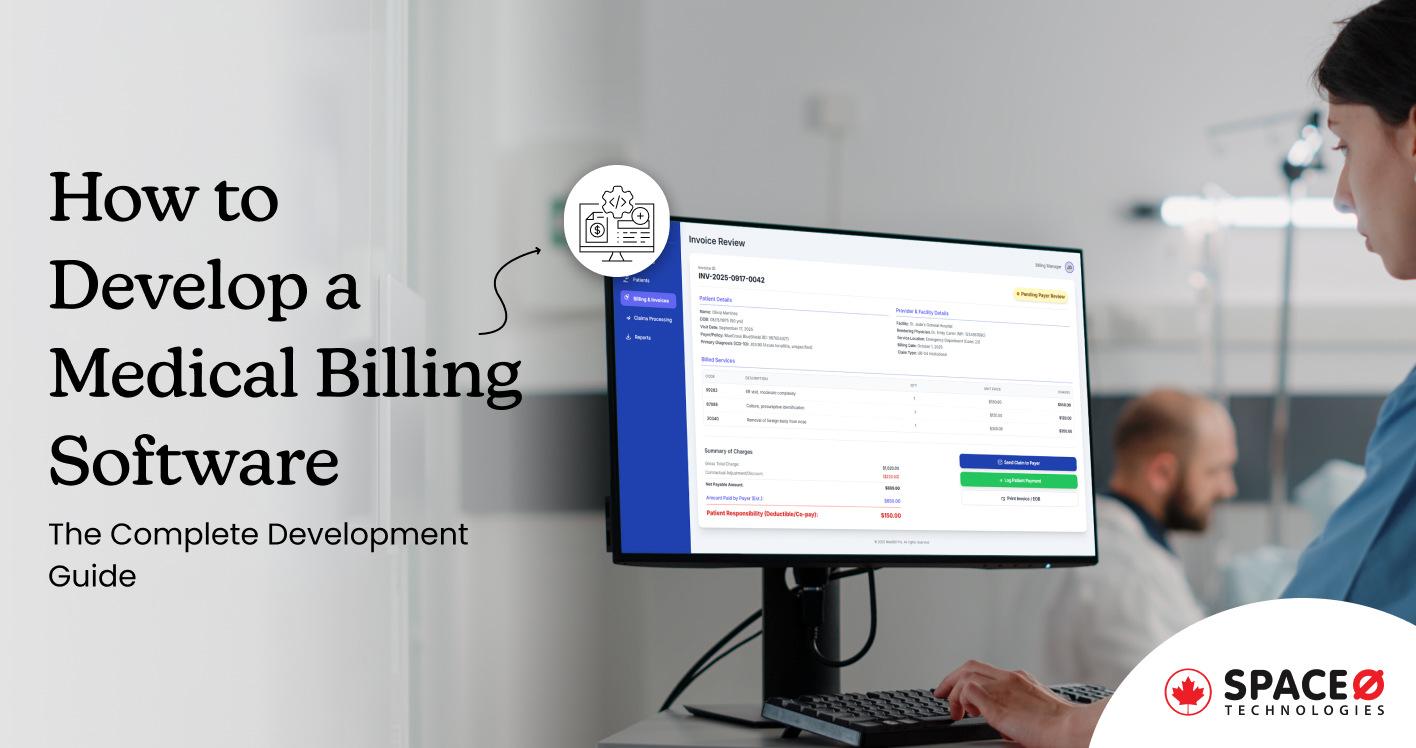
Medical Billing Software Development: The Complete Guide for Healthcare Providers

A Complete Guide to Pharmacy Management Software Development
All our projects are secured by NDA
100% Secure. Zero Spam
*All your data will remain strictly confidential.
Trusted by


Bashar Anabtawi
Canada
“I was mostly happy with the high level of experience and professionalism of the various teams that worked on my project. Not only they clearly understood my exact technical requirements but even suggested better ways in doing them. The Communication tools that were used were excellent and easy. And finally and most importantly, the interaction, follow up and support from the top management was great. Space-O not delivered a high quality product but exceeded my expectations! I would definitely hire them again for future jobs!”

Canada Office
2 County Court Blvd., Suite 400,
Brampton, Ontario L6W 3W8
Phone: +1 (437) 488-7337
Email: sales@spaceo.ca

