
The Ultimate 54-Point Software Testing Checklist for Quality Assurance
Key Takeaways:
- By utilizing the 54 checkpoints, you can improve test coverage, and enhance the software quality, resulting in error-free deployment.
- Functional testing is the most important part to focus on during the testing process of your software as it validates software functionality and ensure user requirements and expectations are met.
Not sure which checkpoints you need to consider while performing software testing? Or are you looking for a handy checklist for your software testing?
If yes, then you are at the right place. Having a software testing checklist is a must to ensure the success of your development project.
In this blog, we will cover all the essential checkpoints to consider before launching your software in the market. Being a leading custom software development company, we have an experienced QA team and dedicated software testers who ensure the complete and efficient execution of these QA processes.
Having accurate software testing checklists is a must for a tester, as this helps in achieving satisfactory outcomes. There’s a quote that says, “No matter how expert you may be, well-designed checklists can improve outcomes.” – Steven Levitt.
Below is the testing checklist that covers all aspects including manual testing and automated testing of your software. Let’s have a look at it.
Table of Contents
54 – Checkpoints You Need to Consider for Your Software
In the following section, we have listed 54 checkpoints to consider during software testing. However, to effectively follow these points, you must know about the entire software testing life cycle. If you are unaware of the life cycle, here is a blog about the software testing life cycle. From this blog, you will get valuable insights and an understanding of the testing process.
Having a clear idea of STLC helps you to know exact which points to consider while testing your software. Let’s overview the checklist.
Requirement Validation
Requirement validation is the process of reviewing and verifying the requirements to ensure they are accurate and clear. The main goal of requirement validation testing is to catch and fix problems in the project requirements early on in the development process.
Requirement Validation Checklist
Here are the checkpoints that you need to consider during requirement validation.
- Are all the requirements clear and straightforward to avoid confusion?
- Have you verified if each requirement can be traced back to its source and whether it is well documented for future use?
- Do the requirements fall within the achievable scope of the project and avoid any contradictions?
- Have you conducted thorough testing for each requirement using specific cases to ensure they perform as expected?
Looking for a Reliable Software Solution?
Contact us. We have an experienced team ready to help you get software that runs smoothly without any errors.

Functionality Testing
Functionality testing is a type of testing that focuses on analyzing the functional aspects of the software. The primary purpose of this testing is to ensure that the software works as expected and delivers the desired functionality to the end users.
Functionality Testing Checklist
Here are the checkpoints you must consider during functionality testing.
- Are the software’s features and functionalities in line with the specifications?
- Have you conducted tests with all possible input combinations to check the accuracy of responses and outputs?
- Is the flow of data and information smooth within the software?
- Are the buttons, links, and navigation elements functioning as expected during the examination?
- What are the results of testing the integration of various models and how effectively do they work together?
- Have you ensured that the software can adapt to various operating systems and setups?
- How well does the software perform in terms of recovering from unexpected problems and retaining stability in case of breakdown?
User Interface Testing
User interface testing is the process of evaluating the visual elements and interactive components of the software. The primary purpose of user interface testing is to validate that the application’s user interface meets design specifications, enhances user experience, and allows users to interact with the software effectively.
User Interface Testing Checklist
Here are the checkpoints you must consider during user interface testing.
- Have you evaluated that the UI is visually appealing in terms of colours, fonts, and layout?
- Have you tested the UI to ensure that it is compatible with varied screen sizes on different smartphones and tablets?
- Did you look at the positioning and visibility of UI elements like buttons, menus, and icons?
- Did you test UI interactions, including gestures, motion, and drag & drop, to verify if they are working properly?
- Have you checked the performance and loading time of UI elements in the software?
Usability Testing
Usability testing refers to the assessment of the ease of use, user-friendliness, and overall user experience of the software. Usability testing involves observing real users as they interact with the product to identify any usability issues, understand user behaviour, and gather feedback on how to improve the design and functionality.
Usability Testing Checklist
Here are the checkpoints you must consider during usability testing.
- Is the software’s content and text clear and readable?
- Do error messages contain crucial information to help users resolve issues effectively?
- Are navigation elements, such as menus and buttons, intuitive and easy to use for users?
- Have you tested the responsiveness of the software across various devices and screen sizes to ensure a seamless user experience?
- Have you evaluated the loading times of different pages or features?
Performance Testing
Performance testing is a type of testing that focuses on evaluating the performance characteristics of software under various conditions. The primary purpose of performance testing is to assess how well the application performs in terms of responsiveness, stability, scalability, and resource usage.
Performance Testing Checklist
Here are the checkpoints you must consider during performance testing.
- Did you evaluate the system’s response time under varied user loads to identify performance-related issues?
- Did you check the performance of features and critical transactions within the software?
- Have you validated the software’s ability to handle stress and ensured that it does not affect performance?
- Have you verified the software’s performance under various network conditions?
- Did you assess how the integration of third-party components impacts the overall system performance?
Security Testing
Security testing refers to the evaluation of various security aspects of the software, which includes authentication, authorization, data encryption, network security, and vulnerabilities.
Security Testing Checklist
Here are the checkpoints you must consider during security testing.
- Have you validated the authentication and authorization mechanisms?
- Did you carry out data transmission to check data confidentiality and encryption?
- Have you tested input validation to avoid security threats, such as code vulnerabilities?
- Did you review all of the software’s security configurations?
- Are all access control measures thoroughly examined to ensure proper permissions are enforced?
Compatibility Testing
Compatibility testing is conducted to evaluate how well the software works across various platforms, browsers, operating systems, devices, and network configurations.
Compatibility Testing Checklist
Here are the checkpoints you must consider during compatibility testing.
- Have you checked if the software is compatible with a variety of browsers and their different versions?
- Have you verified the software’s compatibility with different screen resolutions and orientations?
- Have you tested if the software is compatible with various devices, including smartphones, desktops, tablets, and laptops?
- Did you validate compatibility with different third-party plugins and databases?
- Have you tested the software’s compatibility with various input devices, such as keyboards and touchscreens?
Integration Testing
Integration testing refers to the evaluation of the interactions and integrations between different modules or components of software to validate their interoperability.
Integration Testing Checklist
Here are the checkpoints that you need to consider during integration testing.
- Did you test different components for smoother integration?
- Is the data flow and communication between linked components flawless?
- Have you validated the successful interaction of the software with third-party APIs?
- Did you validate the proper functioning of the integrated features and use cases?
- Have you ensured the easy integration of new code within the existing codebase to maintain a stable system?
Regression Testing
Regression testing is a type of software testing that involves retesting a software application to ensure that recent code changes or alterations do not adversely affect the existing functionality.
Regression Testing Checklist
Here are the checkpoints you must consider during regression testing.
- Have you executed each test case to determine whether any areas have been impacted by recent software changes?
- Did you check if the implemented code modifications have resulted in any regression issues?
- Have you verified if the software still works with older versions?
- Are there any signs of regression issues following the implementation of code modifications?
User Acceptance Testing
User acceptance testing refers to the involvement of the end-users or clients to assess the software to see if it fulfills their requirements and expectations. It is the final phase before a software application is deployed to production. The primary purpose of user acceptance testing is to ensure that the application is ready for use and meets the business needs effectively.
User Acceptance Testing Checklist
Here are the checkpoints you must consider during user acceptance testing.
- Have you identified and developed test scenarios based on real-life circumstances from end users?
- Did you prepare a list of test cases based on the established test scenarios?
- Have you ensured that the test data for UAT is both appropriate and realistic?
- Have you identified any defects or issues raised during testing and tracked their resolution status?
Want to Develop Error-free Software for Your Business?
We are here to help. Our dedicated team of software testers ensures error-free software solutions for your business.
Deployment Testing
Deployment testing is a type of testing that focuses on evaluating the procedures and steps involved in installing and configuring the software on a user’s system or environment.
Deployment Testing Checklist
Here are the checkpoints you must consider during deployment testing.
- Have you verified that the software can be installed successfully and configured in a variety of target scenarios?
- Did you ensure that the backup and recovery processes were completely tested to guarantee no failure occurs?
- Is the software tested and proven to be easily rolled back to the previous version, with attention to every detail?
- Did you perform an end-to-end testing process to ensure a smooth workflow?
- Are the monitoring and logging mechanisms used for tracking software behaviour thoroughly examined during testing?
The above-listed checkpoints provide a structured and systematic approach to checking the quality and reliability of your software. After going through this checklist, you might want to know practices to follow while testing. Read our blog about best practices for software testing and have a better understanding. By reading this, you will get a clear idea about how to ensure your software is of top-notch quality and meets all the requirements.
After considering the checkpoints let’s discuss a few questions about the software testing checklist that will help you to get more clarity.
FAQ for Software Testing Checklist
What are the benefits of the software testing checklist?
Here are the listed benefits of the software testing checklist.
- Test everything thoroughly and reduces human errors and finding important issues.
- Make sure that all the important parts of the software are checked properly.
- Provides satisfactory test results and makes it simpler to fix problems.
- Enhances teamwork between the testers and stakeholders to boost decision-making.
- Helps to use testing resources efficiently by focusing on critical areas for testing.
Does a software testing checklist impact the overall project timelines?
Yes, this can affect the overall project timeline. By carrying out comprehensive testing, the testing activities are carried out systematically and that reduces the time spent on fixing bugs. On the other hand, if the test plan is not effectively written, the whole testing process can lead to delays in identifying and fixing issues, directly affecting the project timeline.
Ready to Use This Software Testing Checklist?
As a leading software development company with extensive expertise, we understand the challenges faced during software development. We make sure to provide you with the finest quality software products created through comprehensive testing and analysis.
The listed checkpoints in this blog are so significant as they direct you through the testing process and determine whether the software is ready to launch or not. This makes it easy to find defects and address them before the deployment. Our skilled team is experienced in conducting thorough testing to offer you custom software solutions. Let’s get in touch to discuss your software requirements.

Looking to Develop a Custom Software Solution?
Editor's Choice

Telemedicine Software Development: A Complete Guide to Building Remote Healthcare Platforms
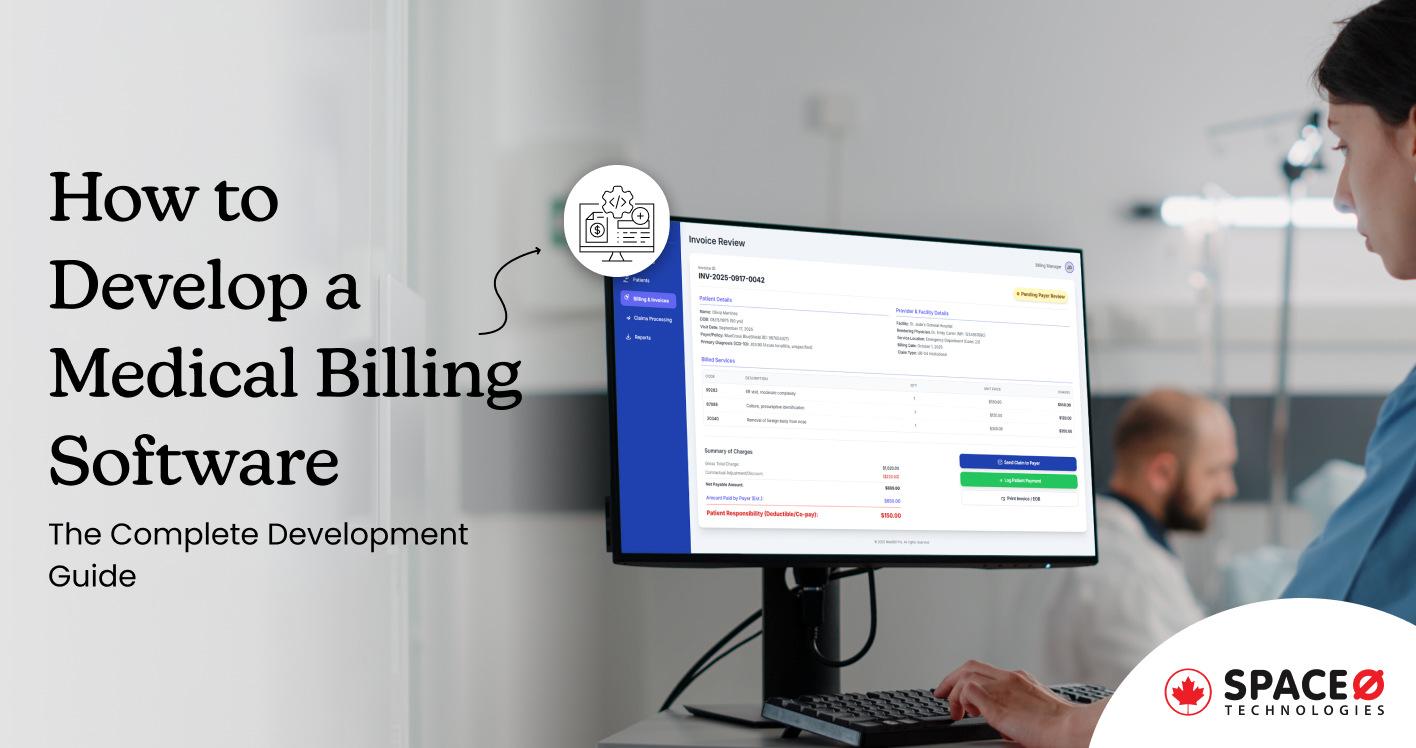
Medical Billing Software Development: The Complete Guide for Healthcare Providers

A Complete Guide to Pharmacy Management Software Development
All our projects are secured by NDA
100% Secure. Zero Spam
*All your data will remain strictly confidential.
Trusted by


Bashar Anabtawi
Canada
“I was mostly happy with the high level of experience and professionalism of the various teams that worked on my project. Not only they clearly understood my exact technical requirements but even suggested better ways in doing them. The Communication tools that were used were excellent and easy. And finally and most importantly, the interaction, follow up and support from the top management was great. Space-O not delivered a high quality product but exceeded my expectations! I would definitely hire them again for future jobs!”

Canada Office
2 County Court Blvd., Suite 400,
Brampton, Ontario L6W 3W8
Phone: +1 (437) 488-7337
Email: sales@spaceo.ca

