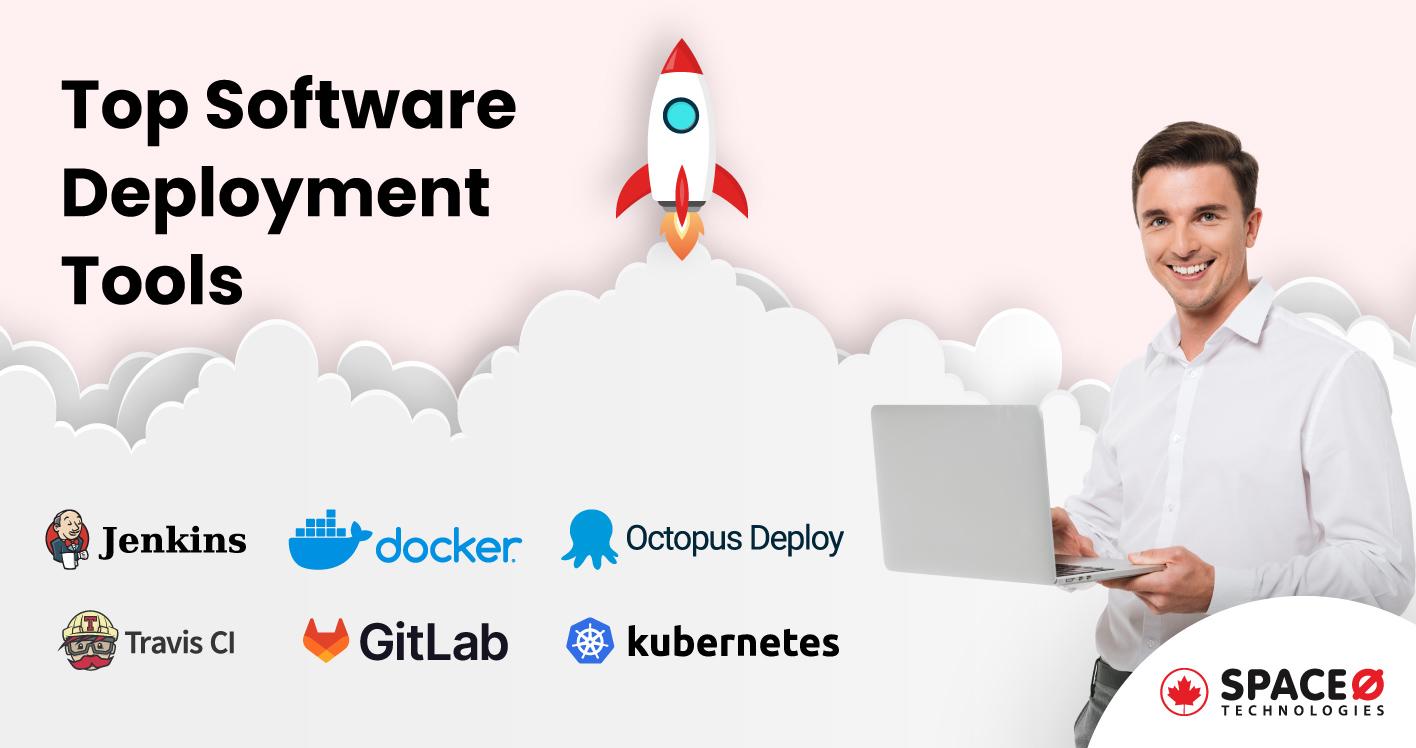
9 Top Software Deployment Tools to Use in 2025 and Beyond
Key Takeaways:
- Jenkins, Docker, Octopus Deploy, TeamCity, Circle CI, and GitLab are top software deployment tools that developers and engineers use to deploy software smoothly.
- Learn about each software deployment tool, its key features, and its capabilities, and choose the right set of deployment tools for your software project.
Do you want to streamline your software deployment process?
If yes, read this dedicated blog post on top deployment tools.
From open-source tools like Jenkins and Kubernetes to commercial tools like AWS CodeDeploy and Octopus Deploy, there are tons of deployment tools available to use.
However, choosing the right tool for your project deployment comes down to multiple factors such as pricing, integration, team size, project type, and type of deployment.
As a reliable custom software development agency, we have developed and deployed over 300 software solutions. By studying and researching the tools, we have written this detailed blog post on the top software deployment tools. Let’s get started.
Table of Contents
9 Best Software Deployment Tools for Developers
Here is a table on the best software deployment tools that describe the core information about each tool. We have selected these tools based on several factors such as automation capabilities, features, cost, customizability, integration, version control, and security.
Let’s understand each software deployment tool in detail in the next section.
Jenkins
Jenkins is a popular open-source software deployment tool that allows developers to reliably build, test, and deploy their software. Developed in 2004, Jenkins is written in Java and was the first tool to provide continuous integration services.
With its versatility, extensive plugin ecosystem, and compatibility with numerous operating systems and platforms, Jenkins becomes a top choice among developers for continuous integration and delivery (CI/CD) pipelines. Jenkins is ideally considered one of the best software deployment tools for projects of all sizes, and its free cost makes it particularly attractive for smaller teams or projects.
There is no doubt that Jenkins is a very powerful tool. Depending on the factors such as your project size, the nature of your software, the expertise of your team, and the environment in which you will deploy can impact which tool is best for you. Let’s check the features of Jenkins too.
Key Features of Jenkins Software Deployment Platform
- Continuous integration and continuous delivery: Jenkins is known for its CI/CD capabilities, enabling automated builds, tests, and deployments.
- Extensive plugin ecosystem: Jenkins has a vast repository of plugins to integrate which makes it incredibly adaptable.
- Pipeline as code: Jenkins supports building pipelines as code using a Jenkinsfile, allowing pipelines to be treated as part of the software codebase and checked into version control.
- Distributed builds: Jenkins can distribute build tasks across multiple machines through faster builds, tests, and deployments.
- Integration with version control systems: Jenkins integrates with almost all major version control systems, including Git, SVN, and Mercurial.
- Web-based GUI: Jenkins provides a user-friendly web interface for managing and visualizing your pipelines.
Docker
Docker is an industry-leading software deployment tool that utilizes containerization technology to completely transform the way software is built, deployed, and run. Released in 2013, Docker allows you to package software and its dependencies into a standardized unit for software development, known as a container.
This process significantly improves the portability of software across different environments and systems without compromising functionality. Docker is best suited for deploying software with a microservices architecture but is highly versatile and useful in a wide range of development scenarios.
Choosing Docker can streamline and enhance your software development and deployment processes, especially for microservices architecture. Let’s now learn about the features of Docker.
Key Features of Docker Software Deployment Tool
- Containerization: Docker’s core feature is its ability to isolate software into containers, making them portable and consistent across various environments.
- Image versioning and component reuse: Docker can track versions of your container images and allows you to reuse components and track changes.
- Docker Hub: Docker Hub is a cloud-based registry service that allows you to link code repositories, and build details.
- Integration with CI/CD Pipelines: Docker can be integrated into CI/CD pipelines for automating the build, ship, and run stages.
- Docker Compose: This tool, which comes with Docker, is used for defining and running multi-container Docker software, using YAML files to specify configurations.
- Swarm Mode: Docker’s built-in orchestration solution for managing and coordinating containers across multiple hosts.
AWS CodeDeploy
AWS CodeDeploy is a robust deploy software offered by Amazon Web Services that automate application deployments to a variety of compute services such as Amazon EC2, AWS Fargate, AWS Lambda, and on-premises servers.
CodeDeploy enhances the reliability and recovery speed of your software, minimize service disruptions, and efficiently manages intricate updates. These attributes make AWS CodeDeploy an optimal tool for large-scale software deployment within the AWS ecosystem. AWS CodeDeploy is particularly beneficial for businesses that are using AWS software infrastructure.
Keep in mind that while AWS CodeDeploy is a powerful tool, its suitability and applicability are particularly high for businesses already embedded in the AWS ecosystem. If you’re using other cloud service providers or a hybrid environment, you may want to compare and contrast AWS CodeDeploy with other remote software deployment tools that fit your specific needs. Let’s now learn about the core features of AWS CodeDeploy.
Key Features of AWS CodeDeploy Tool
- Automated deployments: AWS CodeDeploy automates software deployments which helps to rapidly release new features, avoid downtime, and handle the complexity of software.
- Centralized control: CodeDeploy offers you centralized control mechanisms which help you to launch and track the status of your deployments through the AWS Management Console, CLI, or SDKs, providing a centralized control mechanism.
- Platform and language agnostic: CodeDeploy can handle any software, regardless of the platform or language it’s written in.
- Minimized downtime: CodeDeploy allows reducing downtime by rolling updates and releasing updates incrementally to a subset of servers or instances.
- Integration with AWS Suite: AWS CodeDeploy can be seamlessly integrated with AWS services like AWS CodeStar, AWS CodeCommit, and Amazon S3.
- Support for blue/green deployments: This enables you to test the new software version before the actual traffic routing.
Octopus Deploy
Octopus Deploy is one of the robust deployment automation tools that enable software developers to release software smoothly. Octopus Deploy is known for particularly deploying .Net software smoothly as well as it can handle a variety of software types and programming languages.
Octopus Deploy stands out in the market for its ability to manage environments, use approval steps, and deploy to on-premises servers and the cloud. With its intuitive interface and comprehensive features, Octopus Deploy becomes an excellent choice for businesses looking to streamline their entire software deployment process.
In addition, Octopus Deploy’s rich feature set makes it a potent tool for businesses, especially those that are already utilizing .NET in their tech stack. However, the tool’s effectiveness may vary based on the nature of your deployment needs, the specific requirements of your project, and your team’s technical expertise. Therefore, it’s important to consider these aspects before choosing Octopus Deploy as your deployment tool. Check the following section about the features of Octopus Deploy.
Key Features of Octopus Deploy Software Deployment Tool
- Deployment automation: Octopus Deploy allows you to automate even the most complicated software deployments, whether on-premises or in the cloud.
- Multi-environment deployment: Octopus Deploy provides seamless deployment across multiple environments, allowing you to establish a reliable and repeatable deployment process.
- Environment-specific configuration: With Octopus Deploy, you can manage configuration files and variables that change between environments, all within the software itself.
- Dashboard: Octopus Deploy provides a user-friendly dashboard that gives a clear view of the state of your environments and releases.
- Deployment targets: This feature supports a wide range of deployment targets, including Windows servers, Azure, AWS, Kubernetes, and more.
- Built-in approval process: Octopus Deploy includes built-in controls to require approval steps at any stage of the deployment process.
Kubernetes
Kubernetes, also known as K8s, is an open-source automated software deployment tool designed for deploying, scaling, and operating software containers. Created by Google and now maintained by the Cloud Native Computing Foundation, Kubernetes provides a framework to run distributed systems resiliently.
With Kubernetes, you can smartly handle scaling and failover for your software, and even this tool provides deployment patterns. Kubernetes is especially effective when you want to manage software apps of multiple microservices across larger clusters of machines.
Kubernetes is a highly effective tool for container orchestration, but has a steep learning curve, especially for smaller teams or simpler software. However, for organizations scaling with a microservices architecture, Kubernetes is often an excellent choice. When you are evaluating your project’s needs, your team’s expertise, and your operational requirements, then it becomes easy for you to decide whether to use Kubernetes or not. Let’s know the features of Kubernetes.
Key Features of Kubernetes Software Deployment Tool
- Container orchestration: Kubernetes can manage, scale, and deploy containers across clusters of machines.
- Service discovery and load balancing: The tool can expose a container using the DNS name or its own IP address. If traffic to a container is high, Kubernetes can balance the load and distribute the network traffic to stabilize the deployment.
- Automated rollouts and rollbacks: This feature of Kubernetes progressively rolls out changes and updates to your software as well as monitors software health to prevent any negative impacts.
- Secret and configuration management: Kubernetes lets you store and manage sensitive information, such as passwords, OAuth tokens, and SSH keys, which can then be deployed and updated independently of the software code.
- Horizontal scaling: Kubernetes can scale software based on CPU usage or other software-provided metrics.
- Self-healing: Kubernetes replaces and reschedules containers when nodes die. This feature also kills containers that don’t respond to your user-defined health check and don’t advertise them to clients until they are ready to serve.
TeamCity
TeamCity is a powerful continuous integration and continuous delivery (CI/CD) server developed by JetBrains. TeamCity is a commercial product with a free tier that includes up to 100 configurations and three build agents.
With TeamCity, you can:
- Automate the process of building code
- Running different tests
- Deploying software to new environments
TeamCity is a company whose full potential shines in larger projects with complex build pipelines and multiple dependencies. Given its features, TeamCity is excellent for businesses looking for a mature, feature-rich CI/CD tool. However, it’s crucial to match the tool’s capabilities with your project’s requirements, your team’s skills, and your business objectives before deciding to implement TeamCity.
Key Features of TeamCity Software Deployment Platform
- Ease of setup and configuration: TeamCity makes the process smooth for setting up CI/CD pipelines with its intuitive UI.
- Extensive integration capabilities: This feature allows you to integrate TeamCity with a wide range of third-party tools and frameworks which include NuGet, Visual Studio Team, Docker, and Maven.
- Real-time reporting: TeamCity provides real-time insights into your builds with detailed reporting, log viewer, statistics, and a custom dashboard.
- Build chains and dependencies: This remote software deployment tool allows you to define and manage build pipelines with dependent and interrelated jobs.
- Agent management: TeamCity’s build agent management allows for distributed build configurations and cloud integrations.
- Versioned settings: TeamCity settings can be stored in version control systems, which allows tracking changes, collaboration, and disaster recovery.
GitLab
GitLab is a comprehensive DevOps platform, delivered as a single software, fundamentally changing the way Development, Security, and Ops teams collaborate and build software. GitLab helps teams accelerate software delivery from weeks to minutes, reduce development costs, and reduce the risk of software vulnerabilities.
With a wide range of functionalities including source code management, continuous integration and delivery, performance and security testing, and project management tools, GitLab is suitable for businesses of all sizes.
GitLab’s comprehensive platform can be a game-changer for organizations looking to consolidate their toolchain and bring their development, security, and operations teams closer together. However, before choosing GitLab, we would suggest you evaluate the nature, and needs of your project, the technical capabilities of your team, and your long-term strategy for software development and delivery. Furthermore, let’s know about the features of GitLab.
Key Features of GitLab Software Deployment Tool
- Source code management: GitLab provides a highly productive interface for managing Git repositories.
- Continuous integration and continuous deployment (CI/CD): GitLab provides out-of-the-box CI/CD pipelines for building, testing, deploying, and monitoring your software.
- Auto DevOps: GitLab can automatically create a CI/CD pipeline for your software with little to no configuration.
- Project management tools: This feature helps you to track issues, Kanban boards, and epic and roadmap views to manage project timelines.
- Security and compliance management: With this feature of GitLab, you detect vulnerabilities, ensure code quality, and manage project access and permissions.
- Container and Kubernetes integration: GitLab is designed with a cloud-native mindset, offering integrated container registry and Kubernetes integration.
CircleCI
CircleCI is a leading Continuous Integration (CI) and Continuous Delivery (CD) platform that automates the software development process, enabling developers to rapidly build, test, and deploy their software.
CircleCI offers seamless integration with popular version control systems such as GitHub and Bitbucket, along with its efficient Docker support which makes it an excellent choice for software developers teams looking to speed up their software deployment process. On top of that, CircleCI supports a wide range of languages and frameworks because of which it becomes a versatile tool for any software developers team.
CircleCI is a compelling choice for your development team when you are aiming to implement or improve CI/CD pipelines. However, before you choose CircleCI, you must check the tool’s capabilities with your project’s needs, your team’s expertise, and your software delivery objectives. Let’s now learn about the core features of the CircleCI tool.
Key Features of CircleCI Software Deployment Tool
- Automated pipeline: CircleCI enables you to automate the build, test, and deployment process for faster and more reliable software releases.
- Orbs: CircleCI Orbs are reusable snippets of code that help automate repeated processes, reduce time spent on setting up software, and speed up project setup.
- Parallel execution: With CircleCI parallel execution, you can split tests across multiple containers parallelly and reduce the time taken for your build to complete.
- SSH access: If your software build fails, you can implement SSH into the failed deployments to effectively debug the issue.
- Integration with version control systems: CircleCI integrates seamlessly with GitHub and Bitbucket so it becomes easy to set up projects for you.
Bamboo
Developed by Atlassian, Bamboo is a powerful continuous integration tool that ties automated builds, tests and releases into a single and integrated workflow.
You can seamlessly integrate Bamboo with other Atlassian products like Jira and Bitbucket to effectively and fasten your deployment process. This feature of Bamboo makes it an attractive choice for organizations that are already using Atlassian products.
With Bamboo, you can create multi-stage build plans, set up triggers for builds, and assign agents to critical builds and deployments.
Bamboo is a solid choice for teams looking for a server-based continuous integration and deployment tool, particularly if you’re already invested in the Atlassian ecosystem. As said previously, when you are choosing your deployment software, you must know and test its capabilities with the needs and infrastructure of your project, the skillset of your team, and your project’s requirements. Now, it’s time to learn about the features of the software deployment server tool.
Key Features of the Bamboo Software Deployment Platform
- Automated builds and tests: With Bamboo, you can automate your software build and testing process, and improve overall software quality before release.
- Deployment projects: This feature offers visibility into the status of your deployments right from the Bamboo user interface.
- Built-in git branching workflows: This feature of Bamboo supports branching workflows allowing build plans to automatically create branches.
- Integrations with other Atlassian products: Get seamless integration with Jira Software, Bitbucket, Fisheye, Crucible and hundreds of other tools.
- Dedicated agents for critical builds: You can assign agents to critical builds for faster integration and delivery.
- Bamboo specs: This feature allows configuration as code, enabling versioning, auditing, and easy tracking of infrastructure changes.
Looking to Create a Reliable Software Product?
Let’s talk. We have a team of experienced software consultants, designers, developers, and testers to convert your vision into reality.

Do you still have any questions? Check our FAQ section.
FAQ About Software Deployment Tools
Which factors to consider when choosing a software deployment tool?
Here is the list of factors to consider when selecting a software deployment platform.
- Project requirements
- Ease of use
- Scalability
- Compatibility
- Flexibility
- Community and support
- Cost
- Integration with other tools
- CI/CD support
How to choose the right software deployment tools?
Here is the list of things to consider that help you choose the right set of deployment tools.
- Build a clear understanding of your requirements
- Identify the features you need
- Research the different tools
- Make a list of suitable tools and evaluate
- Conduct a trial before you make a purchase
- Check the support and community of the tool
- Review the tool periodically
Conclusion Note on the Software Deployment Tools
In this blog post, you have witnessed the top manual and automated software deployments tools. Choosing the right software deployment tools can directly impact the productivity of your software developers team. As you have gone through the list of the best tools, you can choose the most suitable tool according to your project requirements, features you want, security, usability, reliability, and your software team size.
If you are looking to develop a software application or want to discuss your challenges, let’s connect. Being a leading software development company in Canada, we have developed over 300+ custom software, web, and mobile application solutions for our worldwide clients. Let’s discuss your challenges and improve your business by leveraging technology.
Editor's Choice

Predictive Analytics in Healthcare: Use Cases, Benefits, and Implementation Explained

Telemedicine Software Development: A Complete Guide to Building Remote Healthcare Platforms
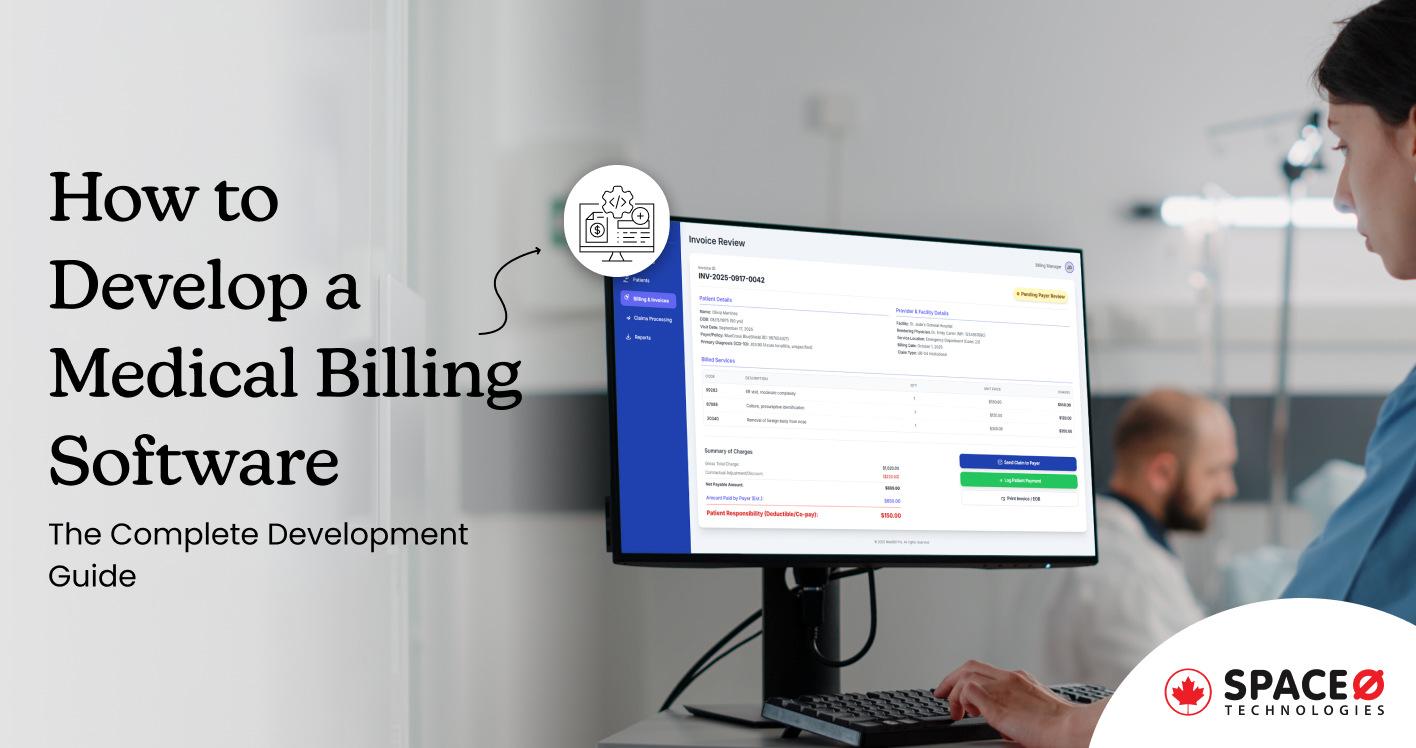
Medical Billing Software Development: The Complete Guide for Healthcare Providers
All our projects are secured by NDA
100% Secure. Zero Spam
*All your data will remain strictly confidential.
Trusted by


Bashar Anabtawi
Canada
“I was mostly happy with the high level of experience and professionalism of the various teams that worked on my project. Not only they clearly understood my exact technical requirements but even suggested better ways in doing them. The Communication tools that were used were excellent and easy. And finally and most importantly, the interaction, follow up and support from the top management was great. Space-O not delivered a high quality product but exceeded my expectations! I would definitely hire them again for future jobs!”

Canada Office
2 County Court Blvd., Suite 400,
Brampton, Ontario L6W 3W8
Phone: +1 (437) 488-7337
Email: sales@spaceo.ca

