
Which are the Different Types of Software Maintenance?
Key Takeaways:
- Software maintenance is an important aspect of the software development life cycle (SDLC), and crucial for the longevity and performance of a software product.
- There are four types of software maintenance: corrective (issue resolution), adaptive (system updates), perfective (performance enhancements), and preventive (proactive problem prevention).
- Depending on the nature of your software, usage, and potential issues, the right type of maintenance should be chosen.
When you have released your software application, you might think that all your work is done.
What If I say no there is more work that needs to be done to make sure your software provides the expected results and performance.
That’s where software maintenance comes into play.
When you opt for custom software development services, you also need to consider software maintenance.
Software maintenance is an important part of the entire software development life cycle (SDLC).
When you want the long-term success of your software product, you need to opt for software maintenance to keep your software running.
However, there are four core types of software maintenance. Each one is suitable for the particular conduction of a software product. Let’s dive into this blog post to learn about all four types of software maintenance in detail.
Table of Contents
Which are the Four Types of Software Maintenance?
Let’s learn about each type of software maintenance in detail.
Corrective Software Maintenance
Corrective maintenance refers to identifying and resolving issues, bugs, and errors in your software application after deployment. The issues or bugs get resolved which were left unnoticed during the development of your software product.
Within the corrective type of maintenance, the issues could include coding errors, design flaws, software dependencies issues, security vulnerabilities, performance issues, usability issues, or integration issues.All these types of issues or bugs are addressed within the corrective maintenance of your software product.
Further, learn when corrective maintenance is conducted.Here are the reasons why you should choose corrective maintenance.When you:
- Your software solution is developed and users might face bugs that were not discovered during the development stage.
- You want to conduct routine system checking to detect problems which could be memory leaks, performance slowdowns, or unexpected system behaviour.
- Your software crashes or fails suddenly and you want to find the issues and fix them. You want to conduct software audits to find internal or external issues with your software product.
Usually, corrective software maintenance helps you to resolve the issues or bugs that hinder the software from working as expected. However, the software maintenance process followed in corrective maintenance is problem identification, problem analysis, designing the solutions, development, testing, and documentation.
The advantages of performing corrective maintenance are to improve the usability and performance of your software product. The frequency and urgency of the corrective maintenance depend on factors like software complexity, critical issues or bugs, and usage of your software products by end-users.
However, each software maintenance has a different cost, typically, corrective ranges from 15-20% of costs on overall software development costs. And, the remaining three software maintenance types’ costs vary on multiple factors. Read this guide on software maintenance costs to learn in detail about cost.
Looking to Hire Developers to Upgrade Your Software?
Let’s talk. We have a team of experienced software developers, engineers, and testers who have build software for industries like finance and health.
In addition, while performing the corrective maintenance, proper documentation of crucial changes is done to keep track of changes made and for future reference or issues.Now, let’s learn about the second type of software maintenance which is adaptive maintenance
Adaptive Software Maintenance
Adaptive maintenance refers to modifying and updating your software to keep it updated with changing environments. Within adaptive maintenance, your software product needs to be updated with factors like operating systems, hardware, software dependencies, system configurations, regulations, government rules, and business rules.
Let’s learn about adaptive software maintenance properly with an example.For instance, if you have developed a software solution to run on Windows 10 and now you want your software to run on Windows 11, then the modifications done within your software product to ensure it works properly would fall under adaptive maintenance.
Within the adaptive type of maintenance, the issues addressed are hardware changes, operating system upgrades, software dependencies, network changes, regulatory compliance, change in requirements, security updates, and changes in external systems. To perform adaptive maintenance, a proper and detailed process is followed. Here is the breakdown of the process.
Identifying the Changes in the Environment
The software maintenance team starts work by recognizing that there could be a change in the software environment. The changes could be a new version of the operating system, a change in the user’s hardware, a software library update, and a change in business regulations. By identifying a particular change in the software, the software development team takes your software system and makes it compatible to work in updated environments.
Analyzing the Impact of Changes
Once the changes get identified, the next step is to analyze the impact of the change on the software system. At this stage, the team understands what aspects of your software are affected and how.
Planning and Designing the Adaption
After analyzing the impacts, the software team starts planning and designing the necessary modifications. During this step, the team needs to re-write certain parts of the code, modify software system configurations, and make software compatible with the new environment.
Implementing the Changes in Software
Once the planning and designing are done, the next step comes is to implement changes within your existing software as per the decided plan and design. Within this step, the team of developers writes new code, configures changes, and conducts testing of each new component.
Testing the Environment
The testing of your existing software is done after updating it. During testing, your updated software product is tested to ensure it works fine and provides results as expected. For that, several types of testing are done which include unit testing, system testing, performance testing, and other forms of testing.
Deployment of the Changes
After thoroughly verifying the changes within the software, the next step is to deploy them to live software. Certainly, this update is called a software update or patch.
Monitoring the Software Solution
Further, the software team continuously analyzes and monitors your software to ensure that it is working perfectly within the new environment. Also, your software is providing the results as expected to the end-users.
Now, let’s learn about the third type of software maintenance.
Perfective Maintenance
Perfective maintenance refers to updating or enhancing your software products by adding new functionalities or upgrading the existing functionalities. Perfective software maintenance is usually chosen when you want to improve your software performance and functionalities based on users’ requests, business requirements, and the desire to improve the overall software compared to competitors.
The main factors that mainly influence the conduct of perfective maintenance are user feedback, business requirements, competitive pressures, and technological advancement.
Usually, the advantages of conducting perfective maintenance refer to below.
- You can enhance the overall user satisfaction of the software systems
- You get a competitive advantage by improving your software’s functionality
- You improve the performance of your software solution
- You make your software adaptable to changes in environments
- You can prevent your software to get outdated
Upgrade Your Software Solution With New Functionality
Tell your software requirements to our experienced software consultants and get a complete roadmap of development.
Let’s now learn about the fourth type of software maintenance.
Preventive Maintenance
Preventive maintenance refers to looking for issues in the software systems and resolving them before they become future problems. Preventive software maintenance is also known as the proactive type. Preventive maintenance is also known as preventive software maintenance.
During the entire software process cycle, preventive software maintenance is conducted. You may think that corrective maintenance and preventive maintenance sound similar. Yes, they are quite different. As said, corrective maintenance refers to resolving the issues as they are found. While preventative maintenance refers to addressing the issues before they become future problems.
Here are the reasons why you should prefer preventative software maintenance.
- You want to reduce the downtime of your software which can impact users
- You want to reduce the software maintenance costs
- You want to provide long-term reliability to users by reducing unexpected issues
- You are providing real-time critical services like finance and health
Do you still have questions regarding the software maintenance? Check our FAQ section.
Recent Maintenance Project Done by Us
FAQ About Types of Software Maintenance
What challenges are faced in software maintenance?
Here are the challenges faced during software maintenance.
- Understanding the existing software system
- Dealing with legacy systems
- Lack of resources
- Managing dependencies
- Addressing security issues
- Balancing between maintenance and new development
What is the difference between proactive and reactive software maintenance?
Proactive software maintenance refers to preventing faults before they occur. Whereas, reactive software maintenance refers to responding to software issues as they arise. Proactive maintenance involves activities like code optimization, refactoring, updating documentation, and improving data handling. While reactive maintenance involves activities like troubleshooting, bug fixing, or modifying software to adapt to a changed environment.
Choose the Right Type of Software Maintenance
Remember software maintenance is an integral part of the software development lifecycle and not an individual or different task to conduct after development. Also, note that software development is never ending process if you want to build a successful solution.
However, if you want to know which software maintenance is right for your software solution, we can help you. Or if you want to build a software solution for your business, let’s get in touch.
We are one of the leading software companies, having a team of experienced software developers, designers, engineers, testers, anbusiness analysts.

Hire Developers to Upgrade Your Software
Editor's Choice

Predictive Analytics in Healthcare: Use Cases, Benefits, and Implementation Explained

Telemedicine Software Development: A Complete Guide to Building Remote Healthcare Platforms
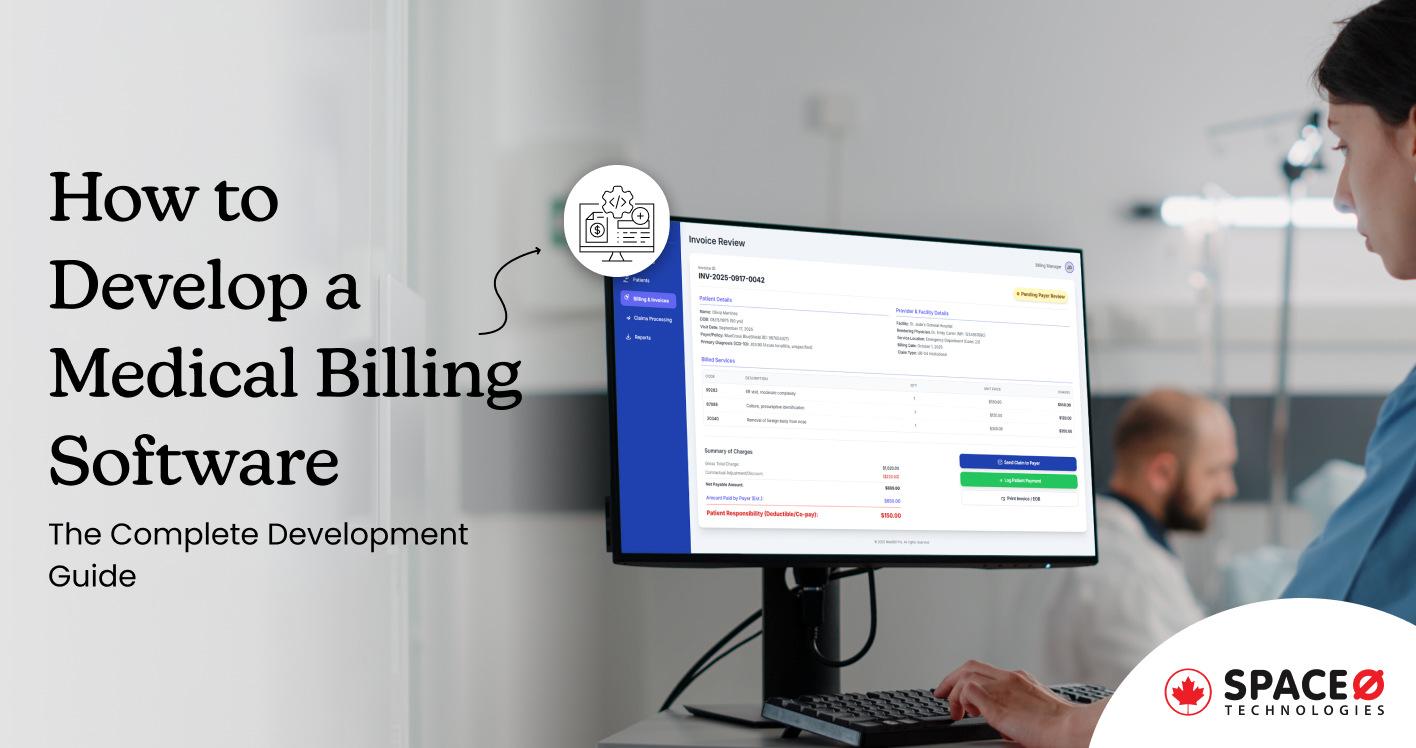
Medical Billing Software Development: The Complete Guide for Healthcare Providers
All our projects are secured by NDA
100% Secure. Zero Spam
*All your data will remain strictly confidential.
Trusted by


Bashar Anabtawi
Canada
“I was mostly happy with the high level of experience and professionalism of the various teams that worked on my project. Not only they clearly understood my exact technical requirements but even suggested better ways in doing them. The Communication tools that were used were excellent and easy. And finally and most importantly, the interaction, follow up and support from the top management was great. Space-O not delivered a high quality product but exceeded my expectations! I would definitely hire them again for future jobs!”

Canada Office
2 County Court Blvd., Suite 400,
Brampton, Ontario L6W 3W8
Phone: +1 (437) 488-7337
Email: sales@spaceo.ca



