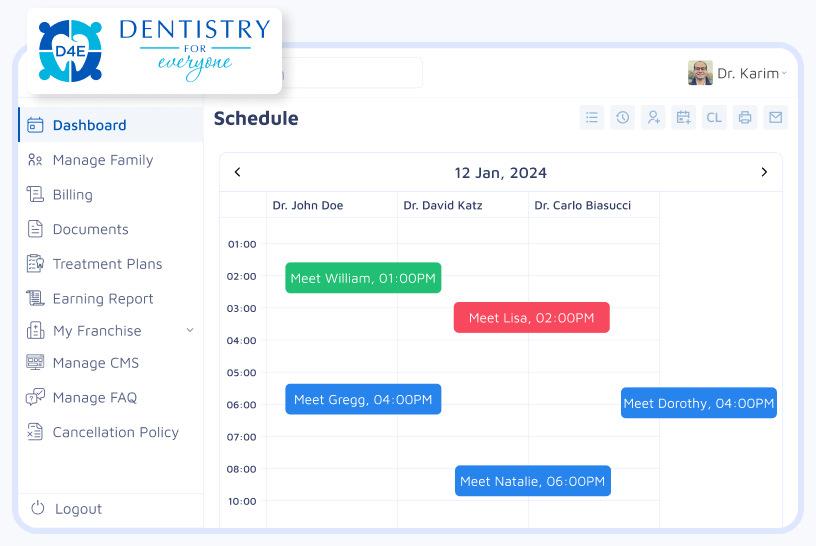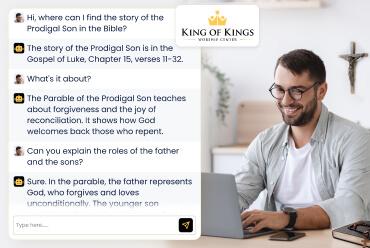Top Web Development Technologies to Use in 2026
Are you wondering which web technology stack to choose for building your next web applications?
You are reading the right blog post.
With so many options available for different web development technologies, whether you are an entrepreneur or web developer, you have to choose your web application’s tech stack wisely.
As one of the leading web development agencies in Canada, we have a comprehensive and strong understanding of web development technologies like tools, frameworks, programming languages, and libraries.
In this blog, you will learn:
- Different types of tools used for web development
- Web development programming languages
- Web development frameworks
- JavaScript libraries used for web development
Let’s dive into this blog.
Table of Contents
Classification of Web Development Technologies
The technologies used for web development are divided into four main categories:
- Web development frameworks
- Web development programming languages
- Front-end development libraries
- Web development tools
We have differentiated technologies for web development in a similar manner as mentioned above. First, you will learn about the different types of tools that are used during web application development.
Second, you learn about the programming and scripting languages that help web designers to create a user interface and developers write application code. Third, you learn about the frameworks that help to build a reliable, scalable, and powerful web application that can handle thousands of users. Fourth, learn about the libraries that make the developer’s life easy by speeding up the entire web development process.
Let’s learn about top web development technologies in detail that help developers and engineers in the process to create robust and scalable web apps.
So, firstly, you will learn about the programming languages that help developers to write code for a web application. Web programming languages help developers to set rules, instructions, and syntax to communicate with computer applications to create web applications. In short, programming languages are designed to write code for building a web application.
9 Best Web Development Programming Languages
As one of the leading web development companies, we have experience in developing and deploying web and software solutions for 100+ clients worldwide. Check the following table to learn about the top markup and programming languages.
| Programming Language | Language Name | Key Features | Use Cases |
|---|---|---|---|
| HTML (Hypertext Markup Language) |
|
| |
| CSS (Cascading Style Sheets) |
|
| |
| JavaScript |
|
| |
| Python |
|
| |
| Ruby |
|
| |
| PHP |
|
| |
| Java |
|
| |
| Go |
|
| |
| TypeScript |
|
|
This is the list of the latest programming languages used for web apps or website development. Whether you want to develop a small, medium-sized, or large application, any of these listed programming languages is useful to code your application that is even accessible on mobile devices.
Have a Web App Idea?
Looking to validate your web app idea? Contact our web consultants to discuss your project requirements. Let’s talk.

Each programming language has its own features so you can choose the most suitable one according to your requirements. Now, let’s learn about the frameworks used for web application development.
List of 8 Top Web Development Frameworks
Check the following table which includes a list of web development frameworks that include information like core features, architecture, and examples of web apps.
| Framework Icon | Framework Name | Core Features | Framework Architecture | Examples of Web Apps |
|---|---|---|---|---|
| React |
|
|
| |
| Angular |
|
|
| |
| Vue.js |
|
|
| |
| Django |
|
|
| |
| Ruby on Rails |
|
|
| |
| Flask |
|
|
| |
| Laravel |
|
|
| |
| CodeIgniter |
|
|
|
Web development frameworks are the core part of web technologies that help developers to create scalable, reliable, and secure web applications. Moreover, the primary use of using a web development framework helps to save time, improve consistency, increase security, and improve the scalability of a web application.
Next, let’s learn about the libraries used for creating web applications.
A library is a set of pre-written code of features and functionalities that is useful for web development. This way, developers are able to write less code, increase productivity, and simplify complex tasks.
12 Top Libraries Use for Web Development from Scratch
Here is the table that includes information about the top libraries used for web development with their name, core features, and top applications built.
| Library Icon | Library Name | Core Features | Famous Applications |
|---|---|---|---|
| jQuery |
|
| |
| Bootstrap |
|
| |
| D3.js |
|
| |
| Three.js |
|
| |
| Chart.js |
|
| |
| Lodash |
|
| |
| Moment.js |
|
| |
| Socket.io |
|
| |
| Underscore.js |
|
| |
| Backbone.js |
|
| |
| Ember.js |
|
| |
| Knockout.js |
|
|
These are the core front-end development libraries that help developers to create innovative and intuitive web applications within a short period of time. Next, you will learn about development tools that help in the entire web development process.
15 Popular Tools Used for Web Development
Learn about the different tools that are used for building single-page applications to progressive web applications. This table includes information like name, cost, and overall ratings about code editors, package managers, database managers, web browsers, and version control tools.
| Icon of Tool | Name of Tool | Cost | Overall Rating out of 5.0 (G2, Stack Overflow, GitHub) |
|---|---|---|---|
| Visual Studio Code | Free and open-source | 4.8 | |
| Atom | Free and open-source | 4.5 | |
| Sublime Text | $80 for a license | 4.3 | |
| Notepad++ | Free and open-source | 4.2 | |
| Git | Free and open-source | 4.7 | |
| SVN | Free and open-source | 3.8 | |
| npm | Free | 4.5 | |
| Yarn | Free | 4.2 | |
| Apache | Free and open-source | 4.6 | |
| Nginx | Free and open-source | 4.4 | |
| phpMyAdmin | Free and open-source | 4.2 | |
| MongoDB Compass | Free | 4.1 | |
| Chrome | Free | 4.1 | |
| Firefox | Free | 4.5 | |
| Safari | Free | 4.2 |
Note: The ratings mentioned above in the table are taken from different sources like GitHub, Stack Overflow, G2, Capterra, and TechRadar.
These are core tools that are used for creating a web application or website. Using code editors, web browsers, packages, database managers, a web server and version control tools, it becomes easy for every web developer to develop a web application.
The list of the latest web technologies ends here. You have learned about web development tools, frameworks, programming languages, and libraries. A combination of all these web technologies helps you to convert web development project ideas into a reality. But, how do you identify the right combination of web development technology tools? Check the next section.
How to Choose the Right Tech Stack for Web Project Development
Every web development project is unique and different in terms of features, functionalities, number of screens, architecture, design, and project requirements. For example, a social media platform will be different from an eCommerce website.
Moreover, the functionalities and features of each website or web application would be different even if the domain remains the same. Therefore, considering the project requirements and objectives the technology stack of a web project development gets decided. Here is the list of factors to consider when you are choosing the right technology stack for your project development.
- Understand the web application project requirements
- Considering the scalability of your project
- Determine the security of features and vulnerabilities
- Consider the performance you want to offer in your project
- Integration capabilities for your project needs
- Knowing the expertise of your web development team
- Checking the availability of your resources
- Number of third-party application programming interface
However, you can even contact an experienced web development agency like Space-O that helps you go from idea validation to development of your web application. So far, we have developed 300+ custom software and web applications for our worldwide clients. You can bring your requirements to us and we will evaluate and start development according to your requirements.
Looking to Hire Dedicated Web Developers?
Let’s talk. Consult our web and software developers to discuss your project requirements and hire our skilled web developers for your project.
We have experience in developing web apps using various frameworks, tools, and technologies mentioned above. Below are some of the projects developed by us.
Recent Web Apps Developed by Us
Do you still have doubts regarding web development technologies? Looking to learn more about the technologies or tools used for web development? Check our next frequently asked questions section.
FAQ About Web Development Technologies
What are the different types of web development?
There are three core types or varieties of web development. The names are front-end development, back-end development, and full-stack web development.
Which are the different latest web technologies?
There are various latest web technologies available in the market. They are Blockchain Technology, Progressive Web Apps, the Internet of Things, Accelerated Mobile Pages, API-first development, AI-powered chatbots, Push Notifications, Micro Front-ends, and Cloud Computing.
What are the different stages of the web development process?
Here are the core steps followed in the web app development process.
- Planning and requirement gathering
- Designing of your web application
- Development of your web app
- Testing of your web application
- Deployment of your web application
- Support and maintenance of your web application
Which are the three main technologies used for web development?
The core technologies helpful in web development are as follows:
- HTML
- CSS
- JavaScript
Select the Right Web Technology Stack for Your Project
You have learned about the latest web development technologies for front-end and back-end development. Web development is one of the core elements for establishing a successful digital business in today’s world. That’s why ensuring to choose the right technology stack for your web development is also important.
So, if you have a web app idea and are not sure which web technology stack to use, you can get in touch with us.
Being into web development services, we have an experienced team of developers who are skilled in Python, Ruby on Rails, Laravel, Node.js, and Express.js. Describe your requirements to our web app experts and get a complete roadmap and web development started.

Looking to Hire Dedicated Web Developers?
Editor's Choice

Node.js Enterprise Application Development: The Complete Guide for 2025
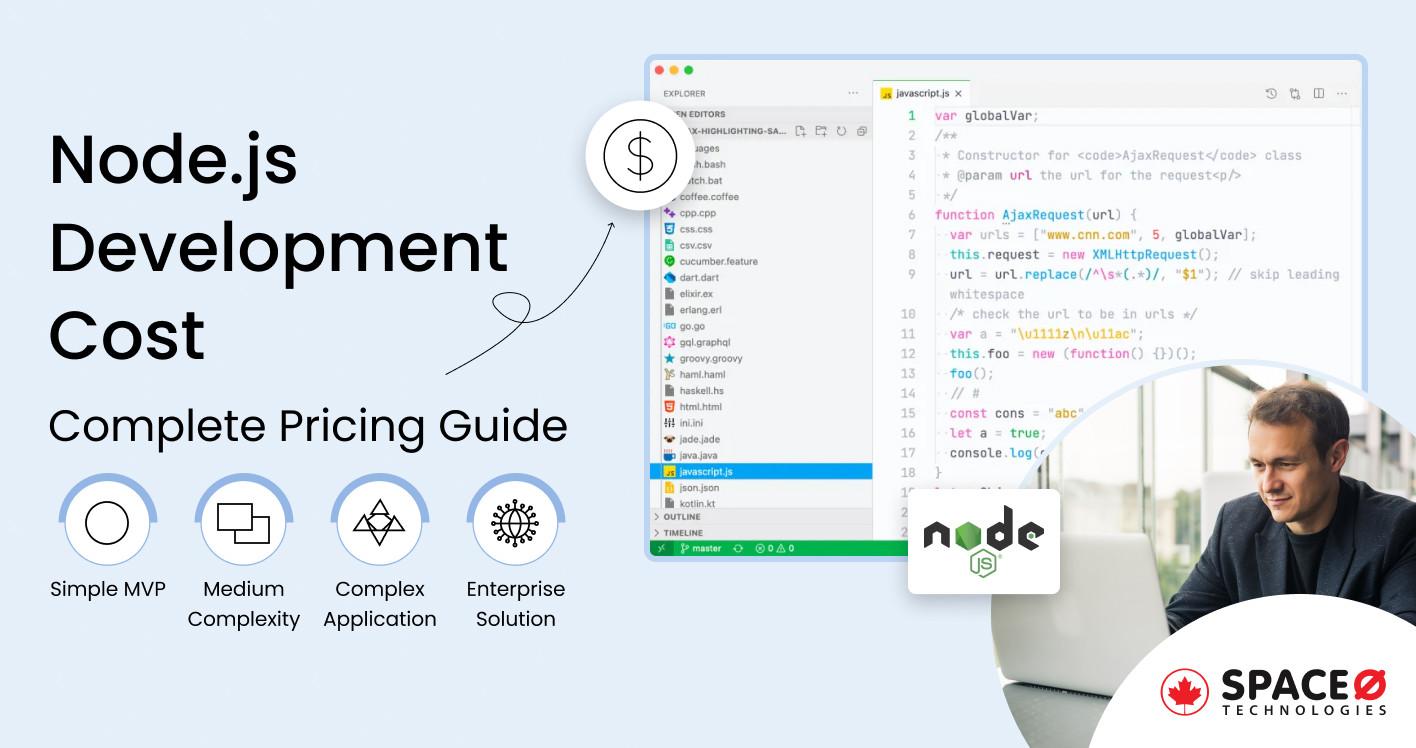
Node.js Development Cost in 2025: Complete Pricing Guide (From MVP to Enterprise)

Ecommerce Website Development Cost: The Detailed Pricing Guide
All our projects are secured by NDA
100% Secure. Zero Spam
*All your data will remain strictly confidential.
Trusted by


Bashar Anabtawi
Canada
“I was mostly happy with the high level of experience and professionalism of the various teams that worked on my project. Not only they clearly understood my exact technical requirements but even suggested better ways in doing them. The Communication tools that were used were excellent and easy. And finally and most importantly, the interaction, follow up and support from the top management was great. Space-O not delivered a high quality product but exceeded my expectations! I would definitely hire them again for future jobs!”

Canada Office
2 County Court Blvd., Suite 400,
Brampton, Ontario L6W 3W8
Phone: +1 (437) 488-7337
Email: sales@spaceo.ca