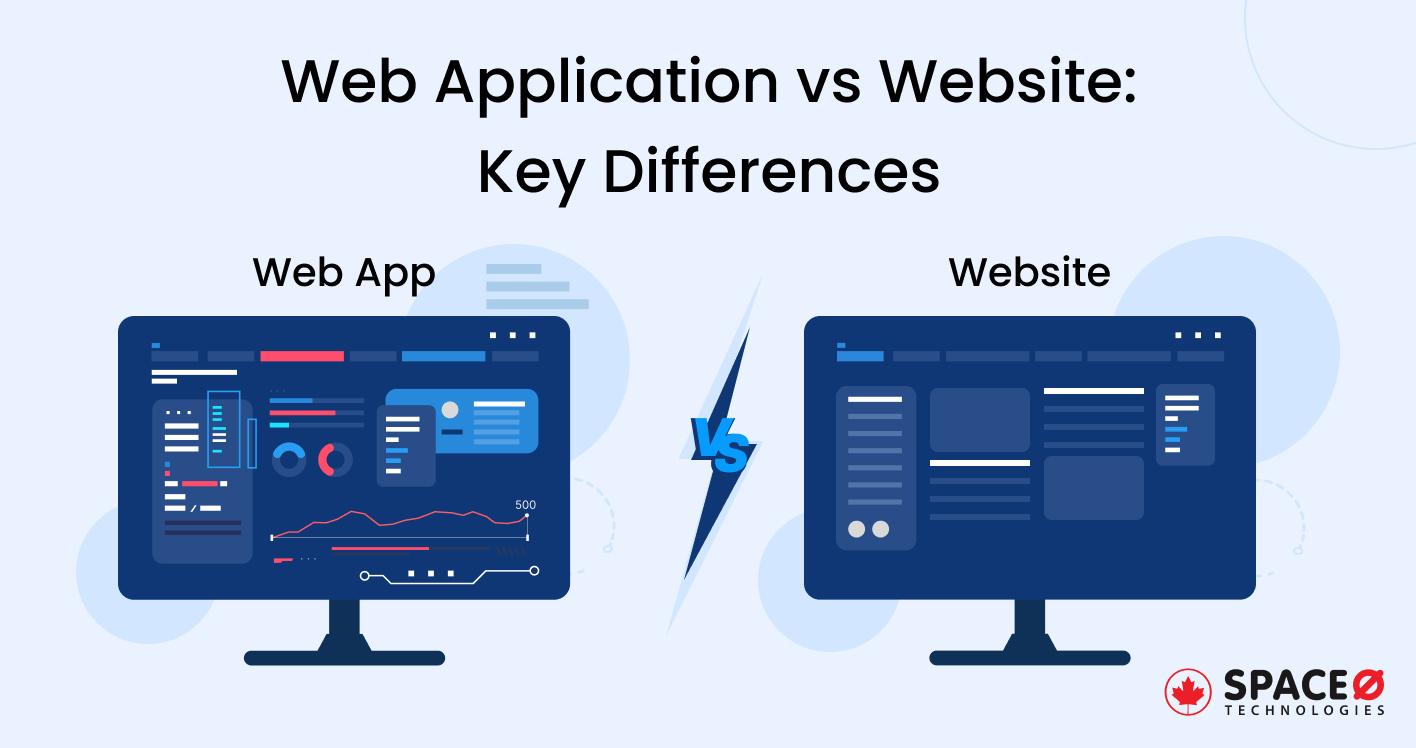
Website vs Web Application: Understanding the Core Differences
Key Takeaways:
- A website is usually created to show information purposes. While a web application is created to perform a specific task. For example, CNN is a website that provides news information, whereas Amazon is a web application that allows users to shop online.
- Choosing between a website and a web application depends on your specific requirements and project goals. If you want better interactivity and dynamic functionalities, choose a web app; otherwise, choose the website for showing content information.
- We have compared website vs web application on 9 different factors, such as purpose, user interaction, authentication, functionalities, cost, and tech stack. Go through the differences that will help you to choose the right option.
Web application vs. Website! Is there any difference between the two? At first sight, it may appear there’s no difference. Sometimes, even experienced web developers are not able to make a strong distinction between the terms even though there are already 1 billion websites available in the world. But, website and web application development need distinctive budgets, teams, and marketing strategies.
So, which do you believe will meet your expectations? What criteria do you use to determine whether your business needs a website or a web application? To answer your all questions, this blog is dedicated to assisting you with understanding what a website is, what a web application is, and how they vary. Continue to read.
Table of Contents
What is a Website?
All you can find on the Internet and Intranet is the website. They are accessed via Internet Protocol (IP) by a uniform resource locator (URL address).
It is a series of integrated web pages and multimedia files from a technological standpoint. A website necessitates the use of a database and web-server to store data as well as a domain name, which serves as the website’s address.
What is a Web Application?
A web application is a piece of software or a program that can be accessed by a web browser. Because of the software as a service (SaaS) trend, web applications have grown in popularity. They can have far more than just information and can also serve as a service in and of themselves.
Its frontend is typically built with HTML, CSS, and Javascript, which are all supported by major browsers. The backend, on the other hand, may use any programming stack, such as LAMP and MEAN. There is no clear SDK for creating web applications like mobile applications.
Moreover, here is a detailed guide on the full-stack web application development to learn in-depth about web application development.
Difference Between Web Application and Website
Moving ahead, let’s dig a little further into the website vs web application debate to see what the main gaps are between the two.
| Parameter | Website | Web App |
|---|---|---|
| Purpose | A website is to provide information to visitors | A web app is to provide both display information and allow users to interact with users and respond to their requests |
| Authentication | To execute specific actions on a website, a user does not need to log in or create a password | To execute specific tasks, most web applications require users to sign up |
| Interactivity | A website is a static web page, which ensures that any visitor on the site sees the same page content | A web application is dynamic, in which different users interact with the different web interfaces in different ways |
| Compilation | A website does not need to be precompiled to deploy | Before deploying a web app, it must be precompiled |
| Cost | Since there isn’t a lot of data to handle, a website’s hosting solution is less expensive | A web application’s hosting is normally more costly because it requires more components, such as a database and a back-end solution |
| UI/UX | It is not necessary to provide a custom design for your website | A web application’s User Interface and User Experience design (UI/UX) is needed since its purpose is to be intuitive and simple to use |
Detailed comparison of Web Application vs. Website
Now, let’s take a holistic overview of both choices to see who is currently winning the web application vs website battle. Let’s start with the main purpose.
Purpose
Every product has a different goal and the reason for which something is done or created. Therefore, websites and web apps also exist for different aims as mentioned below.
Web Application Purpose
Since a web app is more immersive, a web app offers more sophisticated functionality for interacting with the content presented. Each web application’s popular business purpose is to provide customized services and satisfy the needs of its customers. Their other functions can differ depending on the company’s requirements.
Website Purpose
A website is clearly used to provide information about a company’s goods and services (for example, IT services). The target of a website is to convert visitors into leads.
Development
Development is the process of conceiving, specifying, designing, programming, documenting, testing, and bug fixing involved in creating and maintaining web applications, frameworks, or other software components. Like every other software, web app and website are treated differently when it comes to developing the product for your business goals.
Web Application Development
Apart from the frontend, web application development need a complex backend, which can be developed by a reliable web development company with a variety of technologies. However, as a general rule, developing a web application requires the participation of the entire development team, including…
- Frontend developers,
- Backend Web developers,
- Analysts, and
- Sometimes other IT specialists.
Want to know in-detail how to build a web app? We have curated an in-depth guide on “How to build a web app“.
Website Development
Static HTML files, CSS styles, and probably the JavaScript programming language are all that are needed to create a website. Frontend developers will build the entire website; in some cases, this is only a one-person project, i.e, Web developer.
User Interaction
When it comes to ensuring that users can discover what they’re looking for and do what they desire, understanding the end-user purpose is critical. Considering where the offering falls on the app vs. site will help you build your UX and UI objectives.
Web Application Interactivity
A web application allows the user to read as well as manipulate the data on the website.
For example, the user hits a button or fills out a form, and the page responds. This response or user input may be in the form of a document download, an online chat, an electronic payment, or something else entirely.
The majority of users’ time is spent engaging with web applications and performing actions, which again is their main capability.
Website Interactivity
Website, on the other hand, contains visual and text information that the user can view and read without being able to influence it in any way based on the search criteria. There is almost no or minimal user interaction like subscribing to the mailing list.
An excessive amount of time on websites is spent by users reading, browsing, or listening to it.
However, modern websites often like to have small web application components nowadays. A restaurant’s website, for example, may have a Google Maps widget that shows a route to the restaurant.
Integration
Integrating various modules to create a more comprehensive structure is what integration is all about. Other software (for example, CRM, ERP) can be integrated with both websites and web applications.
Web Application Integration
Web applications are more useful than websites when it comes to integrating with other software or internet resources. The web app can capture, store, and process customer data.
For example, if you integrate your business web application with CRM, it would allow for the automated collection and storage of user data in the CRM. Your staff would have access to a complete collection of information about consumers, including their questions, correspondence, and feedback.
They also offer a superior user interface and make it easier to provide custom content.
Website Integration
Integrations are optional for websites and are not a primary function as for web applications. In some rare cases, website owners may use CRM (customer relationship management) automation to offer more customized information to website visitors, only as their least concerned activities.
Authentication
Authentication is the process of gaining access to a device by entering a user’s login and password. It is important for any web software that includes personal data. To avoid unauthorized access and the leakage of confidential data, user accounts must be protected.
Web Application Authentication
Since web apps have a much wider range of choices than websites, they almost often require authentication. Consider social network development as an example. You create an account and get a unique identification number when you register. If your username and password are both bad and weak, the device will warn you. This is to save you from hackers if they gain access to your account and steal your details.
Website Authentication
Since users do not interact with the content on static websites, no authentication process is needed. There are pages where the user can request registration for daily updates or links to additional options, but this is not a mandatory function.
Website or Web App? Can’t choose one for your brand?
Our web development team is at your disposal.

Functionality
Functionality is nothing but the ability to perform a task or operation or a set of tasks that anything is capable of or designed to do.
Web Application Functionality
Web apps, as previously said, are much more functional than websites. They can have a variety of advanced features like the ability to shop, create user accounts, publish owned content, chat with other users, and so on. It can also be updated in real-time by users due to a variety of immersive features.
Website Functionality
Compared to web apps, websites can function only with limited actions such as browsing, navigation, click on links, routing, and contact.
In a nutshell, web apps are functional, while websites serve as a source of information.
Compilation & Modification
The compilation is the transformation of source code into object code. All software works differently and needs to be handled in a way it doesn’t affect the deployment when making any changes. Let’s see how websites and web apps handle it.
Web Application Compilation
Before deployment, the web application must be pre-compiled. And if any updates or changes you make in the app, it will require a re-compilation.
Website Compilation
Moving on to the website, there is no need to compile it, and if you want to make updates, all you have to do is add a few lines of HTML code.
Technologies Used
The website vs web application difference can also help you learn about technology choices, but it shouldn’t be the determining factor. Because different technologies have different strengths and focus and also correspond to different types of users.
Web Application Tech Stack
Web Application Technologies Programming Languages Front-End Framework Back-End Framework - HTML
- CSS
- JavaScript
- Python
- .NET
- Angular
- Ember
- Vue
- React
- Spring Boot
- Express
- Laravel
- CakePHP
- Django
- Ruby on Rails
Website Tech Stack
Website Technologies Programming Languages Other Frameworks - HTML
- CSS
- A bit of JavaScript
- React
- Vue
- Svettle
- Flutter
- NodeJS
- Golang
Want to know more about web development frameworks? We have explained the top web development frameworks in-detailed with their features and pros & cons.
Cost
Before you contact a development firm, you want to see how much it would cost. However, without understanding all of the project’s specifics, it’s difficult to estimate the final cost. So, here are some of the factors and teams that you need to look for developing websites and web applications.
To get a detailed cost of web app you can read our detailed guide we have written on “Cost of Web Application Development“.
Web Application Cost
Basic App Medium Complex App High Complex App Requirements - Pages with static information
- Pages with static information
- Admin Panel
- Personal Account
- Online Payments
- Online Withdrawls
- Third-party Integration
- All from ‘Basic’ and ‘Medium’
- Multiple user roles
- High user load
- Custom statistics
Approx Cost $15,000 – $20,000 $30,000 – $40,000 $70,000 – $90,000 Website Cost
Basic Website Medium Complex Website High Complex Website Requirements - Less than 20 pages
- Little customization
- Web design
- Stock photos
- Less than 50 pages
- CMS (Content management system)
- Design layouts
- Unique features
- Serval of 70 pages
- Browse
- Purchase Products
- Payments
- CMS
- Blog Platforms
- Multimedia Creation
- Customization
Approx Cost $15,000 – $20,000 $30,000 – $40,000 $50,000 – $60,000
In addition to understanding the initial development costs, it’s also important to consider the cost of updating and maintaining your website. Redesigning a website is not just about updating its aesthetic appeal, it involves reevaluating and enhancing the user experience, functionality, and overall performance. All these changes can cost a fair amount. If you are interested to know the cost, you can check out our blog on how much does it cost to redesign a website? This blog will help you know various factors that influence the cost of a website redesign.
Still can’t decide which development is right for your business? Let our experts guide you.
When to Choose a Website Development for Your Business?
We’ve compiled a list of the top situations where using website development is a better option over web apps. Take a look.
Go for a web site when you want to:
- Provide a pool of facts about your company to your clients
- Have a worldwide footprint
- Let your viewers or future clients be aware of your company’s background
- Your users to learn more about the brand by reading timely articles and blogs
- Boost the brand reputation and authenticity
- Create a workforce resource hub where the employees can share photos, training videos, and other materials to assist clients
When to Choose a Web App Development for Your Business?
When we already have discussed a couple of the reasons like interactivity and functionality where a web application makes sense. So, now let’s look at some more facets when choosing a web app would make more sense.
Go for a web app when you want to:
- Identify and resolve real market issues
- Evolve your business more than just the company’s online identity
- Create a strong consumer contact information platform
- Improve the earnings and revenues by providing excellent customer support
- Build e-commerce platform
Ready with the web development idea? Our seasoned software developers are also ready to scale up your brand.
Frequently Asked Questions
What is the difference between a website and a web application?
A web site is a set of linked, publicly accessible web pages under the same domain name. A web application is a program or piece of software that can be viewed by a web browser.
Is it better to have an app or a website?
Web applications are more common than comparable websites, according to research, because they are more convenient. Web applications provide superior user interfaces, load content more quickly, and are simpler to use.
How to build web apps?
- Identify the scope you’re trying to solve
- Plan the web application’s workflow
- Create a wireframe or template for your web application
- Obtain validation
- Build your web application
- Test your web application
- Host and deploy your web application
Conclusion
Developing a web application is a game for tech pioneers, and creating a website is a requirement for any business.
The most important thing to remember is that there is no such thing as a one-size-fits-all solution to web development. And thinking about where your project falls on the continuum between a website and a web app will help you from being lost in an unnecessarily specific mindset.
So, whether you’re building websites, native apps, or web apps, it’s time to contact a reliable web development companies that are expert in developing all types of solutions. For more queries, fill out our contact us form and schedule a free consultation with our web experts!
Editor's Choice

Ecommerce Website Development Cost: The Detailed Pricing Guide

Patient Portal Development – A Comprehensive Guide

10 Best Countries to Outsource Software Development
All our projects are secured by NDA
100% Secure. Zero Spam
*All your data will remain strictly confidential.
Trusted by


Bashar Anabtawi
Canada
“I was mostly happy with the high level of experience and professionalism of the various teams that worked on my project. Not only they clearly understood my exact technical requirements but even suggested better ways in doing them. The Communication tools that were used were excellent and easy. And finally and most importantly, the interaction, follow up and support from the top management was great. Space-O not delivered a high quality product but exceeded my expectations! I would definitely hire them again for future jobs!”

Canada Office
2 County Court Blvd., Suite 400,
Brampton, Ontario L6W 3W8
Phone: +1 (437) 488-7337
Email: sales@spaceo.ca

