
What is Software Bug? [Definition + Types + How to Identify]
Key Takeaways:
- A software bug is an issue or error that results in an invalid or erroneous outcome and can be caused by design, development, or operational issues.
- Different types of software bugs include performance bugs, functional errors, syntax bugs, logic issues, system integration bugs, security bugs, and usability bugs.
- Three popular ways to identify bugs in software solutions are performing software testing, conducting code reviews, and performing debugging.
Whether you are a junior or senior developer, you must have faced bugs or issues while developing a software solution.
A ting software bug can nowhere ruin your user experience and increase attritions of your software. It can completely hamper the reputation of your work and leads to custom loss.
No matter how well you have written the code of a software solution, if any bug or issue occurs, all your efforts will not be in vain. That’s why knowing information about software bugs to resolve them is important.
An effective way to manage and rectify software bugs is through the software testing life cycle, a comprehensive framework for planning, preparing, conducting, and reporting on software testing. By understanding and implementing the phases of the software testing life cycle, you can minimize the occurrence of bugs and mitigate their impact when they do occur.
But, let’s first learn about the software bugs.
- What is a software bug?
- Different types of software bugs
- Ways to identify software bugs
- Best practices to identify bugs
So here we go.
Table of Contents
What is a Software Bug?
Software bug is any issue or error that shows an invalid or erroneous outcome. It might occur due to design, development or operational issues that aren’t assessed properly.
For example, if the design is not responsive, the screen may not open properly on a mobile device. This is a design bug that needs to be rectified.
Before releasing the solution, let’s look at the different types of bugs you should detect before releasing the solution.
Which are the Different Types of Bugs?
You may face a range of issues owing to the faults in the software. These faults or software bugs can be segmented into different categories.
| Software Bug | Description |
|---|---|
| Performance Bugs | The performance bugs don’t crash the system or produce erroneous results. However, this type of bug delays the launch, reduces the speed or hampers the overall perception of the software product, and increases the attrition rate. |
| Functional Errors | The functional bug is one of the most common software errors. It occurs when a feature doesn’t perform as expected. For example, if there is a login button on the screen. It is supposed to take the user to the main dashboard. However, due to poorly written code, the user stays on the same page, or the log-in button doesn’t function; it is a functional error. |
| Syntax Bugs | These are programming errors that occur when the program code is incorrect. This could include faulty usage of punctuation marks in the syntax. |
| Logic Issues | The logic error occurs when the code written by the developer works perfectly; however, it produces an unexpected result. For example, when the user clicks on “search destination” in the cab app, it should open a search link with prompts. However, instead, it opens another page that is not linked to the user’s requirement |
| System Integration Bugs | This type of bug is produced when there are interaction errors between two subsystems. This should ideally be addressed during the software testing life cycle. The system-level integration bugs can be difficult to evaluate and remove as a single software involves multiple sub-systems Memory overflow issues are common in system integration testing types of bugs. |
| Security Bugs | Security bugs are mostly addressed during the quality assurance stage. Few software development methodologies will insist on identifying security issues early on. These computer bugs can allow unauthorized access to the application or software. |
| Usability Bugs | When the users find the software very difficult to use, it renders usability bugs. It will help to know most bugs in the early stages if you give it to a smaller number of people to test. |
Now that you know about different types of bugs that can be determined through operating system assessment, unity testing, and incorrect output. Let’s check all the ways to prevent bugs from reaching the end user.
Want to Create a Bug-free Software Solution?
Brief your requirements with our experienced software consultant. Hire our best software developers for your project.

How Do You Identify Bugs in Your Software Solution?
Here are 3 popular ways to determine bugs during software development.
Performing Testing of Software Solution
To know whether your software applications have bugs or not, you need to perform software testing. Conduction series of testing helps you to know if your application is performing as expected or not. Read a brief explanation about software testing to know in detail about this topic.
Code Review in Your Software
For identifying bugs in your software, ask your senior developers to review your code. Involving other software developers helps you to know mistakes or bugs in your software. So, you can make changes in your code that might be a potential threat.
Perform Debugging in Your Software
With the help of debugging techniques, you use different tools to analyze your software application’s behavior. Debugging helps you to identify and resolve the bugs in your software.
Next, let’s learn about the people who are responsible for fixing bugs.
Who is Responsible for Fixing Bugs?
It is equally important to address software bugs and fix them to release error-free software solutions. Bug fixing is a team effort. The designers and developers and the QA team work together to identify and fix bugs.
Quality Analyst Team
These software testers and the quality assurance team work together to detect the actual bug in the source code. The QA team is responsible for determining typographical errors, arithmetic bugs and incorrect outputs. The QA team conducts manual testing, runs unit tests and writes functional testing cases to ensure bug-free software before software releases.
Software Developers Team
In the software development team, developers are responsible for fixing all bugs identified during the testing process. To ensure fewer bugs before testing, the team should work with a software development process that helps test while developing the solution.
Now that you know which team members are responsible for detecting the bugs, it is important to detail the best practices for correcting bugs.
7 Best Practices for Identifying and Reporting Software Bugs
It is essential to implement the best practices before writing software to determine and fix errors.
- As the QA team, your job is to report errors that you have identified. Make sure you don’t mention the fixes or the causes to the development team.
- Maintain clarity while reporting the issue to the software developers. As the software tester, don’t use generic or irrelevant terms to define the issue.
- Mention one issue in a single report. Do not overcomplicate the reports by reporting all bugs together. This will help with step-by-step resolution.
- It is important to test the same code under different software environments and separately to determine if the bug keeps repeating before reporting them. There is a good chance they are temporary bugs.
- Don’t write too much jargon in your software testing reports.
- Make sure you write precise and to-the-point reports for the different developers.
- Include the command line output in your report to the developers.
Want to Hire Experienced Software Developers?
Get in touch with us. Discuss your software project requirements with our software consultant. So far, we have created 300+ custom software solutions.
So far, you have seen the software errors and how to identify them in detail. Still, if you want to know more about software bugs or have questions, check the following FAQ section.
FAQ About Software Bug
What are the most common causes of software bugs?
Here are a few commonly found reasons why there are errors in software.
- Continuously changing requirements
- Unrealistic timelines
- Poor code documentation
- Errors in the software code
- Complex software solution
What tools and techniques can be used to find and fix software bugs?
Here are all the tools and techniques you can use to fix software bugs.
- Jira
- Backlog
- Bugherd
- ReQtest
- Axosoft
What is the difference between a software bug and a software defect?
| Software Bug | Software Defect |
|---|---|
| Software bug is a fault or issue within the software code. A code section that leads to incorrect results or malfunction. | This is a flaw within the product that causes accessibility and usability issues, which eventually leads to more people signing off on the product. |
| Example: When a functionality doesn’t render the expected result, it is considered a bug. | Example: If the design doesn’t match the user’s expectations, it can lower the experience. It is a product flaw. |
Develop Bug-free Software Solution
In this blog, you have learned about software bugs, and how it becomes difficult to determine and identify unless you have a defined development and testing process. Every company should incorporate the sprint-based agile methodology and continuous integration/deployment for better error tracking and bug fixing.
Space-O Canada is a leading software development company with a highly determined team of developers, analysts and testers. If you are looking to create a bug-free solution, you can contact us. Get our free consultation to discuss your requirements.
Editor's Choice

Telemedicine Software Development: A Complete Guide to Building Remote Healthcare Platforms
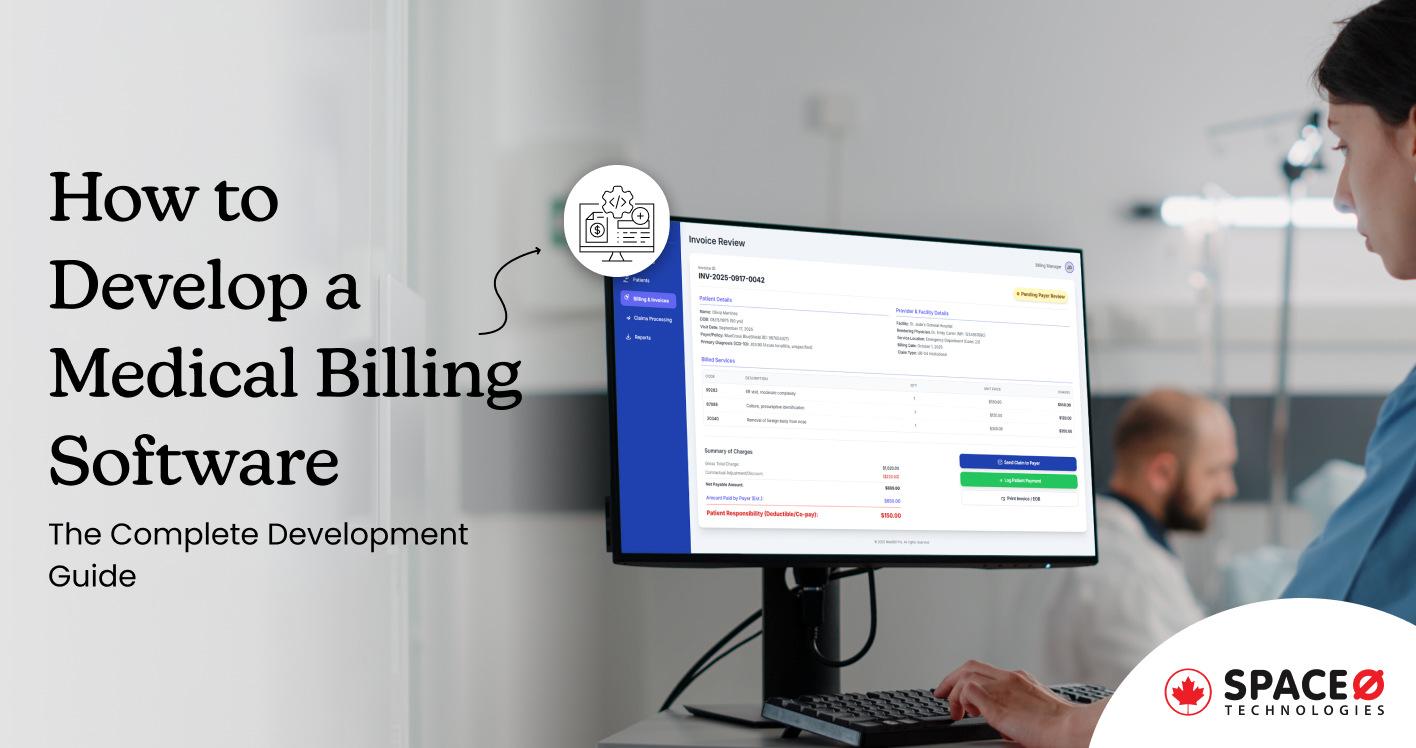
Medical Billing Software Development: The Complete Guide for Healthcare Providers

A Complete Guide to Pharmacy Management Software Development
All our projects are secured by NDA
100% Secure. Zero Spam
*All your data will remain strictly confidential.
Trusted by


Bashar Anabtawi
Canada
“I was mostly happy with the high level of experience and professionalism of the various teams that worked on my project. Not only they clearly understood my exact technical requirements but even suggested better ways in doing them. The Communication tools that were used were excellent and easy. And finally and most importantly, the interaction, follow up and support from the top management was great. Space-O not delivered a high quality product but exceeded my expectations! I would definitely hire them again for future jobs!”

Canada Office
2 County Court Blvd., Suite 400,
Brampton, Ontario L6W 3W8
Phone: +1 (437) 488-7337
Email: sales@spaceo.ca

