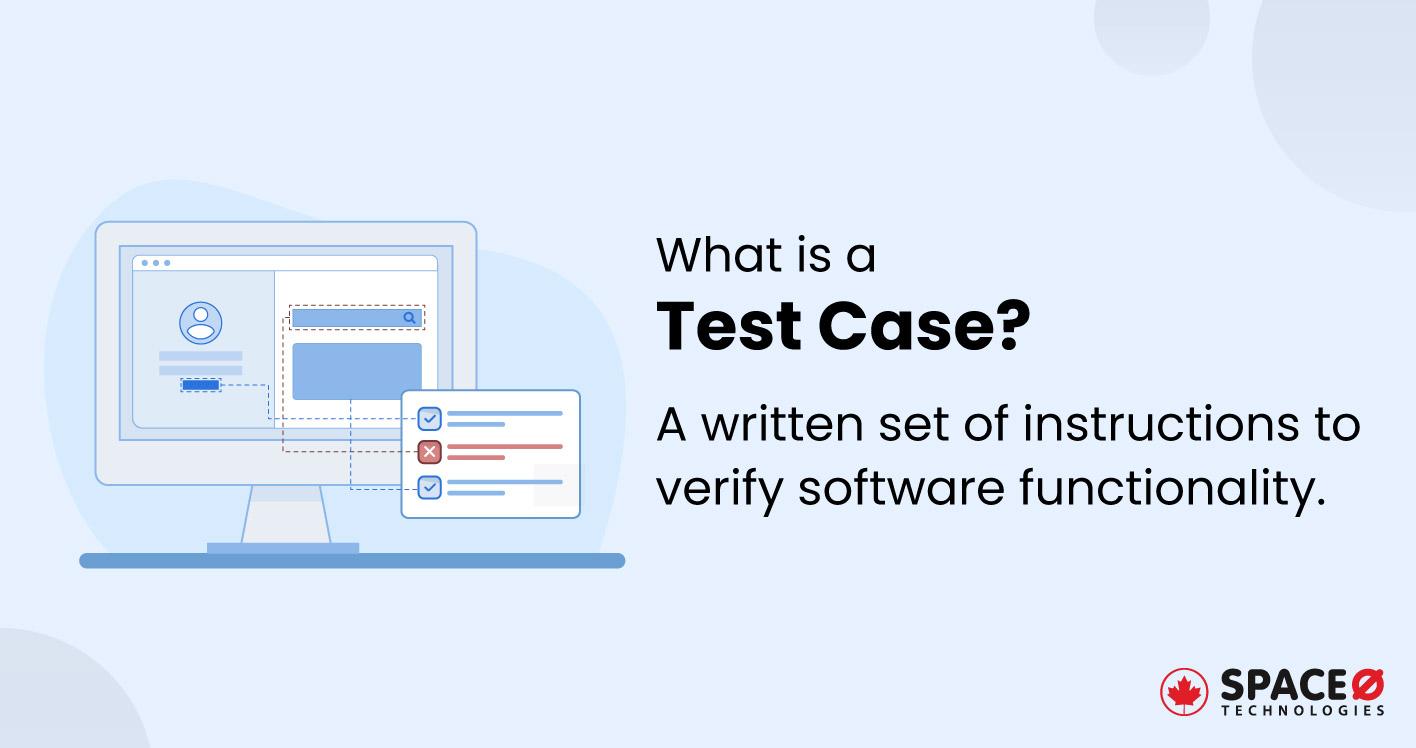What is Software Documentation? [Definition + Types + Best Practices]
Table of Contents
What is Software Documentation?
Software documentation refers to the written text or graphical form of address information that captures and conveys the design, functionality, and architecture of the software.
Software documentation is a that provides comprehensive information to stakeholders, developers, project managers, and end-users about the practical usage of the software.
Being a leading software development services provider, we know how important it is to have documentation. The reason is good documentation includes user manuals, API guides, and design specifications, which act as a viral roadmap for the lifecycle and understanding of the software.
What is the Importance of Software Documentation?
Here are the reasons which define why software documentation is important.
- Software documentation offers a transparent roadmap for developers. This documentation outlines objectives, functionalities, and the intended design. So, everyone who uses the software documentation is aligned with the information.
- End-user documentation, like manuals and FAQs, helps users navigate the software with confidence and proficiency.
- Maintenance documentation makes the transitions smooth during updates or when addressing issues. Software developers use the software documentation to quickly pinpoint areas of concern.
- Technical and design documentation helps teams to make any changes or expand software. This way, the development of software remains consistent.
- New team members can quickly get up to speed with project details which reduces the learning curve with software system documentation.
- With set testing protocols, quality assurance documentation guarantees the software meets specific standards, ensuring its reliability.
- The API documentation provides third-party developers with the software documentation tools to integrate or extend the software’s functionalities.
- License agreements clarify legal boundaries, setting clear terms for software usage, distribution, and rights.
- Documentation acts as a historical record, tracing software changes, decisions, and updates, essential for future reference.
- Comprehensive documentation makes the software more marketable. Potential buyers or users often view well-documented software as more credible and reliable.
What are the Types of Software Documentation?
The types of documents are divided into two categories: external and internal documentation. Let’s first understand the external documentation in detail.
Internal Software Documentation Types
Requirement Documentation
Requirement documentation helps to get a clear picture of software objectives. This document sets clear expectations which helps to know what users and stakeholders should expect from the software.
Technical Documentation
Technical documentation is known as software developer documentation. With the software development life cycle, a technical document presents an in-depth look into the software’s design, underlying architecture, and code. Software engineers often turn to it for guidance during development and maintenance.
Software Design Documentation
Design documentation offers a visual representation in the form of layout and interface elements of the software. By using software design documents, designers and developers provide a consistent user experience and aesthetics.
Software Development Process Documentation
Process documentation provides a roadmap for the entire software development. Detailing a software documentation tool, methodologies and best practices, ensures the project adheres to set standards and processes.
Software Quality Assurance Documentation
Quality assurance documentation is a testament to software reliability. By setting testing protocols, it assures stakeholders of the software’s functionality and robustness.
Software Maintenance Documentation
Maintenance documentation acts as a guidepost during software updates. This documentation outlines how to troubleshoot issues, apply patches, or implement updates, ensuring software product longevity. Want to know more about software maintenance? Check our article on the meaning of software maintenance.
External Software Documentation Types
User Documentation
User documentation bridges the gap between software and its users. Creating software documentation for users including manuals, FAQs, and tutorials. This way, you assist users in navigating and leveraging software features.
API Documentation
Application programming interface (API) documentation opens the door for software extensions and integrations. This documentation outlines how third-party developers can interact with and utilize the software’s interfaces.
Release Notes
Release notes provide information about the software’s journey. Each documentation may include highlights of changes, improvements, or fixes, keeping users informed of software advancements.
Installation Guides
The installation provides instructions about the first touchpoint for users and administrators. They provide a step-by-step walkthrough, ensuring the software gets up and running without hitches.
License Agreements
License agreements describe the terms of software use. By laying down legal boundaries, you clarify rights, restrictions, and responsibilities for users and distributors.
Top 9 Best Practices for Creating Software Documentation
Prioritize Clarity Within Your Documentation
When writing software documentation, clarity should be your utmost priority. A good software documentation has straightforward language, avoids complex jargon, and presents information in an easy-to-follow manner. Readers should grasp concepts without needing to re-read.
Keep Documentation Updated
Software undergoes changes and evolves. Likewise, documentation should mirror these updates. An outdated guide can mislead users and developers, so timely revisions are crucial.
Use Organized Structures
A well-structured document aids comprehension. Break down information using headings, subheadings, and lists. A logical flow ensures that readers can follow the narrative seamlessly.
Incorporate Visual Elements
A picture often speaks louder than words. Diagrams, charts, and screenshots can simplify complex details. They make the content engaging and often clarify points more than text alone can.
Cater to Different Audiences
Different readers access documentation for varied reasons. Whether it’s a developer, an end-user, or a manager, tailor sections to address their specific needs.
Make Documentation Easily Accessible
A well-written document is of no use if it’s hard to find. Store it in a centralized location to make sure that anyone who needs it can access it without any hassle.
Seek Regular Feedback
Feedback is important information. Encourage users and development team members to share their insights. This input can highlight areas for improvement and ensure the documentation stays user-centric.
Establish a Consistent Style
Consistency in tone, terminology, and format lends professionalism. Using a style guide ensures uniformity across documents and makes content familiar to returning readers.
Test the Documentation
Just as software needs testing, so does documentation. Before finalizing, make sure that processes and guides work as described. By doing this, you confirm the reliability and practicality of the document.
In conclusion, software documentation is an important tool that helps you to communicate the design and functionality of the software with stakeholders, developers, and project managers. Software documentation exists in both internal and external forms, addressing development, usage, and maintenance needs. Best practices in creating this documentation provide clarity, consistency, and continuous feedback.
All our projects are secured by NDA
100% Secure. Zero Spam
*All your data will remain strictly confidential.
Trusted by


Bashar Anabtawi
Canada
“I was mostly happy with the high level of experience and professionalism of the various teams that worked on my project. Not only they clearly understood my exact technical requirements but even suggested better ways in doing them. The Communication tools that were used were excellent and easy. And finally and most importantly, the interaction, follow up and support from the top management was great. Space-O not delivered a high quality product but exceeded my expectations! I would definitely hire them again for future jobs!”

Canada Office
2 County Court Blvd., Suite 400,
Brampton, Ontario L6W 3W8
Phone: +1 (437) 488-7337
Email: sales@spaceo.ca