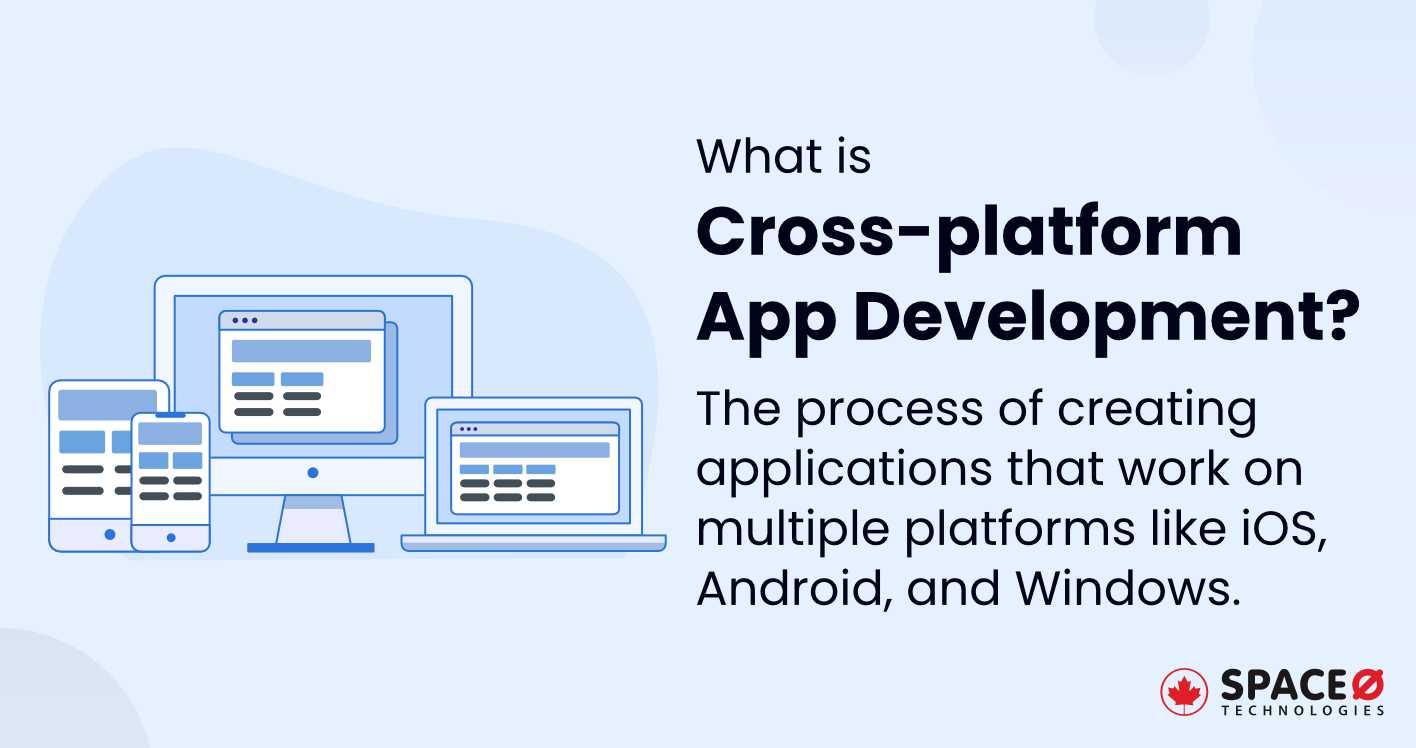
What is Cross-platform Testing? [Definition + Types + Benefits]
Table of Contents
What is Cross-platform Testing?
Cross-platform testing refers to the testing process in which you test the software system on multiple platforms, browsers, and devices and ensure it works perfectly as per expectations.
The core reason to execute cross-platform testing is to ensure that the software application works correctly and in a consistent format on different platforms and under various conditions.
As one of the software testing types, you should not neglect this testing from your software testing life cycle. While performing different types of testing such as functional, performance, usability, and security testing, include this testing as well. Moreover, you can learn about core software testing types in this detailed guide to know which tests you should consider within your plan.
Let’s understand this testing with an example below.
For example, web-based software may work correctly in the Google Chrome browser but does not work perfectly on the Safari browser. Or a mobile-based software app may work perfectly on Android devices but doesn’t work properly on iOS devices.
So, by performing cross-platform testing, you can encounter such issues in the software and take appropriate actions to resolve the issues. Next, let’s learn about the types of cross-platform testing.
What are the Types of Cross-platform Testing?
Let’s learn about the core types of cross-platform testing and know how important each is due to its high variability and direct user impact.
Operating System Testing
When creating a software solution that should work across different platforms, you need to make sure that the software works perfectly on each platform. As you know, operating systems have distinct capabilities and handle tasks differently.
To ensure the software works on each platform, you have to test the software across various OS like Windows, macOS, Linux, Android, and iOS. Also, you need to ensure that the software works on different versions of the same operating system.
Cross-browser Testing
As you create web-based software or web applications, you ensure that the applications work on different web browsers correctly. To ensure the web apps or web-based software works correctly, test across multiple browsers, such as Google Chrome, Mozilla Firefox, Microsoft Edge, and Opera.
Why? The reason is that different browsers can interpret and display the same code in different ways. However, as you conduct cross-browser testing, you should also perform penetration testing which helps you to make your software protected on different browsers. Whereas to learn more about penetration testing, read our brief explanation of penetration testing.
Device Testing
Software applications might behave differently depending on the device’s hardware and software specifications. This is why you need to test the software across different types of devices like desktops, laptops, smartphones, and tablets.
As you know, different devices have different screen sizes, resolutions, hardware specifications, and operating systems. Because of this reason, conducting testing of the software for different mobile and responsive applications.
By following these three core types of cross-platform testing, you can improve the user experience of the software application. Let’s learn the importance of cross-platform testing.
5 Benefits of the Cross-platform Testing
Here are the reasons why cross-platform testing is important.
Ensure Compatibility Across Diverse Platforms
With cross-platform testing, you ensure that the software performs well across a wide range of operating systems, devices, and browsers. When you perform cross-platform testing, you make sure that every user can use the software application seamlessly without facing any issues irrespective of their chosen platform, browser, or device. This way, you gain compatibility with the software across different platforms.
Expanding the Market Influence Through Broadening Reach
Cross-platform testing helps you to extend the software product’s potential market reach. All this is possible by validating the software’s functionalities and features across multiple platforms. As you enhance the user experience of the software, you can attract a large audience. This way, you can expand the user base, enhance the market presence and gain a competitive edge among the competitors.
Building Up User Experience for Consistent Satisfaction
If you conduct cross-platform testing, you ensure that the software’s user experience is consistent across all the platforms. By offering consistent functionality and interface experience, you offer a positive user experience and consistent performance of the software in all conditions. This way, a positive user experience can lead to favourable reviews and increased user retention rates, boosting the application’s reputation and popularity.
Amplifying Quality Assurance for Robust Outputs
Within the software testing life cycle, cross-platform testing plays an important role as it helps to enhance the overall quality process. With this testing, you verify that all the functionalities of the software perform well as expected on every platform. So end-users can get a reliable and robust software product.
To be more sure that the software’s features work perfectly on different platforms, you can proceed further with smoke testing which allows you to test core functions on different platforms as well as devices. By following this brief explanation of smoke testing, you will learn in detail about it and be able to implement it for your software.
Risk Mitigation for Maintaining Brand Reputation
Cross-platform testing is a proactive approach to mitigating the risk of unsatisfactory user experiences or product failures due to platform-specific issues. By identifying and addressing potential concerns ahead of product deployment, negative feedback can be minimized, helping maintain your brand reputation and promoting user trust.
Which are the Best Cross-platform Testing Tools?
Here is the list of the top tools used to execute cross-platform testing.
- Selenium: An open-source automation testing tool that supports various OS and browsers.
- Appium: An open-source tool used for automating native, mobile web, and hybrid software apps on iOS mobile, Android mobile, and Windows desktop platforms.
- TestComplete: A powerful automation testing tool that can be used for desktop, mobile, and web application testing.
- BrowserStack: A cloud-based testing platform that allows developers to test their websites and mobile applications across on-demand browsers, operating systems, and real mobile devices.
- Sauce Labs: A cloud-based platform that provides testing support for continuous testing of mobile and web applications across various browsers, operating systems, and devices.
- CrossBrowserTesting: A cloud-based automated and manual testing platform by SmartBear that enables teams to run tests on over 2050 different real desktop and mobile browsers.
- Ranorex: A commercial GUI test automation framework used for testing desktop, web, and mobile applications, offering both codeless and advanced scripting capabilities.
5 Core Techniques to Use for Cross-platform Testing
Here are five cross-platform testing tips that are central to effective cross-platform testing.
Identify and Prioritize Target Platforms
Before you begin, determine the platforms, such as operating systems, web browsers, and devices. By collecting all the information, you outline which different platforms, devices, browsers, your software will be used. Depending on the factors such as market-based and user base, you prioritize each of the software platforms and the rest of the things.
Use Emulators and Real Devices
To conduct cross-platform testing, you should use both emulators and real devices to note down the results. Depending on your requirements, you can choose between emulators and real devices. However, choosing emulators could be a cost-effective solution, whereas performing testing on real devices can provide more accurate results.
Functional and Non-functional Testing Across Platforms
You need to make sure all the functionalities and features of the software work perfectly well across all platforms. This includes core functionalities and non-functional aspects like performance, security, and usability.
Automate Testing Where Possible
Automation can be a huge help in cross-platform testing, allowing you to simulate the execution of tests across different platforms. By utilizing tools such as Selenium and Appium, execute the entire testing process. Remember, not all tests are suitable for automation.
Perform Regression Testing
After implementing new features or bug fixes, perform regression testing to ensure existing functionalities work as expected across all platforms. This helps identify if changes have introduced new compatibility issues.
In conclusion, cross-platform testing is vital to verify software compatibility and functionality across various operating systems, browsers, and devices. By utilizing strategic testing methods, appropriate tools, and prioritizing user experience, developers can enhance product quality, extend market reach, mitigate risks, and maintain a consistent brand reputation.
All our projects are secured by NDA
100% Secure. Zero Spam
*All your data will remain strictly confidential.
Trusted by


Bashar Anabtawi
Canada
“I was mostly happy with the high level of experience and professionalism of the various teams that worked on my project. Not only they clearly understood my exact technical requirements but even suggested better ways in doing them. The Communication tools that were used were excellent and easy. And finally and most importantly, the interaction, follow up and support from the top management was great. Space-O not delivered a high quality product but exceeded my expectations! I would definitely hire them again for future jobs!”

Canada Office
2 County Court Blvd., Suite 400,
Brampton, Ontario L6W 3W8
Phone: +1 (437) 488-7337
Email: sales@spaceo.ca




