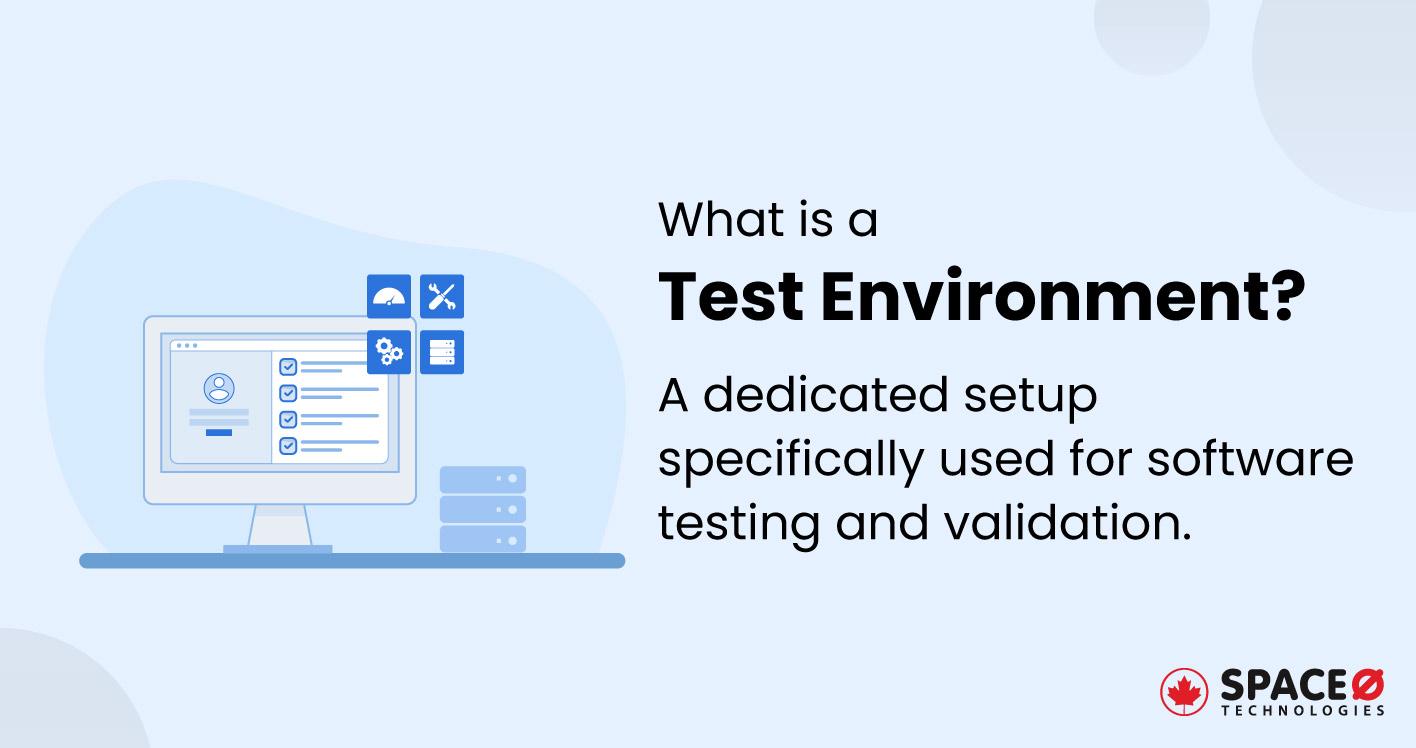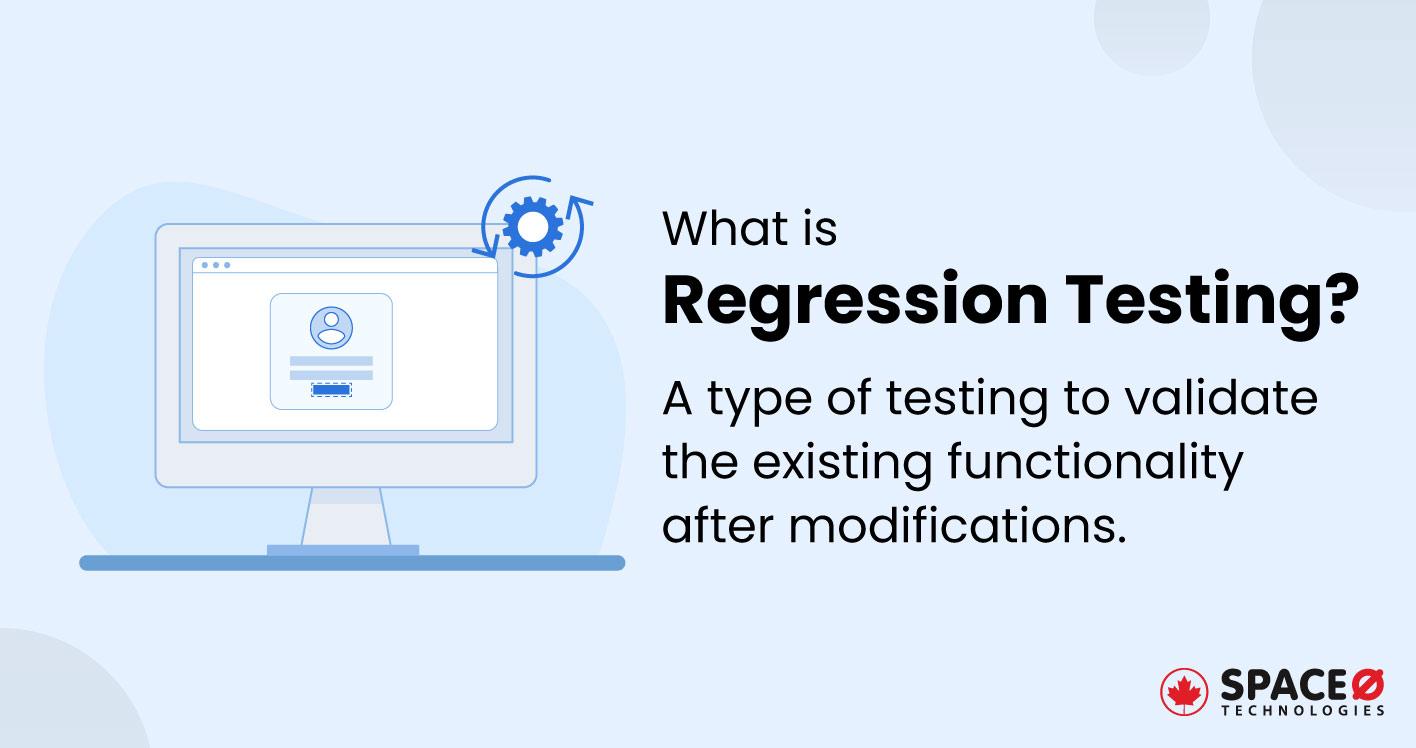What is Integration Testing? Definition, Types, and Benefits
Table of Contents
What is Integration Testing?
Integration testing is a type of testing that helps to verify the interaction between different software components, to ensure that all work seamlessly together as a single unit.
Integration testing helps to rectify and resolve any issues that arise when different parts of a system are combined. That’s why performing integration testing helps to make sure that the integrated system functions properly and meets the specified requirements.
However, if you want to make sure that your software product should not have any major defects, then you need to perform several other types of testing. Such as performance testing, system testing, regression testing, and unit testing. To learn about each type of testing in detail, you can check our blog post on software testing types.
Let’s learn about the benefits you get after performing integration testing.
7 Advantages of Integration Testing in Software Development
Identify and Resolve the Bugs and Issues at an Early Stage
With the use of integration testing, you can detect bugs and issues at an early stage. Moreover, you can enable developers to address issues before they escalate which results in a waste of time and resources at the later stage of development.
Enhance Your System Stability and Dependability
With integration testing, you thoroughly examine different components’ interactions and ensure that the complete system functions cohesively. Therefore, you are able to deliver a robust and reliable software product.
Streamlined Error Localization and Troubleshooting
System integration testing allows for the precise identification of defects within specific component interactions, simplifying the debugging process and increasing overall efficiency. However, don’t confuse integration testing with unit testing as it is very different. Unit testing helps you to check each component of the software. To avoid any confusion, you can refer to our short article on what unit testing is.
Fostering Teamwork and Synergy among Developers
Integration testing promotes cooperation and communication between development teams, as they work collaboratively to guarantee smooth interactions between their respective components, leading to a more effective development process.
Optimize the Performance and User Experience
Through integration testing, you can verify that the whole system meets the performance benchmarks. With this testing, you can also make sure to deliver the best user experience that aligns with the end-user expectations.
Proactive Risk Management and Mitigation
Integration testing plays a crucial role in uncovering potential issues related to component interactions and dependencies, empowering developers to address these challenges before they negatively impact the final product.
Ensure the Overall Performance of the Software
A successful integration testing process instills greater assurance that the system adheres to specified requirements and performs as intended in real-world environments, providing stakeholders with a sense of security regarding the product’s quality and reliability.
At the next level, to ensure your software system works perfectly, system testing is conducted. System testing allows you to test your completed and integrated system.
Your software is tested as a whole. If you want to learn more about system testing or looking to perform system tests, read our brief post on what system testing is, how it helps and what are its types.
4 Common Approaches to Performing Integration Testing
Here are the common types of integration testing. Following these types or common approaches help you to perform integration testing smoothly. Let’s start understanding the big band approach.
Big Bang Approach
In this approach, all components of a software system are integrated simultaneously, and the system is tested as a whole. Moreover, integration testing is more suitable for small software projects, whereas difficult or challenging for larger projects. The reason is that debugging becomes more complex and time-consuming.
Incremental Approach
The incremental approach integrates and tests components or modules gradually. There are two main types of incremental approaches:
2.1 Top-down Approach: Integration testing begins with the top-level components and progresses downward through the system hierarchy. Stubs, which are temporary placeholder components, are used to simulate the behaviour of lower-level components that have not yet been integrated. This approach helps identify issues in the higher levels of the system early on but may delay the testing of lower-level components.
2.2 Bottom-up Approach: Integration testing starts with the lowest-level components and moves upward through the system hierarchy. Drivers, which are temporary components, are used to simulate the behaviour of higher-level components that have not yet been integrated. This approach enables early testing of lower-level components but may delay the detection of issues in higher-level components.
Sandwich Approach (Hybrid Approach)
The sandwich approach combines both top-down and bottom-up methods. High-level and low-level components are tested simultaneously and then integrated. This approach can provide a more comprehensive testing coverage but requires careful planning and coordination.
Iterative Approach
In this approach, components or modules are integrated and tested in iterations or sprints, as per Agile methodologies. Integration testing is performed at the end of each sprint, allowing for continuous feedback and improvement throughout the development process. This approach is well-suited for projects that follow Agile or Scrum methodologies.
By choosing the most suitable approach for your project, you can effectively perform integration testing and ensure the seamless interaction of your software’s components or modules.
7 Best Practices for Integration Testing
To ensure a successful integration software testing process, follow the below best practices.
Understand System Architecture
Start with a clear understanding of the system architecture, including the interactions and dependencies between components or modules. This knowledge will help guide the design of effective test cases and test plans.
Use the Best Integration Testing Tools and Leverage Automation
Utilize tools and automation frameworks to streamline the testing process, manage test cases, and execute integration testing more efficiently. Automation can save time, reduce human error, and improve the overall effectiveness of integration testing.
Create Comprehensive Test Plans
You need to create a detailed test plan that outlines the scope of integration testing, objectives, test cases, test data, and test environment requirements. A well-defined test plan will help ensure thorough coverage of component interactions and provide a clear roadmap for the software testing process.
Prioritize Testing Based on Risk and Dependencies
Focus on testing high-risk areas, critical functionality, and components with complex dependencies first. This prioritization helps to identify and address the most significant issues early in the development process.
Design Effective Test Cases
Create test cases that cover various scenarios, including both positive and negative cases. Ensure that test cases are designed to validate the interactions between components and verify that the integrated system meets the specified requirements.
Use Realistic Test Data and Environments
Test with data that represents a range of possible input values, scenarios, and edge cases. Additionally, set up test environments that closely resemble the production environment to increase the accuracy and relevance of test results.
Monitor and Manage Defects
Establish a consistent and efficient process for defect reporting, tracking, and resolution. With such a process, you will be able to have clear communication channels, well-defined roles and responsibilities, and a systematic approach to addressing defects.
All our projects are secured by NDA
100% Secure. Zero Spam
*All your data will remain strictly confidential.
Trusted by


Bashar Anabtawi
Canada
“I was mostly happy with the high level of experience and professionalism of the various teams that worked on my project. Not only they clearly understood my exact technical requirements but even suggested better ways in doing them. The Communication tools that were used were excellent and easy. And finally and most importantly, the interaction, follow up and support from the top management was great. Space-O not delivered a high quality product but exceeded my expectations! I would definitely hire them again for future jobs!”

Canada Office
2 County Court Blvd., Suite 400,
Brampton, Ontario L6W 3W8
Phone: +1 (437) 488-7337
Email: sales@spaceo.ca