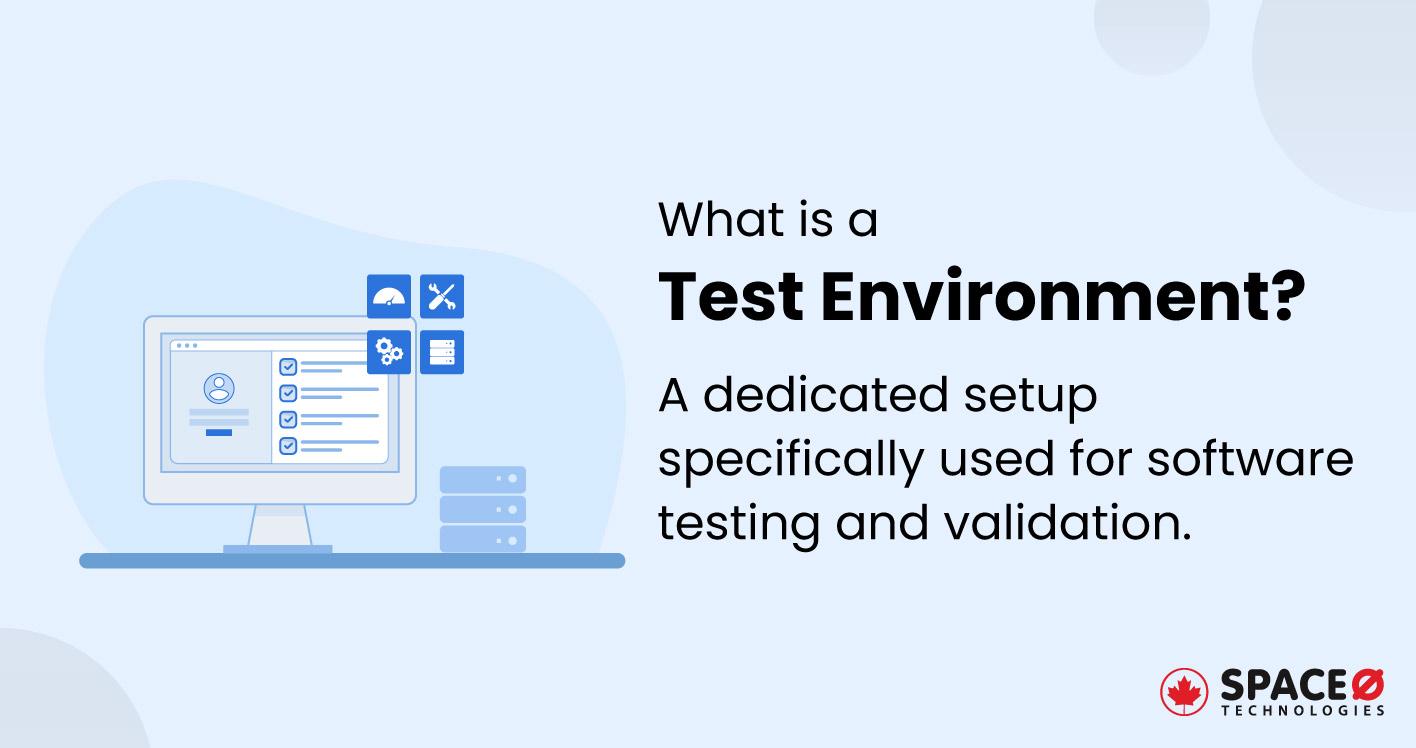What is Performance Testing in Software Testing? [Core Concept Explained]
Table of Contents
What is Performance Testing?
Performance testing is a testing practice conducted on a software application to determine its speed, responsiveness, stability, reliability, and scalability under a particular workload.
Through system performance testing, you can identify performance bottlenecks, performance issues, and potential areas for improvement and ensure that a software application offers seamless operation.
Performance testing is a type of non-functional testing and is crucial to ensure that the software application will work smoothly and efficiently under designated load and performance conditions.
If you are unaware of non-functional testing types and looking to properly understand how testing helps to make your software app bugs and issues free, read our detailed guide on different types of software testing. Once you get clear with software testing types, you will better understand why performance testing plays an important role in the whole software testing process.
As you now know about performance testing, let’s know what benefits you get through performance testing.
Why is Performance Testing Important?
Here are the core six reasons that specify why performance testing is important.
-
Identify the Issues and Bottlenecks Within Your Software
Performance testing helps identify any potential bottlenecks in the system that could impact its functionality, speed, and smooth operation. Bottlenecks could be present in software design, server architecture, or hardware, among others.
-
Ensure That Your System is Scalable to Handle Large User Load
Performance tests allow you to validate how well the system can scale to handle an increase in user load. It’s crucial to understand whether the system can handle the expected number of transactions or user interactions.
-
Check the Stability of Your System Under Various Load
Performance test helps you to validate that the system can handle high loads over a given amount of time. This ensures that the application can sustain heavy usage during peak times.
-
Enhance the User Experience and User Satisfaction
Performance testing helps in fine-tuning the application, thereby improving user satisfaction. A slow, inconsistent, or unreliable application can frustrate users, leading to a loss of business.
-
Eliminate the Chances of Revenue Loss
For commercial applications, especially in the e-commerce industry, application downtime or poor performance can directly lead to revenue loss. By conducting performance testing, issues can be identified and fixed before they impact the bottom line.
-
Test the Infrastructure for Your Software App
Performance testing allows you to test the suitability of the server infrastructure within a testing environment, database design, and configuration for application performance and responsiveness.
Let’s know about the different types of performance testing that you need to conduct within your software application. By conducting each of these types of testing, you can easily know if your software application is able to provide performance as expected or not.
What are the Different Types of Performance Testing?
While conducting system testing, different types of performance testing are done. System testing helps you to validate your software from various factors like performance, security, usability, and functionality.
To properly understand system testing, here is our article on the definition of system testing. Furthermore, let’s now know about the types of performance testing.
-
Load Testing
Load testing involves applying normal and anticipated peak load on the software to assess its response time and reliability. Before deploying your software, the load tests are conducted within a test environment, which is a replica of a production environment. The purpose is to ensure that the software can handle its expected number of simultaneous users and transactions and to identify any issues that arise as the load increases.
-
Stress Testing
With stress testing, you can push the system beyond its designed capacity to identify how the system recovers after breaking points. Stress testing helps you to know the robustness of the software and determines the maximum load it can handle. In addition, stress testing helps to identify potential security vulnerabilities that may become apparent under heavy loads or extreme conditions.
Moreover, you can perform security testing parallelly or after conducting stress testing to check whether error messages might leak sensitive information or if incorrect error handling might create security vulnerabilities. If you don’t know what is security testing, read our post on introduction to security testing.
-
Endurance (Soak) Testing
Endurance testing is a time-consuming process that involves testing the system under a significant but expected load for an extended period. The goal of soak testing is to identify any issues such as memory leaks that may arise from prolonged usage.
-
Spike Testing
Spike testing subjects the software to extreme but brief increases in load to assess whether the system can handle such surges. This is particularly important for applications expected to see significant, rapid changes in the number of users, such as ticket sales for a popular event.
-
Volume Testing
Volume testing is done to analyze the software system’s behaviour when the volume of data its handling is increased extraordinarily. Usually, volume testing is done on database-related applications where the software is subjected to a large volume of data.
-
Scalability Testing
Scalability testing assesses the system’s ability to scale up its resources to meet the increased load. Scalability helps in planning for future growth by ensuring that as the demand increases, the system can be expanded to meet the new demands.
Let’s know about some of the popular types of testing tools that help you to conduct performance testing.
What are the Different Types of Performance Testing Tools?
Here are the best tools that are used in performance testing. Let’s start with the LoadRunner performance testing tool.
-
LoadRunner
Developed by Micro Focus, LoadRunner is a widely-used tool for conducting performance testing. This tool allows you to simulate thousands of users concurrently using application software, recording and later analyzing the performance of key components.
-
Apache JMeter
An open-source software, JMeter is a Java application designed to load test functional behaviour and measure performance. This tool is used to simulate loads on static and dynamic resources such as HTTP, FTP, and databases via JDBC.
-
Gatling
Gatling is an open-source load and performance testing framework. The Gatling tool is designed for testing server applications for developers and testers working with DevOps and CI/CD projects.
-
WebLOAD
WebLOAD is a load-testing tool by RadView that supports hundreds of technologies. It allows you to generate loads from the cloud and on-premises machines.
-
NeoLoad
Developed by Neotys, NeoLoad is a load-testing software solution designed for web and mobile applications, which is flexible and easy to use.
-
Locust
An open-source load testing tool where you define user behaviour in code. It is event-based and can support thousands of concurrent users on a single machine.
Best Tips for Performing Testing
-
Understand Your Performance Criteria
Before you begin testing, understand what you’re aiming for. What response time, throughput, and resource utilization levels are acceptable? Understanding these criteria helps you interpret your results and plan your testing. You need to have properly written performance metrics before conducting performance testing.
-
Identify Key Performance Scenarios
Not every part of your software application will experience a high load or need to be highly optimized. Identify the scenarios that involve high user activity or critical functionality, and focus your testing efforts there.
-
Use Realistic Workloads
When testing, it’s important to simulate a load that mirrors real-world usage as closely as possible. This includes the number of users, data volumes, and user activity patterns. Real-world workloads will give you more accurate and useful results.
-
Monitor System Resources
While conducting performance testing, monitor the system’s resources like CPU, memory, and disk I/O. Observing and maintaining these resources helps to identify bottlenecks and system constraints.
-
Conduct Performance Testing Early and Often
The sooner and more regularly you test, the easier it is to find and fix problems before they impact the end user. It’s easier and less costly to fix performance issues during development than after deployment.
In conclusion, performance testing is an important aspect of software development as it allows you to ensure speed, stability, and scalability under load. The use of the right tools for performance testing, following appropriate testing methodologies, and making adjustments based on performance metrics help you to get a robust, user-friendly application.
All our projects are secured by NDA
100% Secure. Zero Spam
*All your data will remain strictly confidential.
Trusted by


Bashar Anabtawi
Canada
“I was mostly happy with the high level of experience and professionalism of the various teams that worked on my project. Not only they clearly understood my exact technical requirements but even suggested better ways in doing them. The Communication tools that were used were excellent and easy. And finally and most importantly, the interaction, follow up and support from the top management was great. Space-O not delivered a high quality product but exceeded my expectations! I would definitely hire them again for future jobs!”

Canada Office
2 County Court Blvd., Suite 400,
Brampton, Ontario L6W 3W8
Phone: +1 (437) 488-7337
Email: sales@spaceo.ca