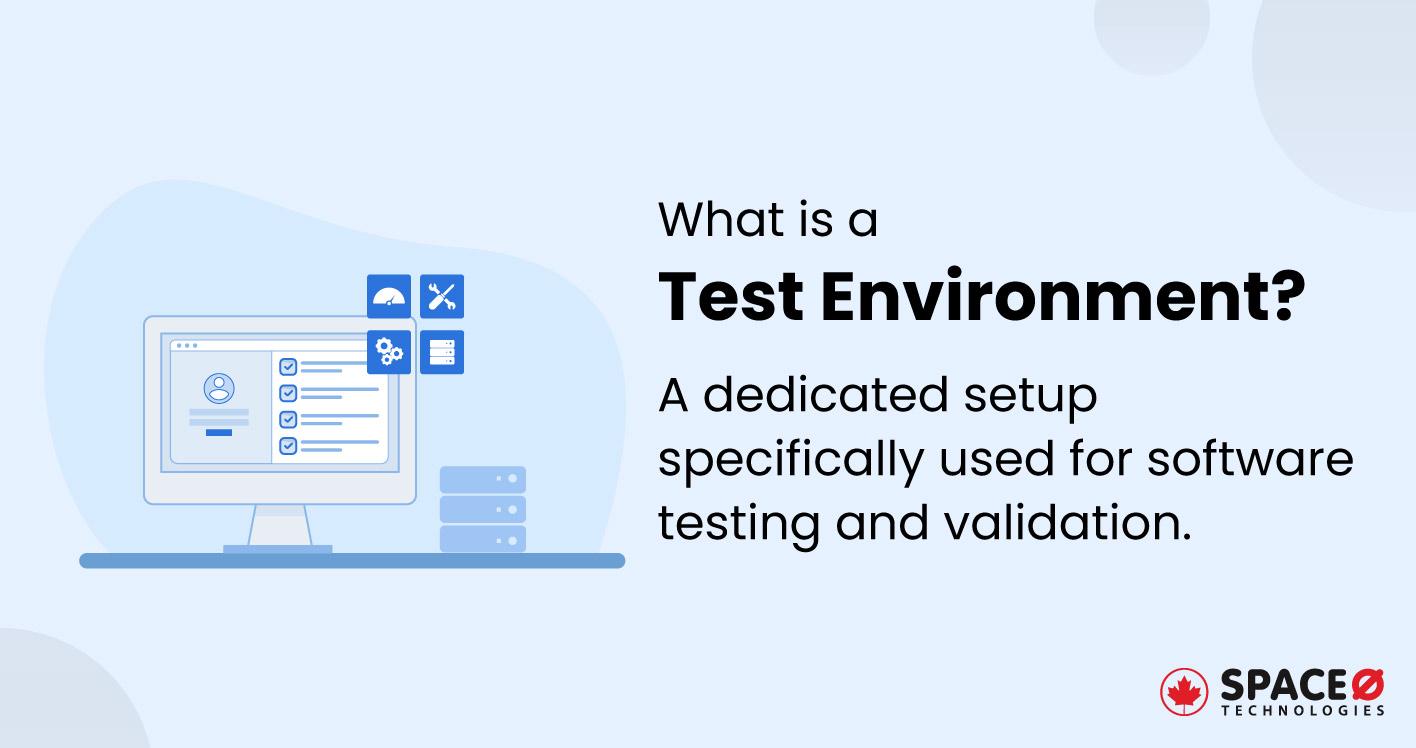What is System Testing? [A Brief Explanation]
What is System Testing?
System testing is a stage in the software testing process where the complete and integrated software system is tested to ensure it meets the pre-defined requirements correctly.
The main goal of system testing is to evaluate the system’s compliance with the specified requirements, identify any defects or issues, and ensure that the system is ready for use in the intended testing environment.
During system testing, the system is considered a whole, and various aspects are evaluated with different testing types, including its functionality, performance, security, usability, and compatibility with other systems.
All these testing types help to know whether the system works as expected under different conditions or not. If you are looking to perform system testing, you must read this guide on different types of software testing. As you get clear with the types of testing, you would better understand how system testing works and why it is important.
Moreover, system testing is typically performed after integration testing and before acceptance testing when all individual components or modules have been combined and integrated into a complete system.
7 Advantages of System Testing
-
Validating the Stability of the System
By performing system testing, you can check the system’s ability to withstand and recover from adverse conditions like hardware failures, network outages, or software crashes. This way, you can ensure that the system is stable and can function continuously even in unexpected conditions or challenges.
-
Evaluating the Scalability of the System
System testing helps you to detect and address the potential issues and bottlenecks of the system’s architecture. Developers then optimize the system for scalability issues. So, as a tester, you ensure that the system can accommodate future growth in user bases or data volume without compromising performance.
-
Streamlining Integration With Third-party Systems
While conducting system integration testing, ensure the system’s ability to integrate smoothly with external tools or systems like APIs or databases.
By checking third-party integration, you ensure that the system performs seamless interoperability and reduces the risks of integration issues. However, if you want to learn about integration testing and how it works, you can read our brief post on what integrating testing is.
-
Mitigating Risk and Saving Costs
By identifying and addressing potential issues during system testing, development teams can reduce the risk of costly failures or defects in the live environment. This can ultimately lead to cost savings, as it is generally more expensive to fix issues after the software has been deployed than during the development process.
-
Enhancing Security and Data Protection
Security testing during the system testing phase verifies that the software system is protected against potential threats and vulnerabilities. By checking the security of the system, you ensure the confidentiality, integrity, and availability of sensitive data. This results in maintaining the end user’s trust in the system.
-
Improving the Performance of the System
System testing, particularly performance testing, helps to ensure that the software performs optimally under various load conditions. This contributes to a better user experience, as the system remains responsive and efficient even during high-traffic periods or when working with large data sets.
-
Accelerating Time-to-market
By identifying and addressing issues early on during system testing, development teams can prevent delays caused by extensive post-deployment bug fixing. This can lead to faster time-to-market, giving the software product a competitive edge.
Next, let’s learn about the types of system testing.
5 Types of System Testing
-
Functional Testing
Functional testing helps you to verify that the system’s features and functions work according to the pre-defined requirements. For that, you ensure to check the system’s inputs, outputs, and behaviour to ensure it meets expectations.
-
Performance Testing
Performance testing evaluates the system’s responsiveness, speed, and stability under various load conditions. While conducting performance testing, you also need to include subtypes such as load testing, stress testing, endurance testing, and scalability testing. Read this brief post on performance testing to know how it helps and its purpose in the software testing life cycle.
-
Security Testing
Security testing focuses on identifying potential vulnerabilities, weaknesses, and risks in the system. Through security testing, you can check for data protection, secure communication, access control, and other security-related aspects.
-
Usability Testing
Usability testing assesses the system’s user experience, user interface, and overall ease of use. By performing usability testing, you can ensure that the system is user-friendly and meets the expectations of the target audience.
-
Compatibility Testing
Compatibility testing verifies that the system can function properly within different environments, such as various hardware, software, operating systems, and devices. This ensures that the system can work seamlessly for a wide range of users.
If you want to learn about the types of steps for conducting system testing, read the next section.
8 Steps to Conduct System Testing in Software Engineering
-
Test Planning
Develop a test plan that outlines the scope, objectives, and strategies for system testing. This includes defining the test environment, test schedule, resource allocation, and deliverables.
-
Test Case and Test Script Development
Design test cases and test scripts based on the system requirements and specifications. Test cases should cover various functional, performance, security, usability, and compatibility aspects of the system. Test scripts are used to automate test execution, especially for repetitive or complex test scenarios.
-
Test Environment Setup
Prepare the test environment, which includes setting up the necessary hardware, software, network configurations, and tools required for testing. Ensure that the test environment closely resembles the production environment to obtain accurate test results.
-
Test Data Preparation
Generate or gather test data needed to execute test cases. Test data should be realistic, and diverse, and cover various scenarios, including positive, negative, and boundary cases.
-
Test Execution
Execute test cases and test scripts, either manually or through automated testing tools, in the test environment. Record the test results, including pass/fail status, observed system behaviour, and any issues or defects encountered.
-
Issues Tracking and Reporting
Log any defects or issues identified during test execution in a defect tracking system. Document the defect details, such as description, severity, priority, and steps to reproduce the issue. Report the defects to the development team for resolution.
-
Regression Testing
Perform regression testing to ensure that recent changes, bug fixes, or enhancements have not adversely affected the existing functionality or introduced new defects.
-
Test Closure and Reporting
Once all test cases have been executed and defects have been addressed, close the testing phase. Prepare a test closure report, summarizing the test results, defect statistics, and overall system quality assessment.
In conclusion, system testing is important to verify software system compliance, which results in enhancing stability, scalability, and user satisfaction and reducing the risks and costs of software development.
All our projects are secured by NDA
100% Secure. Zero Spam
*All your data will remain strictly confidential.
Trusted by


Bashar Anabtawi
Canada
“I was mostly happy with the high level of experience and professionalism of the various teams that worked on my project. Not only they clearly understood my exact technical requirements but even suggested better ways in doing them. The Communication tools that were used were excellent and easy. And finally and most importantly, the interaction, follow up and support from the top management was great. Space-O not delivered a high quality product but exceeded my expectations! I would definitely hire them again for future jobs!”

Canada Office
2 County Court Blvd., Suite 400,
Brampton, Ontario L6W 3W8
Phone: +1 (437) 488-7337
Email: sales@spaceo.ca