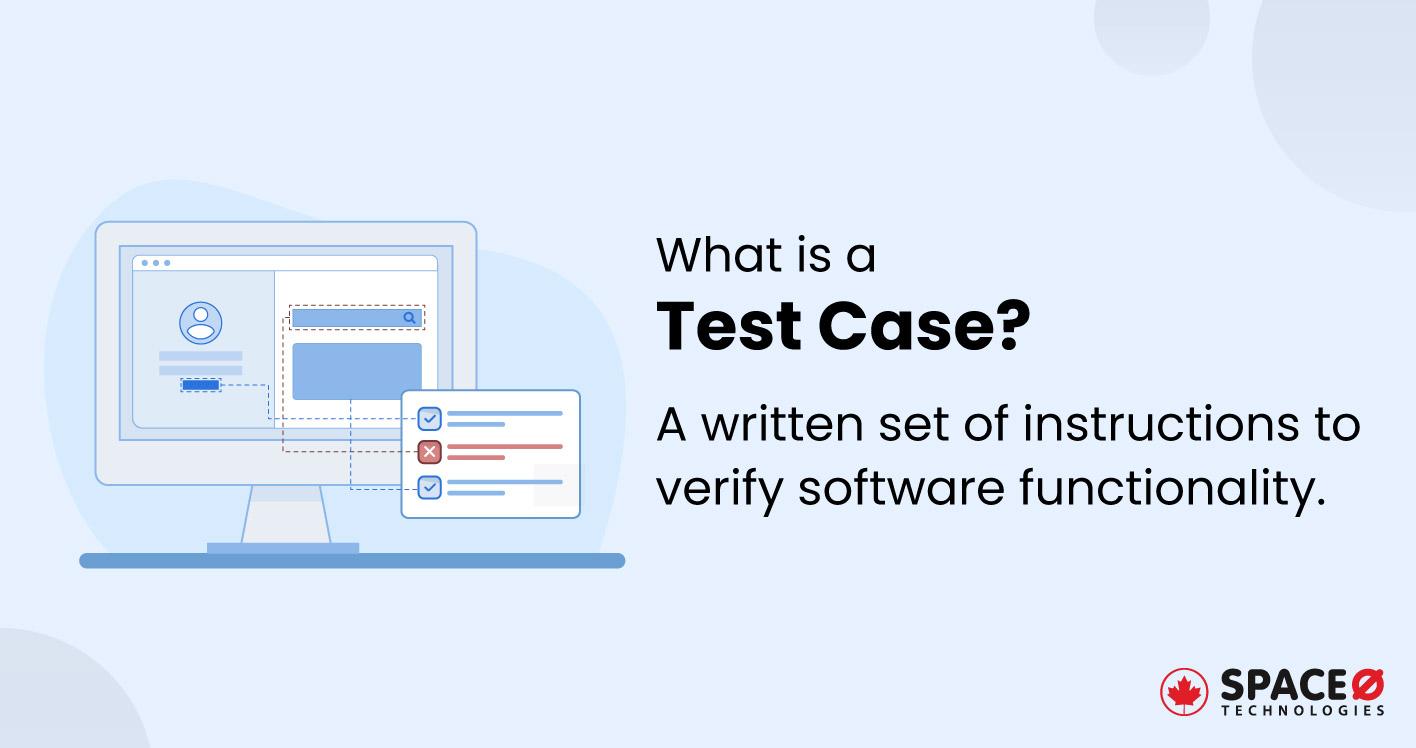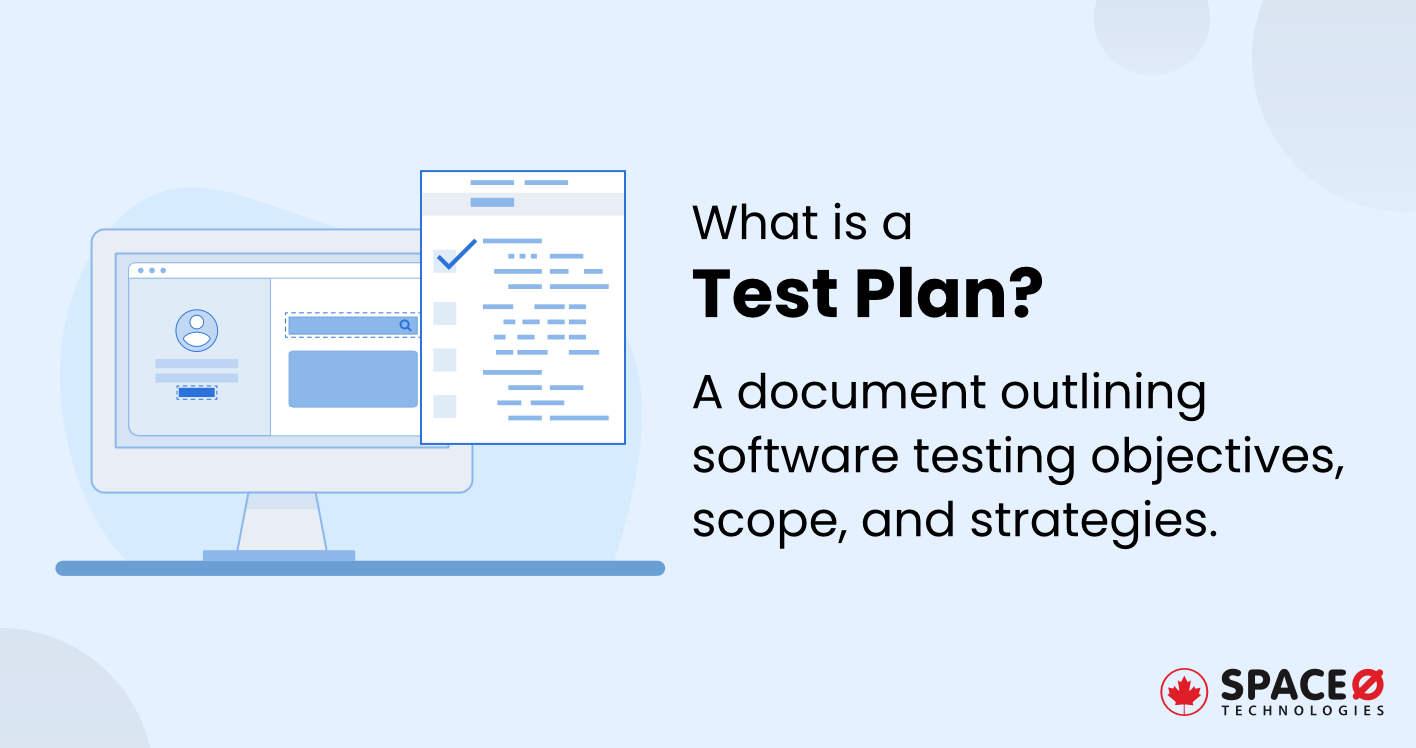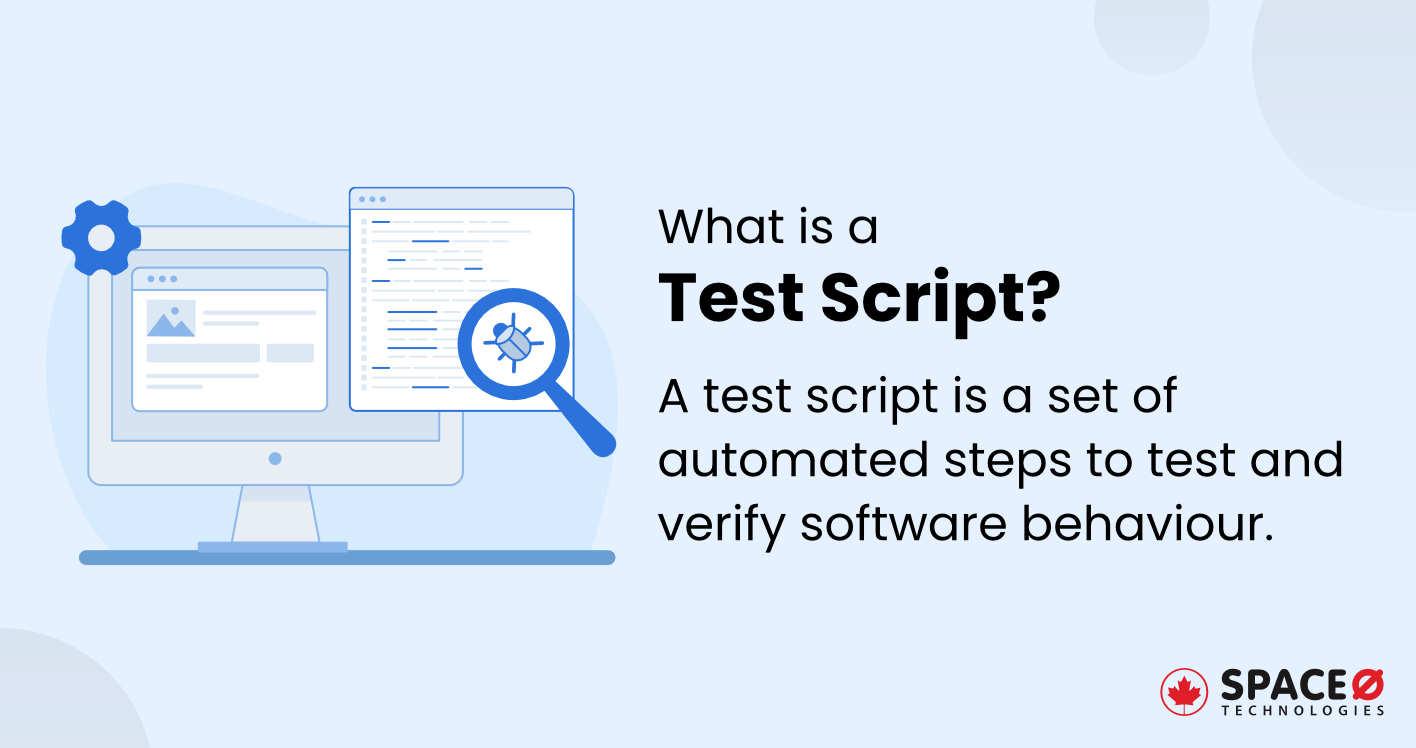
What is a Test Script? [Definition + Types]
Table of Contents
What is a Test Script?
A test script is a document consisting of a set of instructions that is used to execute a specific test case. This document consists of all the steps that help you to check a software app if it meets the expected requirements.
Test scripts play a crucial role in the software testing life cycle(STLC), as they help standardize and optimize the testing process. By using test scripts, you can save time, increase test coverage, and develop bug-free software. The use of test scripts helps in automated tests and optimizes the entire process of testing.
However, to properly understand the test scripts and how it helps an important role in the software testing process, you need to have a basic understanding of the testing life cycle. For that, you can read our article on the software testing life cycle.
Generally, software developers or QA engineers are responsible to write test scripts and write test cases that help testers check the software apps against their predefined requirements.
4 Types of Test Scripts
Depending upon the types of software testing, there are different types of test scripts for specific purposes. To give you a general idea, here are 4 types of test scripts.
Functional Test Scripts
Functional test scripts verify that the software applications work as expected. As a tester, you write multiple test scripts to test the functions and features of the software application. This ensures that the functions of the software are functioning well.
Performance Test Scripts
Performance test scripts are used to check the system’s performance under different conditions. During performing testing, you verify whether the software application performs correctly in a heavy load of high traffic of users or not. With the test script approach, you can conduct testing in a sequenced manner and check the application in step by step process for its user performance.
Security Test Scripts
Security test scripts help you to check that the software is secure from vulnerabilities and threats. You need to test the security features and measures implemented in the software by executing the different security test scripts.
Load Test Scripts
Load test scripts enable you to check the software under heavy loads to determine its maximum capacity. As you test how the software performs when multiple users are accessing the software at the same time, you can have an idea about its load capacity.
4 Benefits of Using Test Scripts
Here are the 4 benefits of using test scripts that help you to standardize and optimize the whole testing process.
Standardize and Streamline Your Testing Process
Test scripts ensure that the testing process is standardized and consistent across the software development life cycle. By following a set of predefined instructions, the testing process becomes more systematic and consistent.
With a standardized testing process, it’s easier to identify issues and track the progress of the software and compare the results of the test to know whether a test passed or failed.
To track results, you can create a software bug report. This helps developers to identify and resolve issues as early as possible. Read more about software bug reports, how to create it, and how it helps to fix the issues as early as possible.
Save Your Time in the Entire SDLC
Create test scripts to automate the software testing process which helps you to save your time in the entire software development life cycle.
By automating repetitive tasks, such as setting up a manual testing environment, executing tests, and reporting results, you can focus on more critical areas of the software and help developers to improve the overall quality.
This way, you can release the software in the market faster. In addition, automated testing reduces the need for manual testing which saves a lot of time in the entire testing process.
Reuse the Test Scripts to Speed up the Software Development
Test scripts can be reused multiple times across various stages of the software development process, making them cost-effective and efficient.
By reusing scripts, developers can save time on writing new tests. Furthermore, using existing test scripts can help identify issues in the software that may have been overlooked during the previous software testing phase.
Increased Test Coverage to Develop Bug-free Software
Using test scripts allows for a wider range of tests to be executed, leading to increased test coverage. Increased test coverage helps identify issues earlier in the development cycle, leading to more efficient resolution and a more stable and robust software or system.
With test scripts, developers can execute a broad range of tests, from functional testing to performance testing, security testing, and beyond, ensuring that all aspects of the software or system are thoroughly tested.
To execute test scripts, a test harness is used. A test harness is a tool or software application that helps to execute test scripts and automates the testing process. Moreover, if you want to learn more information about the test harness framework, read the brief explanation of what a test harness is.
3 Best Practices for Writing Test Scripts
Follow the mentioned best practices that help you to create a test script that is effective when performing testing.
Keep the Test Scripts Simple to Follow and Execute
While you write test script code, you should keep that simple and easy to follow. For that, you can use clear and concise language and avoid unnecessary complexity.
Test a Particular Aspect of the Software
When you write a test script, each test script should test only one aspect of the software. This verifies that the results are accurate and can be easily analyzed at the later stage of testing.
Use Descriptive Names While Writing Test Scripts
As a tester, you need to use descriptive names when creating a test script or a test case. This makes it easier to identify and understand the purpose of each test. Also, when you perform testing at a later stage, you don’t get confused.
3 Examples of Test Scripts
Here are 3 examples of test scripts and test cases. Let’s understand the first example of a test script which is on functionality.
Functional Test Script Example
Test Case: Login Functionality
- Enter a valid username and password
- Verify that the user is logged in successfully
- Logout from the system
Performance Test Script Example
Test Case: Load Testing
- Simulate multiple users accessing the system simultaneously
- Measure the system’s response time
- Verify that the system can handle the load without crashing
Security Test Script Example
Test Case: SQL Injection Vulnerability
- Enter SQL injection code into the login page
- Verify that the system detects and prevents the injection attempt
- Ensure that the login is successful with valid credentials
In conclusion, a test script is a set of instructions used to execute a specific test case. There are different types of test scripts, and each serves a specific purpose.
All our projects are secured by NDA
100% Secure. Zero Spam
*All your data will remain strictly confidential.
Trusted by


Bashar Anabtawi
Canada
“I was mostly happy with the high level of experience and professionalism of the various teams that worked on my project. Not only they clearly understood my exact technical requirements but even suggested better ways in doing them. The Communication tools that were used were excellent and easy. And finally and most importantly, the interaction, follow up and support from the top management was great. Space-O not delivered a high quality product but exceeded my expectations! I would definitely hire them again for future jobs!”

Canada Office
2 County Court Blvd., Suite 400,
Brampton, Ontario L6W 3W8
Phone: +1 (437) 488-7337
Email: sales@spaceo.ca