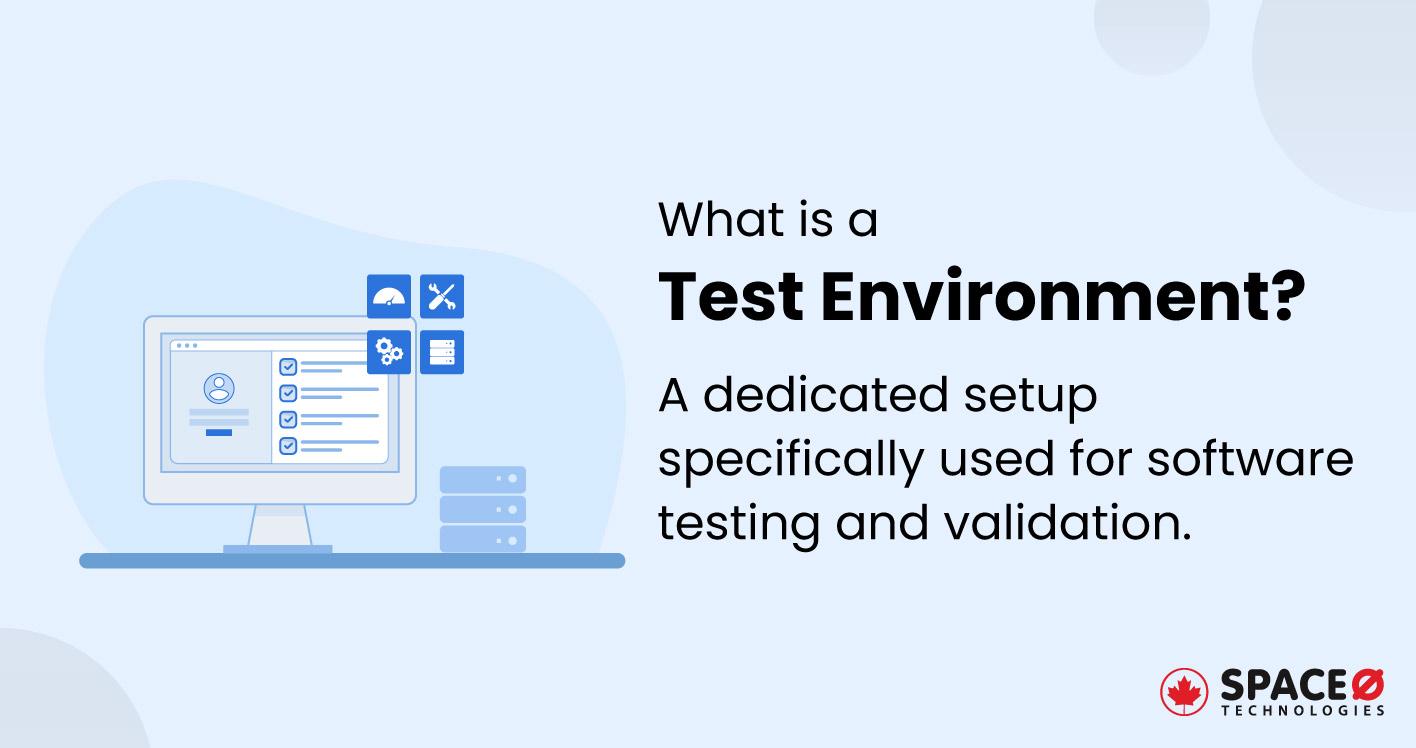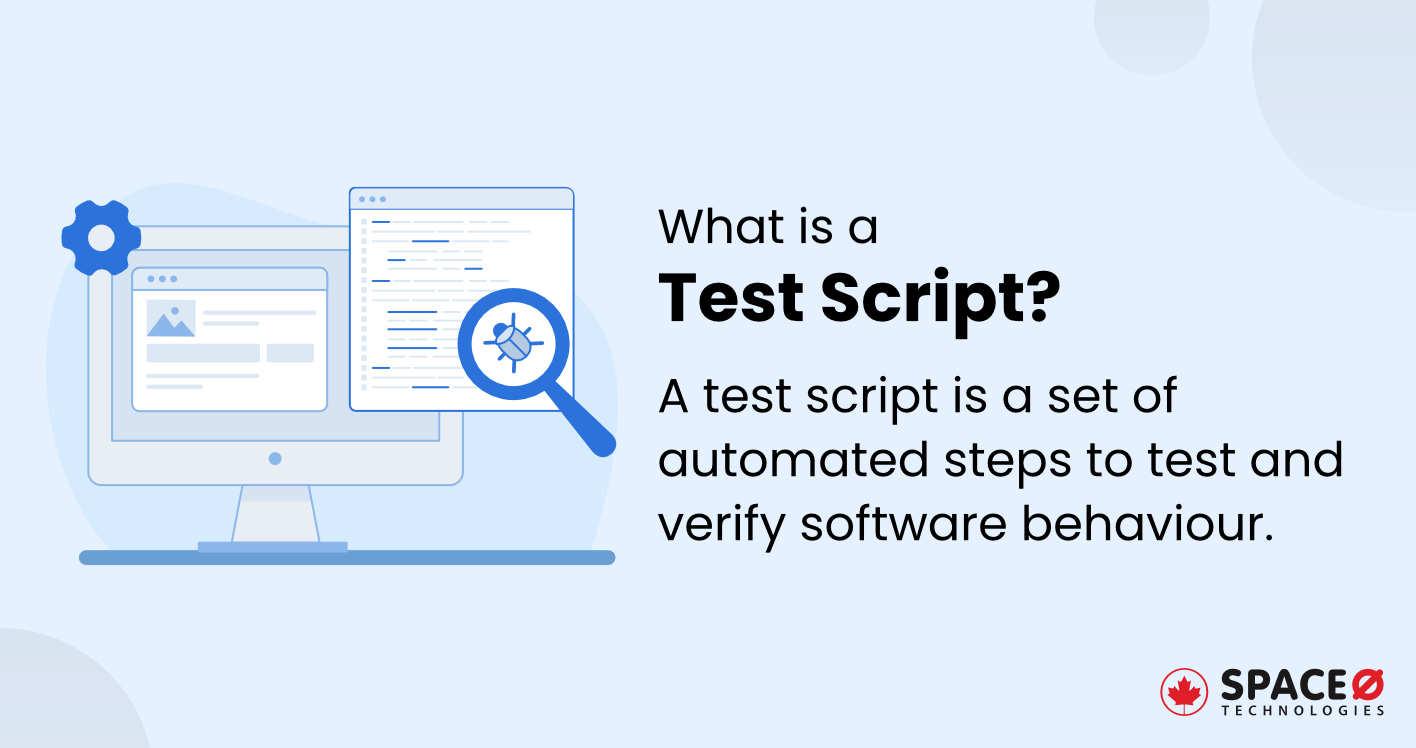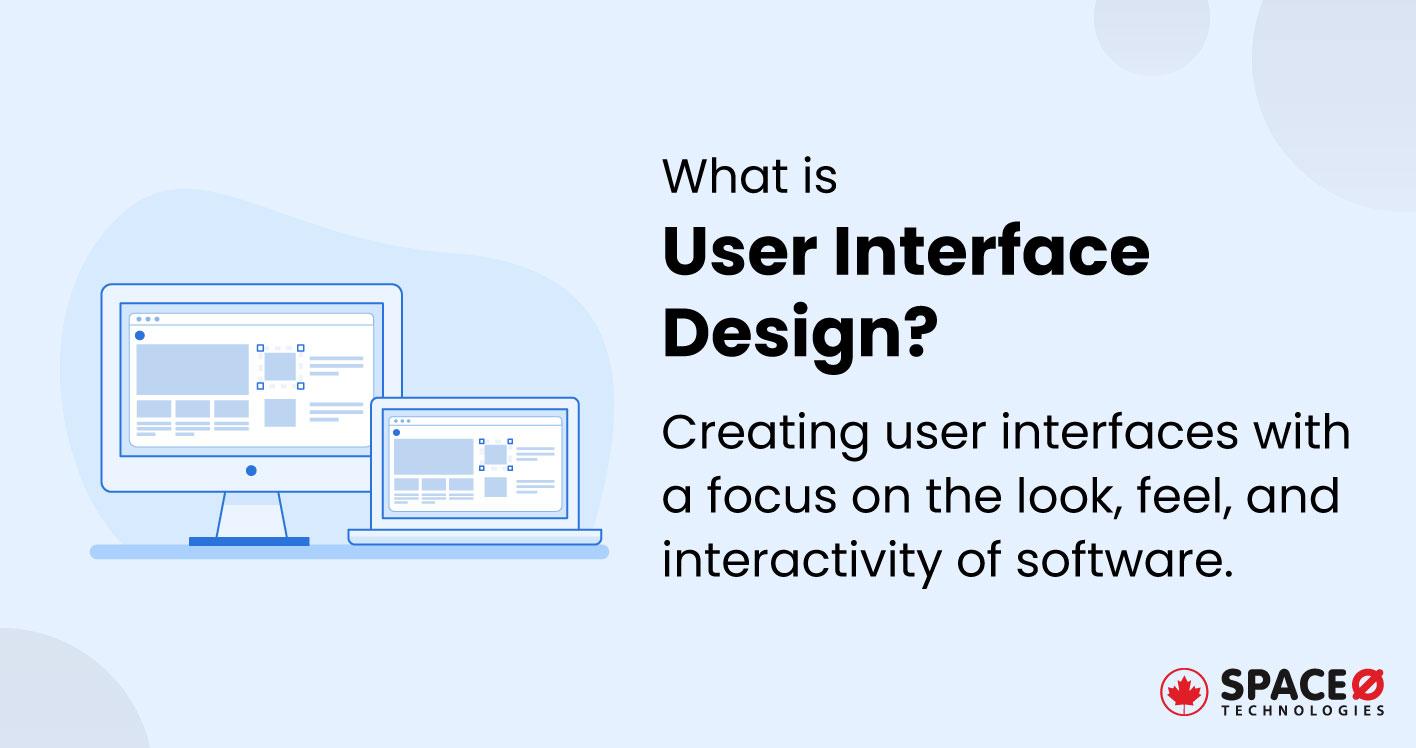
What is User Interface Design in Software Engineering?
Table of Contents
What is User Interface Design?
User interface (UI) design is the practice of designing interfaces for software with a focus on looks or style. Basically, UI design involves designing the visual layout of elements that a user clicks to interact with software.
Primarily, UI design is a crucial subset of UX (user experience) design, serving as a crucial bridge between users and the software. UI design focuses on the user’s visual experience, determining how a user interacts with a software application.
During the software design process, UI/UX designers create user stories, personas, and user journeys or user flows to understand the user’s requirements. This way, designs create user interfaces that make the entire user journey easy and interactive. Moreover, to understand the design process, you can read our detailed guide on the software design process.
Further, let’s learn about the key UI elements in the following section.
What are the Key Elements of User Interface Design?
These informational components contribute to the creation of an intuitive, user-friendly interface. Here are the key elements that help a UI designer create an interactive UX design.
- Layout: Arranging visual elements on the screen. A well-organized UI design layout can guide users through tasks and reduce cognitive load.
- Typography: The choice of font, size, and colour can influence readability and overall user experience.
- Colour: Colour can convey meaning, draw attention, and evoke emotional responses. It’s an integral part of creating an engaging and effective UI.
- Buttons and Input controls: These interactive elements allow target users to perform actions within the software. Their design and placement should be intuitive and consistent.
- Icons and Images: These visual elements can enhance user understanding and add aesthetic appeal.
By using all these navigational elements, UI designers can create interactive interfaces that allow end-users to access the software product instantly without facing any issues.
What are the Principles of User Interface Design?
Here are the five fundamental principles that you should follow in your UI design process for creating the best graphical user interface.
-
Understanding Clarity in User Interface Design
The most important part of user interface design is clarity. This principle ensures that every element placed on the screen, whether it’s a button, an image, or a piece of text, is instantly understandable to users. Icons should represent what they do without the need for guesswork, and text should be legible and meaningful.
Having ambiguity in the user interfaces causes them to abandon the interaction. An example of clarity could be a shopping app with clearly labelled categories, concise and descriptive product information, and unmistakable buttons for actions like ‘Add to Cart’ or ‘Buy Now’. As UX designers create a proper and clear design structure, resulting in a reliable UI design.
-
Consistency as a Key Principle in User Interface Design
Consistency in user interface design involves creating a sense of familiarity and predictability throughout the user interface by repeating design elements and patterns.
Creating user-friendly interfaces by following consistency helps you to build a mental model of how your software works and reduces the efforts users need to make while navigating.
This principle is evident when a website uses a standard navigation menu across all its pages. Users quickly understand how to navigate, enhancing their overall UI/UX experience.
To create a proper design for your software product that is worth notable, you must be clear with UX design. Once you have created an appealing UX design, creating user interfaces becomes easier.
If you want to learn more about UX design, read this definition post on what is UX design, the process of creating UX design, and key elements.
-
The Importance of Feedback in User Interface Design
Feedback in UI design is crucial as it informs users about the results of their interactions, thus preventing confusion and frustration. Users should never be left wondering whether their action was successful or not.
Feedback can come in various forms such as text messages, colour changes, or sounds. An excellent example of feedback is a contact form that displays a success message when a user successfully submits it or an error message if the submission fails.
-
Flexibility in UI Design Explained
Flexibility in user interface design means that the software accommodates a range of user skills and preferences. This principle enables users to tailor the application to their specific needs and carry out tasks in various ways.
A well-designed user interface is versatile and adapts to different user needs. An email application that lets users choose how to sort their emails – by date, sender, or subject line – exemplifies flexibility.
-
Simplicity: The Core of User Interface Design
Simplicity is a principle that advocates for an interface that is easy to use and understand. The focus should be on making the user’s tasks as straightforward as possible, with a minimal number of steps and elements. Creating interactive prototypes for UI design interfaces that are simple and straightforward enables users to use the product in an effortless way.
A music streaming app that makes it simple to play a song, pause it, or add it to a playlist is a good example of simplicity in user interface design. By using popular UI design tools, you can create an app design that offers aesthetic and smooth UI flow so users can perform common tasks quickly and without unnecessary complications.
A combination of all these UI design principles helps you to create interfaces that enable users to use your product and get maximum benefits.
How Does Good User Interface Design Benefit Users?
A well-executed UI design has multiple benefits. Here are the three main benefits.
- Easier navigation, making it more likely users will find and use your product.
- Increased user satisfaction due to a more enjoyable interactive experience.
- Increased accessibility, making the product usable by as many people as possible.
Examples of Good User Interface Design
- Google’s Material Design: This design philosophy is known for its use of grid-based layouts, responsive animations and transitions, and depth effects such as lighting and shadows. Google’s Material Design provides a unified experience across platforms and device sizes.
- Apple’s iOS interface: Apple is renowned for its minimalistic design approach that emphasizes simplicity and ease of use. This design principle uses common UI elements that people recognize, such as buttons, sliders, and switches, maintaining consistency and intuitiveness across their apps.
In conclusion, UI design is an essential aspect of software product development that focuses on the user’s visual experience and interaction with a software product. UI Design is all about making the user’s interaction as simple, efficient, and enjoyable as possible by placing visual and interactive elements in a proper and appealing manner. In addition, good UI design contributes to the ultimate success of a digital product by improving user satisfaction and accessibility.
All our projects are secured by NDA
100% Secure. Zero Spam
*All your data will remain strictly confidential.
Trusted by


Bashar Anabtawi
Canada
“I was mostly happy with the high level of experience and professionalism of the various teams that worked on my project. Not only they clearly understood my exact technical requirements but even suggested better ways in doing them. The Communication tools that were used were excellent and easy. And finally and most importantly, the interaction, follow up and support from the top management was great. Space-O not delivered a high quality product but exceeded my expectations! I would definitely hire them again for future jobs!”

Canada Office
2 County Court Blvd., Suite 400,
Brampton, Ontario L6W 3W8
Phone: +1 (437) 488-7337
Email: sales@spaceo.ca