
How to Create a Website From Scratch in 2025 (Step-by-step Guide)
Looking to develop a website from scratch? If yes, you have landed at the right place.
If you have a web development idea, it is obvious you have multiple questions looming in your mind. Such as
- Is it easy to develop my own website without any knowledge of coding?
- How to design a website?
- Who will help to validate my web development idea?
- I have a website idea but I don’t know where to start.
- How to maintain a website?
Most of the time, our clients from across the globe ask us the same questions. So, instead of answering each one, we have written an article on how to create a website from scratch. To write this blog, we have consulted our team of web developers, UI/UX graphics team, quality analyst team, and project managers.
After reading this guide, you will have a handful of information on developing your own website from scratch without coding experience.
Table of Contents
How to Develop a Website From Scratch Without Coding Experience
Read this 7 steps guide and create an amazing web solution for your business.
Identify the Goal and Purpose to Build a Website
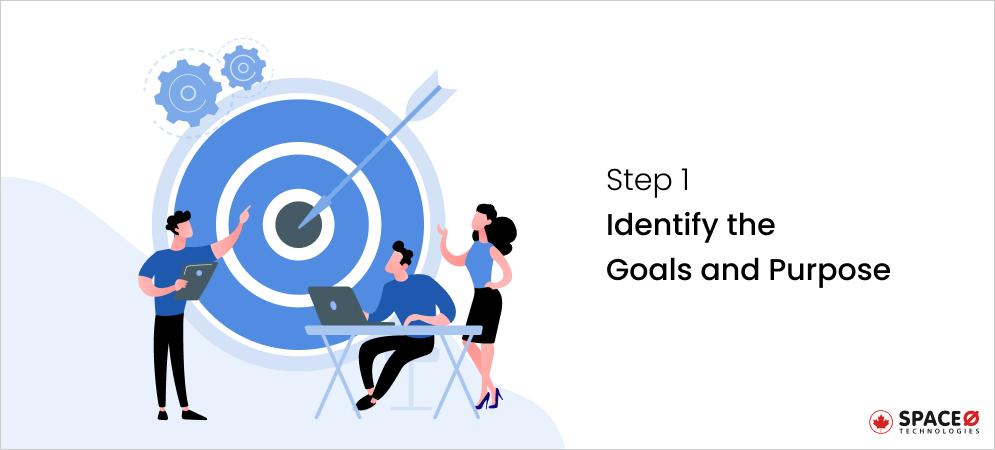
Setting goals makes you realize what you want to achieve. You already know you want a great website, but what does that actually mean to you? So, here are the questions that you must answer before making goals.
Figure out:
- What is the purpose of your website?
- What do you want to achieve from your website?
- Do you want to make money out of it?
- Do you want to increase the revenue of your offline business?
- Do you want to establish the online presence of your brand?
Once you have a clear answer to these questions, you move on and set the goals.
For instance: If the business is in retail selling garments, it needs an online store. If this purpose is not identified first, the website developed then will be of no use. We can understand from this simple example that before we get started with website building, establishing its purpose is unavoidable.
Once you set the goals, perform market research to understand your competitors.
Have a Website Development Idea?
Contact us and validate your web development idea from an experienced web development consultant. Get started building your website.

Perform Market Research, Identify the Competitors and Find Your USP

Market research is crucial for success whether you are entering a new market, looking for customers, or want to launch a new product. It even helps you to identify opportunities to generate more business with existing customers. The insights gathered through market research shapes your business plan.
How to do Market Research for Developing a Website?
- Start by identifying your target audience
- Talk to your potential customers
- Find out if your market is big enough
- Where do your customers live and where can your business reach
- How many similar options are already available to consumers
- What do the potential customers pay for these alternatives
Once you are done with the market research, identify your competitors. A competitive analysis is a way to identify the competitors and understand the competitor’s business strengths and weaknesses.
With competitive analysis, you learn the ins and outs of how your competition works, and identify potential opportunities where you can outperform your competitors. Let’s check how you can do competitive analysis and what benefits you reap after performing competitor analysis.
How to do Competitive Analysis for Your Website?
- Determine who your competitors are
- Know what products your competitors are offering
- Study the competitor’s sales, tactics, and results
- Take a look at your competitors’ pricing as well as any perks they offer
- Analyze how your competitors market their products
- Learn which technology stack your competitor has used in website
- Check their social media presence and strategies
- Learn the strengths, weaknesses, opportunities, and threats of your competitors
What are the Benefits of Doing Competitor Analysis?
- You get the strategies for how to expand into a new market
- You get the chance to develop your unique selling proposition
- You can make smarter decisions with respect to your own pricing
Identify the Unique Selling Point of Your Website
You must have a USP factor that separates your website from the competition. Without USP, your users would show less interest in your website. Having even one USP can change the perspective of your target audience.
For instance: Facebook, LinkedIn, and Twitter are all three social media platforms; but their USP is different. All three of them provide ways to connect with the audience but in different ways.
Here’s the table that differentiates the three of them.
LinkedIn Facebook Twitter It is designed specifically for the business community. It is a place to share photos, updates, and general news. It allows people to communicate through quick, frequent messages of 280 characters or less. Network and job search Social and build a fan base Share opinions/news Once you are done with the basic groundwork, select a domain as per your website.
Choose a Domain Name for Your Website
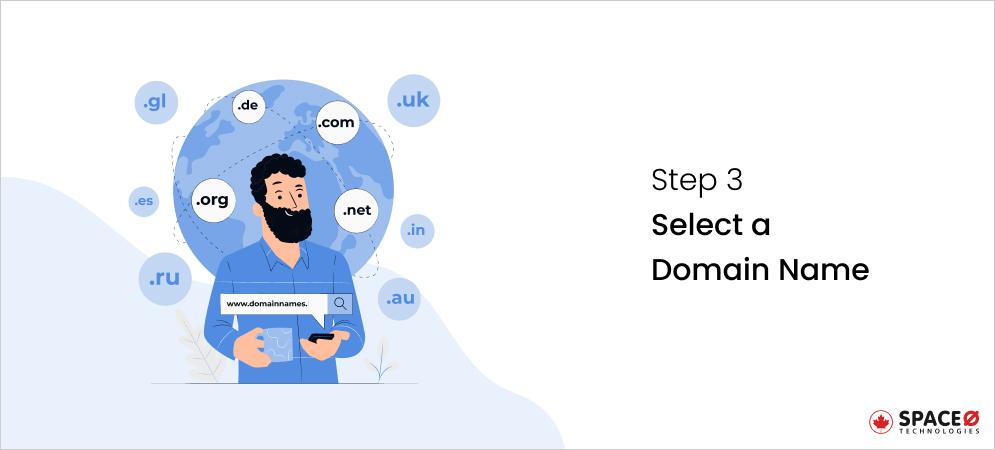
Select a web hosting provider with the best hosting plan as per your requirements to purchase a domain name. Choosing a domain name is one of the important steps in establishing your brand or business. Your domain name is one of the first things someone sees, and it can affect the impression of your website and your brand.
A carefully chosen custom domain name may increase users’ interest and drive traffic. So, you need to make sure you choose the name that not only fits your business but is also easy to find and promote.
For example: We are a web development company based in Canada. The domain name of our website is spaceo.ca. We’ve chosen a domain name according to our business. It says the name of our company and its location. Choosing a custom domain name is necessary because that’s the contact place between your company website and your potential customers.
How to Choose a Domain Name?
- Use the right domain name extensions
- Make it easy to pronounce and spell
- Keep it unique and brandable
- Avoid hyphens in the custom domain name
- Avoid doubled letters
Which is the Best Web Host to Buy a Domain in Canada?
Here is a list of some popular hosting providers that sells domain names.
- GoDaddy
- Namecheap
- Bluehost web hosting
- Dreamhost web hosting
Select a Website Builder or Develop a Customized Website

Once you have finalized the domain name, you need to choose the web builders like Squarespace, Wix, WordPress site, or Shopify to develop a business website, content management system, static page, online store or eCommerce website. You can even choose a custom website development service provider to make a website platform as per your business requirements.
When deciding between these options, it’s important to not only consider their features and capabilities but also the associated costs. The cost of developing, maintaining, and redesigning a website is a factor that can influence your choice. To better understand these associated costs, particularly if you are considering a redesign in the future, you can check out our blog on cost to redesign a website. This will help you make cost-effective decisions for your website project.
Let’s quickly understand which option is the best for you:
a. Developing the website from scratch with the help of a web builderb. Develop a custom web solution from a web development company
Selecting Web Builder to Develop a Website
Website builders are content management systems that enable users to create, edit, and deploy a website without writing a single line of code. Most web builders have a drag-and-drop feature where you need to choose the templates and customize your business websites as per your requirements.
For instance: A portfolio would have a different template than an online store. Once you select a template, you’ll be able to customize features like typeface, layout, and size of the text, videos, and images.
You should choose web builders if you are looking to develop a portfolio, or you’re a photographer, designer, artist, or small business and need minimal features.
And if you are looking to create complex apps with advanced features, web builders may not be a preferable option. Moreover, when you use a web builder, the company owns a code and it may be difficult to update it in the future.
To know more about web builders let’s understand the advantages and disadvantages of website builders.
Advantages and Limitations of Website Builders
Advantages Limitations Coding skills are not required. You don’t need to learn the basics of programming, and everything gets done with a web builder plugin. Your options are limited, and many features that you wish to add won’t be possible with builder. If you want a quick solution to your website problem, site builders enable you to make a website quickly. You need quality design, SEO coding, and professional features. If the look and feel of your website are not good and not up to the mark, you may not get visitors. Thousands of ready-made website templates are available. So, you do not need to have web design skills. You can’t use structured data to increase your local SEO or even add content. Most site builders provide an all-in-one package; domain+ web hosting along with website builders. You cant use structured data to increase your local SEO. With free trials and packages, you get an idea about the tools and requirements to build a website. You may face problems in making your website responsive. Your website will work well on a desktop but you may face problems with a mobile device or a tablet. – With website builders, if you choose a free plan, you don’t even get your free domain name. Website builders offer you a URL like xyz.wix.com. This may diminish your brand value. If you have decided to choose a web builder, here’s a checklist that you need to take care of.
Tips for Choosing a Website Builder
- Determine your budget
- Consider your needs and priorities
- Consider the number of themes
- See how easy it is to use
- Look for SEO features
- Check out the resources and support
- Research the company’s reputation and customer service
If a website builder is not for your business, you need to develop a custom website from a popular web development company.
Considering a Custom Web Solution from a Web Development Company
In custom web development, the website is developed as per your business requirements. A custom website development company can help to create an effective and interactive website to implement your business solutions.
With the custom web development, not only your website will have a unique look and feel, but you can set up navigation aligned as per your users. You will have the ability to create customized third-party integrations and fillable forms with the specific information required.
Moreover, if you choose the right web development company, you get your custom website developed regardless of the complexities of the industry vertical. We, being a leading web development company have web developers’ experience in developing web solutions like meat processing software, event management website, and aviation maintenance software. So, if you want to revamp the existing website or create a completely new website, take our web development consulting service to validate your idea.
Additionally, most custom software development companies hand over the source code to you after your web development project.
Let’s understand the advantages and disadvantages of building a website from a web development company.
Advantages and Limitations of Custom Website Development
Advantages Limitations Unique features tailored to your business As we know that a custom website is crafted from scratch, it takes time to build. Therefore, it may take a longer time for website development. Better performance due to optimized functionality As it takes time to build, it becomes expensive. It may not suit all the businesses. Exclusively designed for your brand’s identity – You get full freedom to choose how your website looks on the mobile device, even if it is different from a desktop design. – Custom websites are tested before launch. Also, any necessary software integrations are tested to make sure that everything works well. – There is always room for growth as your business grows. You are not stuck with an obsolete because business needs changes or you may have new offerings. – If you have decided to choose a custom web development company, here are the points you need to take care of.
Tips for Choosing a Custom Web Development Company
- Check out the company’s work portfolio
- Read the client’s review on Clutch
- Ask for the client’s references
- Research about the company online
- Know if they are signing NDA
- Steps they take to create an error-free website
- Communication channels the company uses to update the status of your web project
Knowing about the above things help you get complete knowledge of how the website is developed.
What to Choose: Website Builder vs Customized Website?
Deciding the web builder or a customized website depends on your business requirements, budgets, goals, and features you want to include.
Choose Website Builder
- When you have a limited budget
- When you want to quickly development
- When you are looking for a no-coding solution
- When you want basic features
- When you are looking for a faster time-to-market
Choose Customized Website Development
- When you require customization and have to integrate complex features
- When you want new enhancements to your website in the future
- When you want complete control over the website with source code
- When you have enough budget to deploy the website
- When you are in no hurry to publish the website because you focus on quality work
- When you want the UI/UX as per your requirements with the latest design standards.
Want to Hire the Best Website Developers?
Let’s get in touch and share your requirements. We have experience in developing over 300 solutions for various industries.
Design the UI/UX of the Website
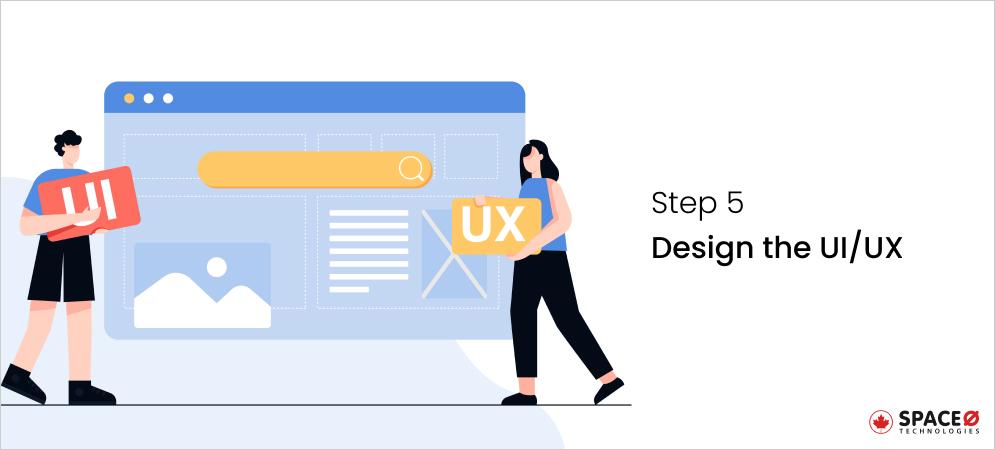
UI deals with the application’s graphical layout which includes buttons, screen layout, and animations. In short, UI is all about how your website will look.
UX design deals with how users interact with the system which includes navigation and how smooth and intuitive experience it provides. In short, UX is all about delivering a positive experience to the users.
Strategically placed UI/UX elements on your website not only makes your website attractive but also build your brand presence, and provide increased customer engagement.
If you choose to customize your website, you need to hire UI/UX graphics designers or UI/UX design company to design the website. Hiring an experienced UI/UX designer or a company that knows the right combination of color palettes and hues to make your website look beautiful.
If you choose the drag and drop builder to develop your website, you need to drag and drop the elements in a way it looks clear, concise, and attractive. With the help of a web builder, you can modify anything on your website. For example
- Text, size, colors, and fonts
- Colors of the theme
- Logos
- Page layout
- Contact page
- Contact forms
Let’s even understand how UI/UX contributes to building a website.
What is the Importance of UI/UX in Making Your Website Successful?
- Having a successful web design leads to a positive user experience and acts as a key brand differentiator.
- An appealing UI design enhances customer engagement and helps retain customers.
- With interactive designs, you have the chance to convince your users to stay loyal to your brand.
- If your product has a user-friendly interface, then search time decreases and users are able to find their needs in a faster way.
How Much Time Does It Take to Design a Website?
Website development takes around 4 months at a minimum for building a website. However, the time of website development from scratch is very subjective and varies as per your project requirements, budget, features you want to integrate, and the type of website you want to develop.
Build a Website
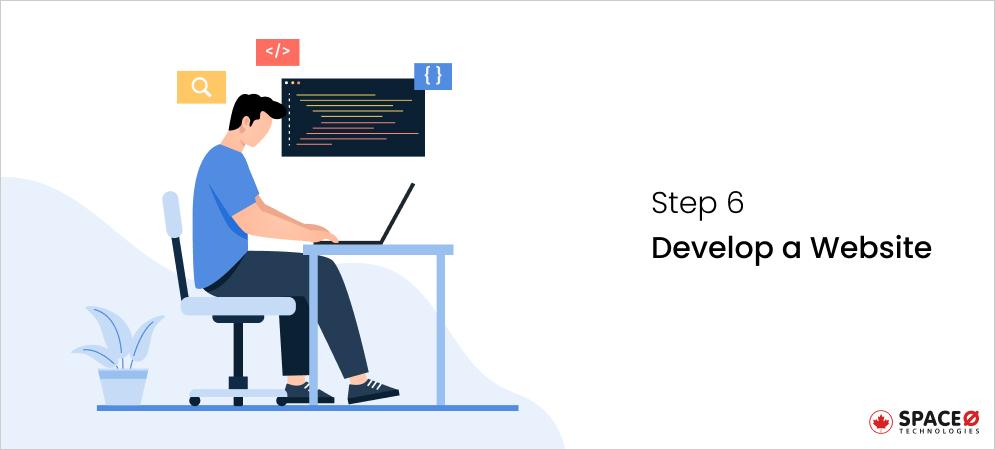
If you choose to customize your website, you need to connect with a leading website development company to develop a website as per your requirements. Once you contact the web development company, the company takes a meeting with you provides you consultation and guides you with the strategies and a roadmap to proceed further with the web development.
Since we have developed 300+ web solutions, we understand your business needs and provide you with the best in the industry solution. Our project manager defines the milestones of your website and develops your web solution in different phases. In the entire web development lifecycle, you will be in a loop to know the whereabouts of your project. And once we are done with the coding, we hand over the entire source code to you.
If you choose web builders, you just have to perform customizations with drag-and-drop functionality. However, there are chances that all your needs may not be catered with the website builders.
Apart from this, if you are not sure whether your idea will work in the market, you can develop the MVP of your website. MVP is having sufficient features to attract early customers and validate your idea in the development cycle.
But,
How to Develop an MVP?
- Perform market research
- Get a clear idea
- Define the feature list
- Build and launch
- Analyze the feedback
Want to know more about MVP? Here is a complete guide to developing an MVP.
Test and Launch a Website

Testing as a final stage of development plays a crucial role in creating an error-free solution. After the website testing, you are provided with an error-free solution that has good readability and reliability. The more complex your website, the more time it takes to develop a website.
If you are developing a custom website, a web development company will test your website completely before it goes live for the end-users. By performing website testing, a company makes sure that the system is functioning properly and accepted by real-time users.
And once done with testing, a web development agency launch your website on your preferred server.
If you have chosen a builder, you need to check manually whether fonts, colours, or text are aligned as per the brand’s requirements. When you have checked your website, just publish it.
Things to Keep in Mind Before Launching a Website
- Make sure your text is accurate and error-free
- Ensure that your design is aesthetically pleasing
- Create your site backup strategy
- Store passwords and credentials in a secured place
- Keep a check on SEO
- Check if third-party tools are running smoothly
- Create social media strategy before launching a website
So, you have accomplished these steps to building a website from scratch and you have launched it. Now what?
Next, you need to market, promote, and manage your site to stand out from the crowd. Let’s discuss this further.
You Have Successfully Created a Website. What’s Next?
After successfully developing a website from scratch and launching it, here are some of the post-tips to consider:
- Update your content frequently as per the best SEO practices.
- Use social media, emails, landing pages, and optimized content to promote and attract more visitors to your website.
- Use tools like Google Analytics to track the site visitors to your website. With Google Analytics, you get complete information on how many people are actually interested in your website.
Let’s check the FAQ to get more knowledge on how to build a website from scratch.
FAQ About Website Building
How much does it cost to create a website?
Here is a complete detail of the cost to create a website from a scratch.
| Type of App | Hours |
|---|---|
| Static Web Application | 190 – 260 Hours |
| Dynamic Web Application | 220 – 300 Hours |
| eCommerce Web Application | 350 – 750 Hours |
| Web Portal Development | 600 – 1000 Hours |
| CMS Web Application Development | 100 – 300 Hours |
Above table describes the tentative hours of the app development cost. For example: If the hourly rate of developers is $15, then you can multiply this rate by the estimated development hours i.e. 190 – 260*15 = $2850 – $3900.
Which essential factors to consider while developing a website?
- User-friendly design
- Mobile-friendly design
- Unique content
- Contact information
- Speed
- User secured URL
- Maintenance
What are the different types of websites?
Here are the different types of website development.
- Static
- CMS
- eCommerce
- B2B website
- B2C website
- Lead generation
Why you should build a website?
- Helps to know your business
- Helps your business to grow faster
- Helps you to generate leads
- Helps your business to build credibility
Get Started with the Website Development Process
In the above steps and FAQs, we have described the complete web development process which helps you to develop a feature-rich website. From idea to deployment in the website development process, you need to understand every phase in-depth before start creating a website.
So, if you have an idea and planning to develop a custom website, get in touch with us for your website development needs. Book your call with us and we will help you to validate your website idea. Get our 30-mins consultation for free.
All our projects are secured by NDA
100% Secure. Zero Spam
*All your data will remain strictly confidential.
Trusted by


Bashar Anabtawi
Canada
“I was mostly happy with the high level of experience and professionalism of the various teams that worked on my project. Not only they clearly understood my exact technical requirements but even suggested better ways in doing them. The Communication tools that were used were excellent and easy. And finally and most importantly, the interaction, follow up and support from the top management was great. Space-O not delivered a high quality product but exceeded my expectations! I would definitely hire them again for future jobs!”

Canada Office
2 County Court Blvd., Suite 400,
Brampton, Ontario L6W 3W8
Phone: +1 (437) 488-7337
Email: sales@spaceo.ca

