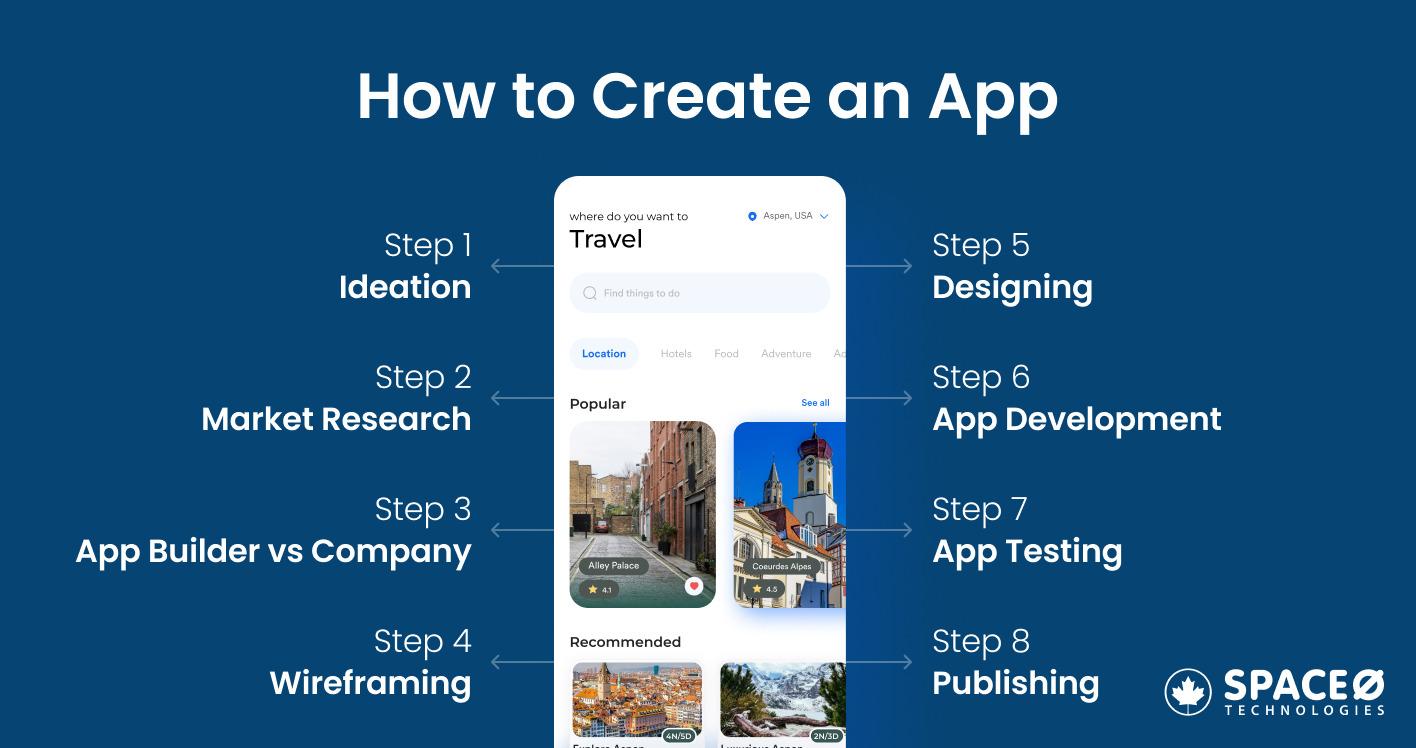
How to Create an App from Scratch in 8 Easy Steps
Key Takeaway:
- You need to follow 8 steps process to develop a mobile app, from validating your idea to publishing your app on app stores.
- Implement post-launch steps, such as marketing and maintaining & updating, to ensure your app’s success.
Do you have an app idea but don’t know how to create an app? If you have Googled “I want to develop an app” or “what do I need to create an app” and found us, you have landed in the right place.
Being a leading mobile app development company in Canada many of our clients ask the same question; how to build an app from scratch for both platforms Android and iOS.
In fact, if you have an amazing app idea and want to know how to make an application, you might also have these questions.
- How to develop an app from scratch with no coding experience
- What are the steps involved in creating an app?
- I have an app idea but don’t know where to start.
- How to design an app
- Is it good to choose an app building or build a customized app?
- How to get the app published on the Apple and Google app stores
- How to market the app to get more visibility
We decided to write and share all we know about the mobile app-making process; from validating your mobile app idea to starting to make money out of it.
Let’s understand the process of building an app from scratch
What Do You Need to Make an App?
Before diving into how to make an app, let’s cover what you need to create an app successfully:
- A Clear App Idea: Define the problem your app solves
- Target Audience Research: Know who will use your app
- Budget Planning: Determine your development investment
- Technical Approach: Decide between DIY, no-code, or hiring developers
- Timeline Expectations: Plan for 3-12 months depending on complexity
- Launch Strategy: How you’ll market and distribute your app
If you’re thinking, “I want to create an app but don’t know where to start,” begin with validating your idea (Step 1 below).
How to Make an App for Your Business in 8 Easy Steps
Let’s understand steps to create an app for your business in 8 steps.
1. Validate Your Mobile App Idea

Every successful app starts with an idea. Applications with the original concepts have a greater chance of success than existing ideas. Why?
A report from Statista, as of Q3 2022, represents that there are 3.55 million apps on Google Play Store and 1.6 million apps on Apple App Store. The competition to make your app successful is high, right? This is the reason your app idea should solve a problem or offer unique value to the customers.
For instance:
- Uber solves the need to book a ride on-demand.
- Facebook helps you to connect with people.
- PayPal solves the problem by instantly transferring funds.
- Instagram allows you to share photos with your friends and family.
To shape your idea, you need to answer the following questions:
- What are the pain points and challenges in the existing apps of your competitors? As you identify the areas that lack current business apps, you get a chance to offer solutions to these problems and offer a better customer experience to your users.
- What purpose do you want to accomplish with the mobile app? The purpose of your application can be anything from identifying the specific problems of your end users to offering a new platform to your end users. As you get clear with the purpose of your app, it helps in the app-building journey and fulfills your requirements.
- What is the unique selling proposition (USP) of your mobile app? The USP of your app could be from technology stack to any unique point that differentiates your app from other apps available in the market. So you can easily promote your mobile app in the market.
- What is the expected result from the app? The expected result from your app could be anything like increased revenue, user engagement, improved user satisfaction or having a larger audience.
Once you get the answers to the above questions, perform market research to understand your competitors.
2. Market Research Your Competitors

Once you have identified the grounds of your idea, you have a question, how to make an app unique from competitors? So, before you begin with how to make an app from scratch for your business, make sure that you know:
- What is the unique selling point of your app?
- Who are your competitors?
- What strategies are your competitors using?
Who are Your Competitors?
Check the market of existing or similar apps from Apple App Store or Google Play Store. Just because there are similar apps available, don’t give up on your idea. Finding similar apps means you have a market for your own app idea; you have an existing audience interested in your app idea and are most likely to use your app services.
Existing competition isn’t bad because:
- Users may be interested in trying out other alternatives when given excellent services and offers.
- Existing apps may don’t have a fair share in the entire potential market. You might have a chance to expand your business or target those customers.
Conduct the Competitive Analysis
While researching the competitors, evaluate the competitor’s product features and benefits. For evaluating, you can download a competitor’s app to check the UI, talk to the competitor’s customer, identify the strength and weaknesses of your competitor’s app, and find the challenges faced by the app users.
List down the advantages and limitations of your competitor’s app. Please ensure to consider following this when you make an app
- Features they have implemented
- UI/UX of the competitor’s app
- Your competitor’s target audience; in which country they are targeting, age-group and other demographics
- How does a competitor’s app solve the problem?
Once you have all this information, you will know how to shape your app in terms of UX/UI and functionalities.
Think of the problem you want to solve through your app and how users benefit from it.
Identify the Unique Selling Point/Competitive Edge of Your App
Your app must have a differentiation factor that separates your app from the competition. Without differentiating core features or extraordinary services, users won’t look for alternatives.
Having even one unique selling point can change the perspective of your audience. Also, this could be a game-changer for your app to gain success in the long run.
For instance: Skip The Dishes, UberEats, and DoorDash, all three of them are the most popular food delivery apps in Canada which bring food from the local restaurant straight to the door. But their USP is different loyalty programs; different business models to attract customers.
Here’s the table that differentiates the three of them.
| Uber Eats | Skip The Dishes | DoorDash | |
|---|---|---|---|
| Loyalty Program | $9.99/month; and comes with 5% off every order over $15 | Lets you earn points on each order that can be used to redeem rewards and discounts | $9.99/month; Free delivery on orders over $15 from participating restaurants |
| Service Availability | 30 Canadian cities | 100+ Canadian cities | 50 Canadian cities |
What Can Be the Unique Selling Point?
Here are some examples of different verticals that you can refer to and find the unique selling point. Just in case you are looking to create your own app from any of these verticals, you can get the idea from the below points.
- A travel app that enables customers to compare hotel rates and gets the best value for money
- A restaurant app that lets you book the table or even order the food within one click of a button or before you even visit the place, saving your time.
- An eCommerce app that notifies you about the best offers and gives you automatic discounts on the latest products.
- A shopping app with AR/VR features that help you to check out how the garment looks on you before even buying.
Bonus: Here are the USPs of popular brands.
- Domino’s Pizza: Undoubtedly, one of Canada’s popular and oldest Pizza brands took an innovative approach to gain visibility. The USP is you get fresh, hot pizza delivered to your door in 30 minutes or less. Otherwise, it’s free.
- TOMS Shoes: One of the popular Shoe brands in Canada took the unique approach to increase its popularity. Its USP is when a customer purchases a pair of shoes; the company donates a pair of shoes to a child in need.
Decide the Features to Include in Your App
Once you have analyzed your competitors, you may have a basic idea about the type of features you want to include in your app. Then, to check the user’s persona, you can create a survey asking about the various elements you’re planning to include. Finally, when you have enough responses and feedback, you may get a general idea about what services the users want.
Answer the following questions to get clear idea on deciding the features of your mobile application.
- Does this feature solve the critical problem of the user?
- Can this be a premium feature that can help to monetize the app?
- Does this feature support the core objective of the app?
- Are there any non-essential features that can make your app go down?
Have an App Idea and Want to Validate it?
Contact us to get a free consultation. Get started with customized mobile app development.

Think About the Monetization Strategy
If you want to make money from your app, you have to think about monetization strategies. You need to figure out a sustainable revenue model to keep your app going.
Here are the different methods of app monetization:
| Monetization Strategy | Description | Example |
|---|---|---|
| Paid Downloads | Before downloading, app users are required to pay a one-time fee and have access to its full functionality upon download. | Minecraft |
| Freemium Model | It offers free features for all users but enhanced features for those who choose to pay for a premium account. | YouTube |
| In-app Purchases | This model allows users to purchase items within an app, particularly for mobile games (i.e., extra lives, in-game currency). | Subway Surfers |
| Subscriptions | In this model, your app can still be free to download. But advanced services will be offered to the users, where they’ll be charged monthly or yearly fees to access subscription services. | Disney+ |
3. Choose an App Builder or Develop a Customized App

Once you’ve researched your audience, features, and competitors, you have two paths to develop an app: DIY app development using no-code builders like Appypie, Shoutem, Swiftic, GoodBarber, or BuildFire – or partnering with a custom mobile application development company. You can also explore how to create an app using AI to leverage artificial intelligence tools for faster development. Understanding how to make a app yourself versus hiring professionals depends on your technical skills, budget, and app complexity.
Let’s quickly understand which option is the best for you:
Developing the app with the help of mobile application builder
Consulting a mobile app development company and hiring developers
Developing the App with the Help of App Builder
With the help of app builder, businesses can create apps with no coding skills. There are a lot of no-code platform or low-code tools available in the market. It uses a visual development environment and cuts down the time and cost of mobile app development. Furthermore, since it includes features like workflow design, hardware compatibility, data synchronization, analytics, integrations, and other applications through APIs, it becomes easy to develop a mobile app.
However, even the app development method depends on your choice of whether you want to go with a mobile app building platform that is suitable for building apps or a custom mobile app development approach. So, if you are looking to create complex apps with advanced features, mobile app builder may not be a preferable option. Moreover, when you use an app builder, it has the right to your app’s source code, restricting your ability to update it in the future.
Advantages and Limitations of Using Mobile Application Builder
| Advantages | Limitations |
|---|---|
| An mobile application builder can be a cost-effective solution to create an app. | You can’t change your app code because the app builder owns the rights to your app’s code. |
| You have complete control of the project, like timeline, budget, features, and launch. | With the technology change, there may be frequent updates in the app builder’s platform. There are chances that you may need to keep learning about how adjustments can be performed. |
| To modify or update the app, you would have to wait for a developer to make a simple change. With app builder, you can instantly update the app. | Your access will be limited to the app builder platform. From the number of available features, you have to browse different options. There may be a chance that a feature necessary for your app may not be available. |
| Since these tools are third-party apps, providing information might lead to loss of credentials. |
Developing a Customized Mobile App
You need to hire a mobile app development company or hire a mobile app development team to make an app as per your custom requirements and budget.
Mobile app developers or mobile app development companies help you create apps leveraing the right programming language, frameworks, libraries, advanced tools, and plugins. Since the company takes care of your mobile app, you can devote your time to core business operations.
Moreover, when you are creating a mobile app, you do not need to worry about the source code. Most companies write code on your IP and hand it over to you after the project’s completion.
Advantages and Limitations of Developing Customized Mobile Apps
| Advantages | Limitations |
|---|---|
| Customized mobile applications include all the features that you need as per your business requirements. | Takes time to develop as the app goes through the designing, developing, and testing process. |
| If you develop customized mobile applications, you can scale your mobile app as per the evolving demand of your target audience. | Might require a high-end server or additional hardware to develop the app. |
| You have complete control over the customization and functionality of the app. Thus, you can easily scale your application if required in the future. | |
| You have complete ownership and rights to the source code of the mobile app. | |
| It is challenging to hack customized mobile apps as customized mobile app development companies pay attention to security measures. |
App Builders or Customized App Development: Which Solution to Select?
Deciding between app builders or customized app development depends on business requirements, budget, and goals.
1. Choose Customized App Development Platform If:
- You require customization and have to integrate complex features.
- You want your app to be secured and updated with high-end security standards.
- You want to scale your app in the future.
- You want to create UX/UI as per your requirements with the latest design standards.
- You want backend infrastructure and support.
- You are in no rush to market the app and want to take the time to deliver the best solution.
2. Choose App-builder If
- You don’t have a complex design or extensive features and don’t need much customization.
- You have a limited budget and are looking for a no-coding solution.
- You are looking for faster time-to-market.
But, how to choose the right app development company.
Use the following list of questions. Save it. Make sure you ask these questions while you choose a mobile app development company to create an app.
Here is a list of questions that you need to ask to get a clear idea of the app building process.
- Do you sign an NDA before starting with the app development?
- How do you help to validate the app ideas?
- What approach do you take to ensure exceptional app design?
- How will you help to monetize the app?
- What steps do you follow to create an error-free app?
- How will you share the progress of a mobile app during the entire app development?
- What kind of apps have you developed before?
- Which communication channel do you use to update the status of the project?
Upon asking these questions, you get complete knowledge of the mobile app development process of the company you are planning to choose.
Following this process, and with our expertise, we have developed some of the popular enterprise web app solutions like Airbnb for Storage App, and Real Estate Photography App.
4. Wireframing of a Mobile App
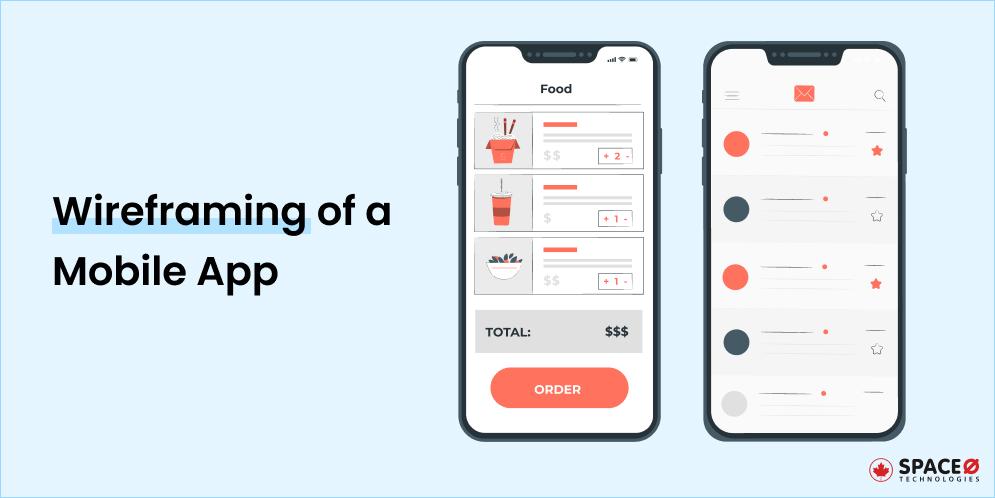
Wireframing is a visual representation of an app that illustrates how an application works. With this, it provides the idea of key screens and interface elements. With the help of a wireframe, you can quickly determine the structure, hierarchy, flow, and relation between content and pages of the application.
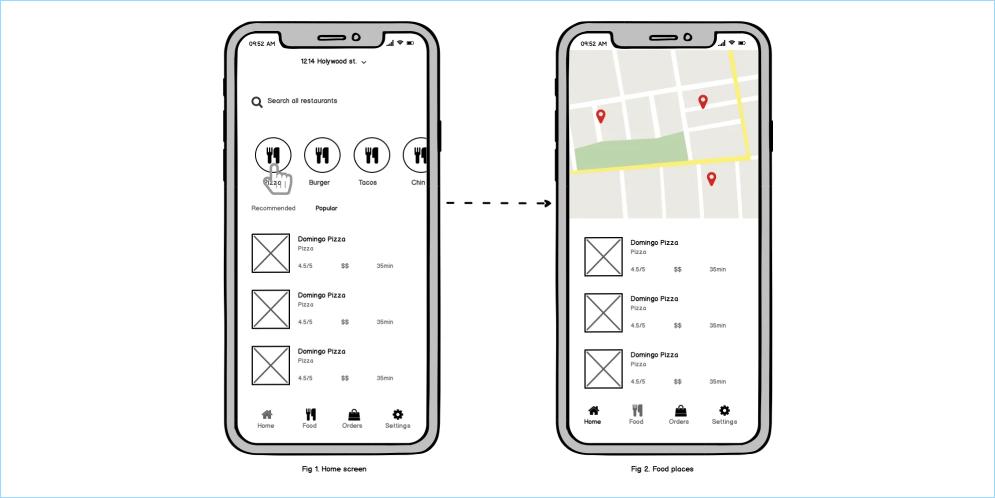
If you choose an app-builder approach to build an app, you have to create a wireframe. This can be time-consuming and error-prone.
However, you can create a wireframe in two ways:
- Offline: Just simply use pen and paper or a printable sketch template to draw a wireframe.
- Online: You can even use wireframing tools like Invision, Sketch, Adobe Suite, Mockflow, and Balsamiq to design the wireframe
If you are considering an application development firm to develop a customized app, the team of business analysts sketches a wireframe for you as per your business requirements. Since expert business analysts have experience working with the most complex to simple apps, they can quickly design a wireframe as per your requirement.
What is the Importance of Wireframe in App Development
- Enables the design, content creation, and development to happen concurrently
- Clarifies the app features before you integrate them into your app
- Help to refine the navigation
- Saves time on an entire mobile app development project
How Much Time Does it Take to Develop a Wireframe?
Wireframing the mobile apps depends on the requirements, number of screens, features, and complexity. Have a look at the table to understand how much time Space-O takes to wireframe simple, medium, and complex apps.
| App Type | Examples | Time |
|---|---|---|
| Simple App | Calculator, Notes, Reminders | 5 – 8 hours |
| Medium App | On-demand applications like Uber Eats, Postmates | 35 – 40 hours |
| Complex App | eCommerce applications like Amazon, Walmart | 80 – 90 hours |
5. Design the UX/UI of Mobile Apps

Both UI and UX have separate deliverables, which serve different purposes.
For instance, UI is the app’s overall style (colors, fonts, buttons, controls), while UX designs usability and simplicity.
The goal of UX/UI design is to provide an excellent user experience making your app intuitive and user-friendly. UI/UX puts a lasting impact on the user’s mind, resulting in more customer engagement and increased productivity.
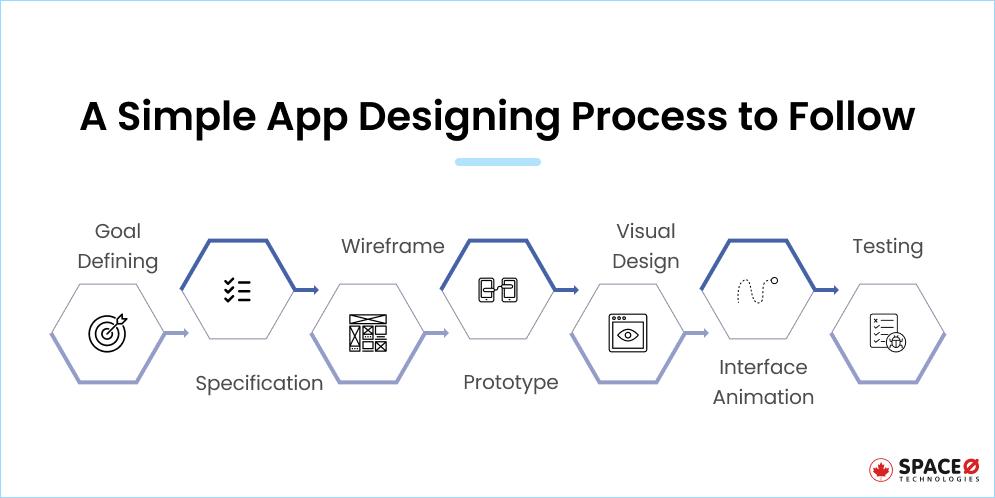
If you choose to customize your UX/UI app design, you need to hire a UI/UX designer or UI/UX design company to design your mobile app. An experienced app designer can translate your requirements into style guides and attractive user interfaces.
Moreover, your app enhances the user experience when UI/UX designers create original graphic designs, strategically place the aesthetic elements, and identify the troubleshooting UX problems.
Here’s a case study from Lyft that shows how they added simplicity, ease of accessibility, transparency, and scalability through UX/UI design in the chat support.
So, if you are also the one who is looking to adopt design-led UX, you can hire our UX/UI designer team. We have experience designing UI across different industry verticals, including healthcare, sports, fitness, and education, regardless of the app’s complexities.
If you choose to Create an app with an app builder, you need to take care of the logo, fonts, color palettes, text and modify it as per your business requirements. However, designing an mobile application builder is helpful if you do not have extensive features and complex business requirements.
What is the Importance of UX/UI Making Your App Successful?
- To provide a positive experience that keeps loyal to the brand
- Increases customer satisfaction, ending up with the happy clients
- Perfect products don’t need frequent updates, thus saving you time and money
- Intuitively communicate all the information your visitor needs to know
- Enables to move from one page to another without hassle
For instance: Dribbble uses cards to display creative projects allowing the users to get a colorful view. It has adopted an innovative approach of featuring work and capturing the user’s attention.
Which Tools Do Graphic Designers Use to Create UX/UI Design?
Here is a list of UX/UI design tools.
- AdobeXD
- UXPin
- Figma
- FlowMapp
- Marvel
- Axure
At Space-O, as of now, we are using AdobeXD in most cases. If required, we also work on Figma.

How Much Time Does It Take To Design the UI/UX of an App?
Designing the UI/UX of mobile apps depends on the requirements, number of screens, features, and complexity.
Have a look at the table to understand how much time we take to design simple, medium, and complex apps. This timeline includes approval from a client in most cases.
| App Type | Examples | Design Time |
|---|---|---|
| Simple App |
| 1 – 2 Weeks |
| Complex App |
| 2 – 3 Weeks |
| Enterprise App |
| 3 – 4 Weeks |
6. Develop Your Mobile App
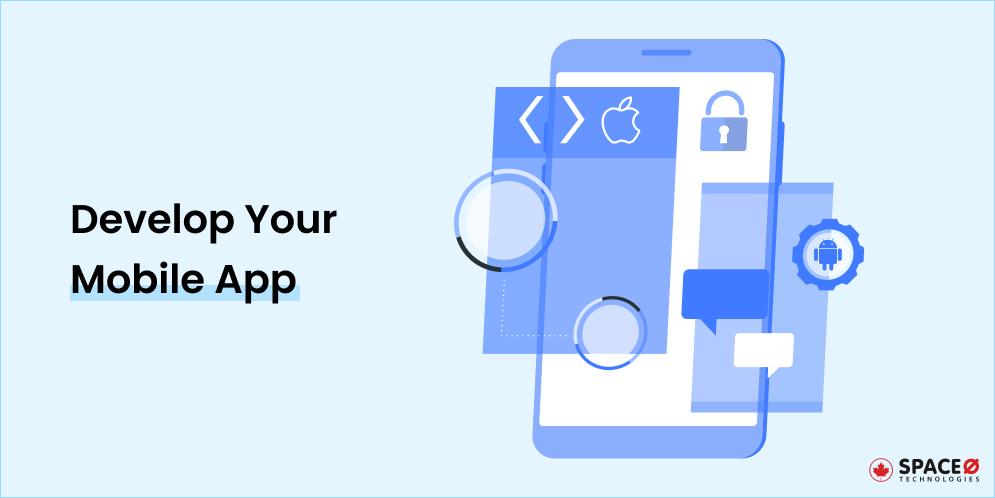
Once you have your app designs and wireframe ready, start with the application development process. This is the phase where you are bringing your app to life. During the entire development process, your app goes through multiple changes until the expected output is not delivered.
While working with an app development company, you need to get connected with a mobile app consultant or hire dedicated app developers to make an app as per your goals. Before starting with app development, mobile app experts divide your project into smaller milestones and set the deliverables.
For your mobile app development, app developers choose the right programming languages, app development tools and then start coding. Once the milestone is achieved, you can review it to ensure that it is as per your business requirements, and if the change exists, you can suggest a change request.
However, before putting in the programming efforts:
- Determine the technical architecture of your mobile app
- Decide the technology stack that can be used for your app project
Choose the Development Approach: Native or Cross-platform
If you want to know how to develop an app from scratch, you need to decide the platform of app development i.e. native or cross-platform.
Native App: Native apps are developed exclusively for specific platforms. These apps are developed in a language compatible with the platform.
For instance: iOS apps are developed with the programming languages Swift and Objective C.
Android apps are developed with programming languages Java or Kotlin.
A native app developed in iOS doesn’t work on the Android platform and vice-versa.

Cross-platform App: Cross-platform or hybrid mobile app development is developing a single application that runs on both the platform iOS and Android.

Want to know more? Here’s a complete guide to cross-platform app development.
Let’s quickly go through when you should choose native or cross-platform apps.
| When to Choose Native App Development | When to Choose Cross-platform App Development |
|---|---|
| Your app requires access to the phone’s features like Camera, GPS | You want to test your idea by developing an minimum viable product (MVP) |
| You want your app to be easily updated with enhanced features | Your app doesn’t involve complex animation or idea |
| You want to design as per the UI/UX standards and have complex features and functionalities | Your app has limited functionality |
| You’re looking for high-end security | You are looking for faster time-to-market |
Choosing native or cross platform depends on the business requirements and technical aspects of your mobile app.
However, if you choose an app builder to develop an iOS app or Android app, you need to select the color, template, fonts, theme, and logo. You also need to know that app builder platforms charge you a monthly fee to keep your app running, and you do not own the proprietorship/rights of your own code. This is the reason choosing the app development company is the right choice.
7. Test the Mobile App

You need to test your mobile app repeatedly and not just after the development stage to solve the early bugs in the early phase. Users uninstall the app if the app has UI/UX issues, crash reports, or security breaches.
However, post the development, we recommended testing the iOS app and Android apps with different types of testing approaches like usability, security, function, and so on.
Things to Consider Before Mobile App Testing
- Testing app across various smartphone configuration
- Testing app across various network
- Testing app solution for the multiple users at the same time
- Testing app across various screen dimensions and specifications
- Performing automated testing or manual testing
- Testing app by turning on/off GPS
- Testing app by considering the type of mobile app
Why Perform Mobile App Testing?
- Enables the QA team to evaluate the entire app experience from the user’s perspective.
- Ensures that iOS apps and Android apps work flawlessly and quality standards are maintained and meet for better performance and results.
- Since QA professionals use real devices to test an app, it can bring a fully functioning product to the market.
- Reduces the chances of rejection from the app stores.
Which Testing Tools are Preferred for Mobile App Testing?
Here are the five best mobile app testing tools.
- Appium
- Selendroid
- Firebase Test Lab
- Calabash
- TestComplete Mobile
Want to Develop an App That Helps You Make Money?
Let’s talk. Validate your idea for free. Get a free consultation from an experienced mobile app solution consultant.
8. Publish Your App on App Stores

Once the app is tested, it’s time to deploy your app on the iOS App Store or Play Store. Whether you are deploying on the iOS App Store or Play Store, you must adhere to the guideline of app stores to avoid rejections.
Here is a quick checklist of what you need to upload an app on the app stores of Google and Apple.
| Aspect | App Stores (Google Play Store and Apple App Store) Checklist |
|---|---|
| App Functionality |
|
| App Design |
|
| App Permissions |
|
| App Content |
|
| Security & Privacy |
|
| App Store Assets |
|
| Testing & QA |
|
| Legal Compliance |
|
| Payment Integration |
|
| Marketing & ASO |
|
How Much Does the App Store and Google Play Store Charge?
To maintain accounts on both the stores, you need to pay a yearly fee.
Play Store cuts 30% of purchases made through the app once it is available.
On the other hand, the App Store charges a $99 annual fee, whether the app is free or paid.
It goes through a rigorous approval process when it is live in the stores.
Tips to Avoid Getting Rejected on App Store and Play Store
- Carefully read the guidelines of the stores before you even start designing an app. If you don’t want to get penalized, it is necessary to have a clear idea about what to include or avoid.
- Before submitting the app, make sure your app is bug-free. Test your app repetitively to resolve the bugs.
- Add relevant data and meta descriptions and ensure that all the links are working properly.
- If you require personal information from the users, do not forget to add a privacy policy. Link it to the App Store listing in order to get accepted.
- Creating an app with a similar app icon can result in rejection. So, even if you have similar features on the app store, choose a relevant name and icon.
- Simplify the user interface and optimize your code to make it run faster.
- If your app enables in-app purchases, then these must be processed using Apple or Google Play. It is recommended to use a different payment provider such as Stripe to avoid Apple and Google’s 30% payment fees.
How Long Does It Take to Publish Your App?
Apple App Store: Once you have submitted your app for review, you can check the status on App Store Connect or on the App Store Connect App for iPhone and iPad. Once the app is submitted, review times may vary by app.
Google Play Store: If you are publishing the app for the first time or making an update, your app’s publishing status helps you understand the availability on Google Play. You can even check the publishing status in the Play Console.
So, you have successfully created a mobile app.
Now what?
How will you increase its visibility?
Creating an app from scratch just doesn’t mean you get the number of downloads. You need to market it, gather user feedback, and maintain it to keep your users coming.
Let’s quickly go through the application launch steps.
Post-Launch Steps to Consider After Creating an App
Although you have created the best app, what if no one uses it? What if you do not receive the expected number of downloads.
To create awareness among app users about your app, you need to market your app.
1. Marketing Your Mobile App

In most cases, you have to market your app to increase awareness among users. Spend time knowing the channels that your users use. Then, create awareness on social media platforms like Facebook, Twitter, Instagram, and LinkedIn.
Depending on your user’s age group, you can even market your app on YouTube, Snapchat, and TikTok.
1.1. Strategies to Market Your Mobile App
- Build an app landing page to enable users to learn more about your app on the web.
- Consider App Store Optimization (ASO) to improve visibility on the App Store and Play Store.
- Influencer marketing to reach new users.
- Run paid campaigns to get the downloads.
2. Gather User’s Feedback
Once you market your app, you may have real customers using your app. You can take the feedback about what they like and dislike about the app.
Add or remove features in your app as per the demand of your audience. Integrating required features increases the engagement and revenue of your app.
2.1. How to Collect User’s Feedback?
- Communicate with your customers directly and ask specific questions.
- Take short surveys and ask about the user experience of your own app.
- Leverage social media platforms to reach the users.
- Drop e-mails asking users to give feedback about the design and overall user experience.
- Establish a forum for the users, where users can ask you and other users, how to deal with the app issues.
3. Maintain and Upgrade Your Mobile App
At this stage, you might have gathered enough feedback to develop the new version of your app. When you implement new features, you might start observing bugs.
Resolve them and maintain the latest version of your app. In addition, when you roll out a new version, you even need to make sure that your app is compatible with the latest version of Android and iOS.
3.1. Why Maintain and Upgrade a Mobile App?
- Bug issues are pretty common, so to avoid uninstalls, you need to fix the bug as soon as possible.
- Most mobile apps use APIs to connect databases of third-party. Thus, you need to update your app with new APIs; else third-party services won’t work.
- Updating apps regularly improves performance, ensures the security and stability of the application.
- If you are updating the app regularly, the app users get a notification, which catches attention and makes them realize that they still have the app on their device.
- When Android and iOS release new features, apps need to be updated to access new features introduced by owners.
- The constant improvement increases the rating, user reviews, and user experience of mobile apps. This leads to an increase in the number of downloads.
You need to be aware that there is a maintenance cost associated with developing the app. So, for this, we have written a detailed guide on the cost of maintaining an app which you can read.
As you now know the complete process of mobile app development, you might want to learn about the timeline of app ddevelopment. Check the next section to learn about the timeline and cost of developing an app.
How Long Does It Take to Create an App?
The average time to create an app ranges from 6 to 8 months. Certainly, the timeline to develop an app depends on several factors that directly impact it. The factors are as follows.
- Functionalities
- Complexity
- Design
- Integration with third-party tools
- Functions
- No. of software developers
- Advanced features
Let’s now learn the cost of app development.
If you are wondering to get a cost estimation of your app idea, you can use our app cost calculator. To get a cost estimate, you can answer the questions as asked and get your personalized quote from our app consultants.
In addition, if you want to get a detailed idea of app developmen timeline, you can refer our blog post – how long does it take to the develop an app? Read this blog post and get a thorough understanding the factors and timeline for developing an app.
How Much Does It Cost to Create an App?
The cost of developing an app starts from $10,000 and $1,00,000. Certainly, the cost of an app can even be more primarily depending upon the complexity. There are several factors that affect the cost of custom app development which are as follows.
Here are the core factors that directly impact the cost of mobile app development.
- Type of mobile app
- Complexity
- Platform of app
- Features and functionalities
- UI/UX design
- The size of the app development team
- Location of developers you hire
Want to know about the process or steps to creating an app? Let’s answer some of the frequently asked questions during the creation of your own mobile app.
Frequently Asked Questions
How to validate an app idea for development
If you want to know how to create your own app, use these steps to validate your mobile application idea.
- Conduct detailed market research
- Examine the problem
- Develop important features
- Think of monetization strategy
- Create a landing page
- Test the model
So to know how to build a mobile app from scratch, using these steps to validate the app idea can make your app become successful. We at Space-O Canada thoroughly validate your idea and provide you with a complete solution from ideation to execution.
Which are the best platforms to hire mobile app developers?
- Space-O Canada
- Clutch
- Toptal
- Upwork
- GoodFirms
How much does it cost to develop a mobile app?
The overall cost of mobile app development ranges from $16,000 to $20,000. However, this is just an average cost; the development cost of a mobile app depends on the functionality, basic features, requirements, and the type of app you want to develop.
The cost is calculated by using this formula:
Total app development cost = Cost/hour * Development Time
How to choose a mobile app development company
- Take the help of search engines like Google, Yahoo, DuckDuckGo
- Check the portfolio
- Look for the references
- Have a look at the testimonials
- Check the engagement models
- Compare the cost
- Look out for security
- Ask for the estimate
Conduct comprehensive research and look for the app development agency that guides you at every phase of the mobile application development process.
How to create an Android app
Here are the core steps that you should follow to create your Android app.
- Start with a unique app idea and research the market.
- Understand your target audience and competition.
- Contact app development teams for technical expertise.
- Define the purpose, audience, and budget of your app.
- Let experts handle design and development.
- Ensure the app functions correctly on various devices.
- Decide how you will make money (ads, in-app purchases, subscriptions).
- Prepare your app for Google Play Store submission.
- Promote your app through various channels.
- Launch and gather user feedback for updates.
- Provide ongoing support and updates.
How to create an iOS app
Here are the core steps that you should follow to create your iOS app.
- Develop a unique app idea and research the App Store.
- Create a business plan detailing purpose, audience, and budget of your app.
- Collaborate with iOS app developers for technical expertise.
- Design user interface (UI) and user experience (UX).
- Choose your development tools (Swift, Objective-C, or cross-platform) and code your app.
- Thoroughly test for functionality and compatibility.
- Decide on your revenue model (ads, in-app purchases, subscriptions).
- Prepare your app for Apple App Store submission.
- Promote your app through various channels.
- Launch and gather user feedback for improvements.
- Provide ongoing support and updates.
Let’s Convert Your Mobile App Idea Into a Successful Application
In the above app creation process, we have provided the complete guide about the different steps (from ideation to execution) that you need to look for to create the app.
Do you have an idea? Want to convert it into a successful app and want to make money out of it? Not sure where to start? Let us guide you. Get in touch with us. Book your free consultation today from our mobile app solution consultant. Fill the following form.

Want to Build Custom Mobile App?
All our projects are secured by NDA
100% Secure. Zero Spam
*All your data will remain strictly confidential.
Trusted by


Bashar Anabtawi
Canada
“I was mostly happy with the high level of experience and professionalism of the various teams that worked on my project. Not only they clearly understood my exact technical requirements but even suggested better ways in doing them. The Communication tools that were used were excellent and easy. And finally and most importantly, the interaction, follow up and support from the top management was great. Space-O not delivered a high quality product but exceeded my expectations! I would definitely hire them again for future jobs!”

Canada Office
2 County Court Blvd., Suite 400,
Brampton, Ontario L6W 3W8
Phone: +1 (437) 488-7337
Email: sales@spaceo.ca

