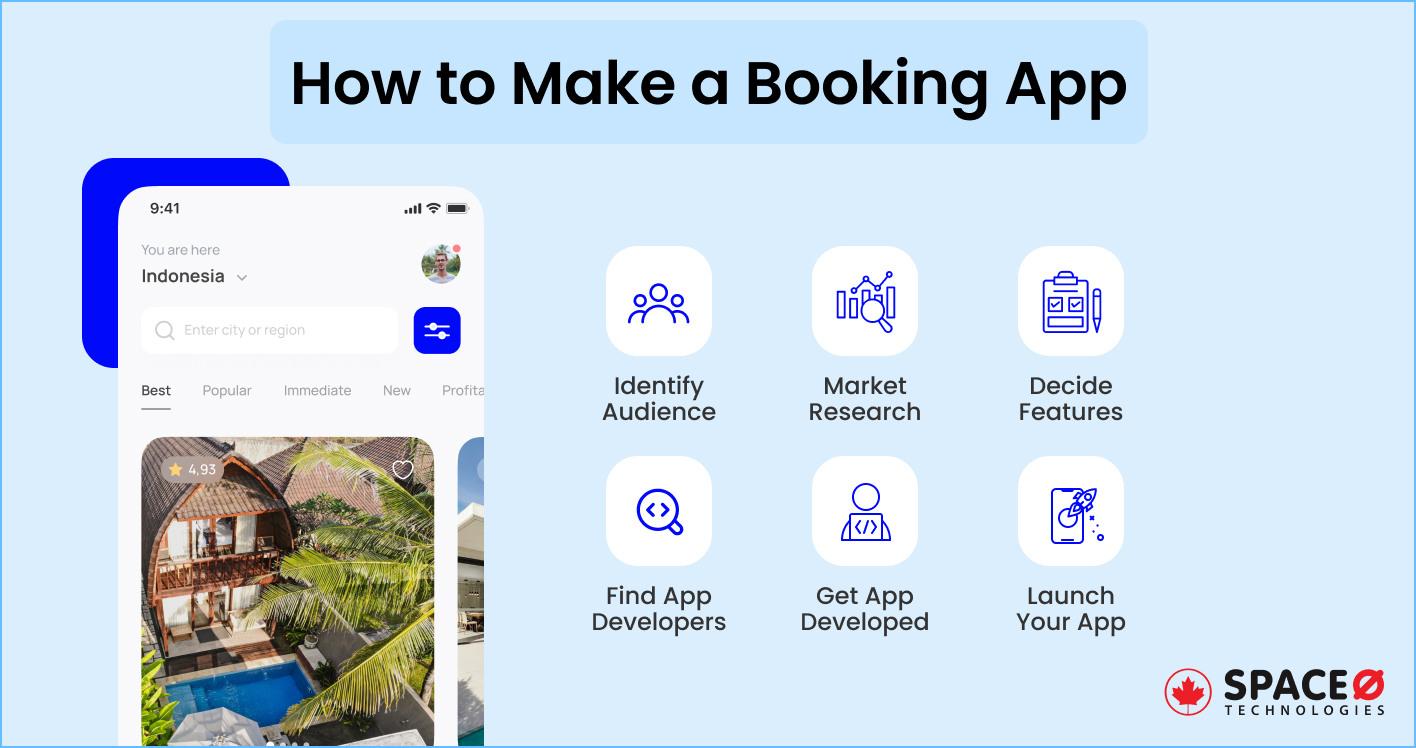
How to Make a Booking App: Comprehensive 6-Step Guide
Want to streamline the manual process of booking service for your business? Looking to develop a booking app that helps you organize your booking system digitally?
Whether you are from the entertainment industry, hotel industry, or travel industry, implementing a booking app system makes the booking process easier for you users. Now, your users won’t need to stand in long queues for buying tickets.
In fact, according to Coherent Market Insights, the global online booking software market is going to reach $552.1 million by 2025.
So, if you are thinking about how to make a booking app and want to know its process, we have written this blog to help you. In fact, we have taken help from our senior mobile app developers to write this blog. Find out more on booking app development through this blog.
Table of Contents
Before you understand the process, let’s first discuss the growth of booking scheduling applications.
Scope for an Online Booking Application
- According to PRNewswire, the global appointment scheduling software market is going to reach $633.47 million by 2025. The growth will increase at a CAGR rate of 19%.
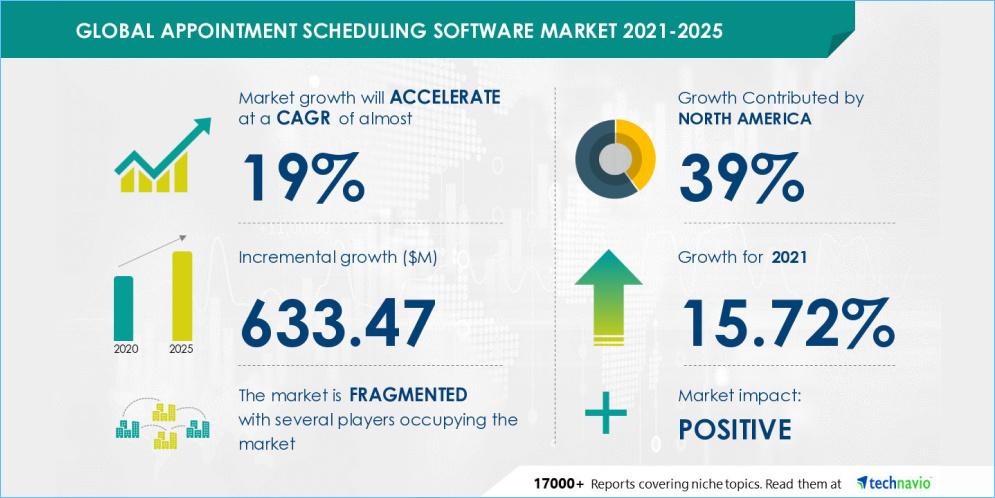
Source: Technavio
- According to CondorFerries, 148.3 million travel bookings are done online every year.
- According to the GetApp survey, 67% of people prefer to schedule appointments online.
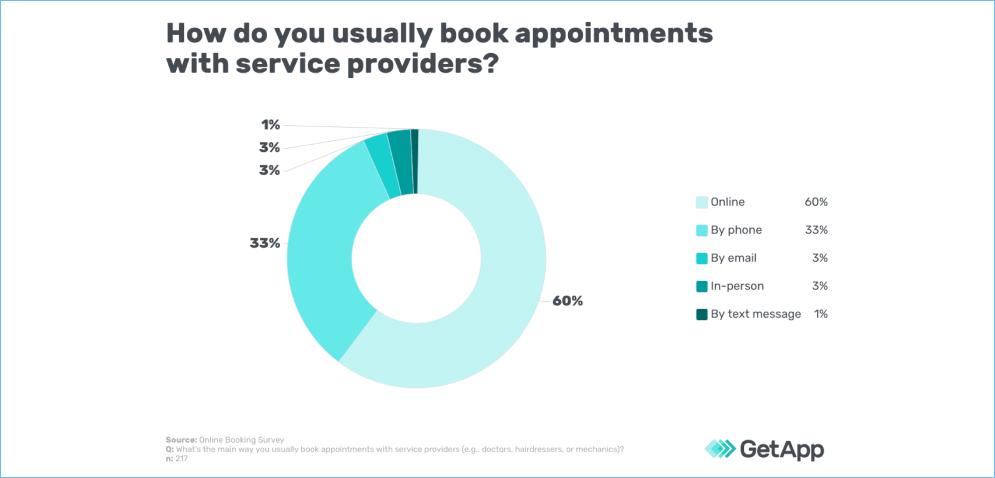
Source: GetApp.com
So, the above statistics show us the positive scope if you want to develop an online booking application. Let’s take a look at the process of creating a booking app.
How to Create a Booking App for Your Business? 6-Step Process
Here are the 6 steps to develop a booking app to offer your services efficiently. Follow these steps to develop a booking app. Your first step is identifying your potential users. But, how can you do that? Let’s check.
Identify Your Target Audience
This is the very first step of creating a booking software application. You need to identify your target audience. But, what are the steps of identifying a target audience?
- Know whether your potential users are a niche or broader
- Know the demographics of your audience, such as location, sex, income, and age range
- What are the pain points of your users?
- Know and learn about your existing customers
- Who will get benefits from your product or service?
Answering all these questions helps you create an outline for your target audience. Then, you get an opportunity to know their needs and what are the challenges users are facing in the existing booking applications. After that, you reach the next step which is performing market research on your mobile application idea.
Perform Market Research
At this stage, as you have an idea of your target audience, it becomes easy for you to conduct market research on your online booking app. Following the below steps help you with market research.
- Find out who your competitors are
- Download the apps of your competitors
- Know what features they provide in the app
- Understand what services do your competitors provide
- Check the reviews and ratings of the existing apps
- Find out the missing points in existing apps
Although, you also have an option to conduct a survey to know what users are expecting in advanced booking apps.
Also while performing research, check the mobile platform of your competitors. It allows you to understand whether to opt for an Android or iOS or both. In addition, deciding on a mobile application platform also depends on the location of your target audience.
List Down Features to Integrate Into Your App
When thinking about building an app from scratch, you need to focus on integrating top booking features into your app. That’s why in this step, we will provide a list of some essential features to include in your online booking system application.
Features Description Calendar A user-friendly calendar is a must-have feature for all appointment scheduling apps. This feature allows users to manage all their bookings in one place. Also, from this calendar, users will be able to perform various actions that include, booking new appointments, editing existing ones, re-book, and cancelling. Payment Integration For booking a ticket successfully, you need to integrate a payment gateway. To accomplish an appointment booking, users need to pay money. So, the integration of a payment gateway makes it easier for users to pay an amount online via PayPal, credit card, or debit card. Push Notifications Whether it’s a booking website or booking app, for providing updates to users, integration of push notifications is a must. So, users get the latest updates directly via their phones. This is a must feature for making an efficient booking app. Deal Manager Your scheduling Android or iOS app should come with a portal to handle sales and promotions, allowing you to monitor and execute multiple offers at once. The deal manager account allows managers to create, edit, view, and manage deals for users. Also, the deal manager account provides a report that allows you to activate most selling deals and automate your selling process. Automatic Text/Email Reminders This feature allows you to save the time of your employees by automating the process of sending reminders to customers. Once a user books an appointment, then the user gets an automatic email as a confirmation. Also, before the date of appointments, it sends reminders via SMS/email to customers. Reports Using reports features allows you to get an insight into your application data. With the help of data, you get to know the retention rate, demographics, and interests of your users. So, you are able to improve your app users’ retention rate accordingly. Find Top Mobile App Developers
To find reputed mobile app developers, you need to perform a search. To do so, check the listing sites, such as:
- Upwork
- Dribble
- Toptal
- G2
You can hire mobile app developers and build an in-house team. But, it’s time-consuming and requires infrastructure as well. So, instead, hire a professional mobile app developer or top mobile app developers to help get rid of managing tasks just by explaining your requirements to build your booking app. To choose mobile app development companies or app developers, you should also check the following factors.
- Client reviews
- Check portfolio
- Check services they provide
- Communication with the sort listed companies
- Check the experience of developers
- Find the expertise of developers
Following all the above points helps you to identify the best app development companies or developers. After that, sort out any app development company as per your requirements. As we have experience in developing booking app solutions, check out our recently built two booking app solutions.
On-demand Car Sharing App Development

On-demand booking ride app allows users to book rides for long as well as short routes. It also offers the ride-sharing option to users to get the benefit of splitting fair.
- Completed over 5K+ rides
- Partnered with over 2K drivers
- Automated taxi operations of business owners
Get Your App Development From Team
Your hired professional development team will start developing your appointment scheduling app. Firstly, the team of designers creates a wireframe of your booking app, then designers will create the UI/UX of the application.
Once the design is ready, developers will start working on the integration of functionalities and features of booking apps.
Once the app development is completed, then testing a mobile app is the next step. Testing is done to make your app bug-free and to ensure it runs seamlessly on mobile devices.
Test and Launch Your App in App Stores
Launching an app is the last stage of the app development process. Before that, the QA team of your hired mobile app development company checks the build of the mobile app.
The QA team checks the functionalities, and flow, and finds bugs in the application. If any errors are found in the application, then it is sent back to app developers for fixing the issues.
After resolving the issues, your on-demand online booking operating application is launched into app stores (Google Play Store and Apple App Store).
Have an Idea to Develop an Online Booking App for Your Business?
Based in Canada, as a leading mobile app development company, we have experience in developing 300+ custom mobile apps and web apps. Validate your mobile app idea.

Now, let’s know how much time it takes to develop an online booking system app.
How Long Does It Take to Create an Online Booking App?
The estimated time required to develop an online booking app ranges between five to six months.
Generally, the approximate timeline to develop a booking system application depends on several factors, such as:
- The complexity of an online booking system app
- Designing of the application
- Features of an online booking system
- Integration of third-party API services
- Development of the app functionality (back-end)
After knowing the timeline to develop an app, you might be interested to know the cost. Apply the formula to calculate the cost of custom mobile app development.
Total App Development Cost = Total Hours of Development X Hourly Rate of Developer
Let’s understand this with a simple example.
Suppose an app developer charges $50 per hour and the total hours required to develop an app is between 900 – 1000 hours.
As a result, the cost of an on-demand online booking system app ranges from $45,000 to $50,000.
So, if you want to know in detail about the cost, here is an in-depth guide about how much does it cost to build an app?
Now, let’s check the advantages of creating a booking app whether it is a hotel booking app or an all-in-one booking app.
Want to Get an Exact Timeline to Create a Booking App?
Validate your mobile idea from our experienced mobile app professionals. Let’s connect.
6 Most Useful Benefits of Online Booking App Development
Having In-app Report and Stats
The scheduling software provides an analytical report. It helps you to compile the appointment data history and client information created through your scheduling software for a specific date range to see the basic scheduling metrics from in-app reports.
Plus in-app reports provide you with statistical details showing the amount and percentage of appointments scheduled. This not only helps to organize the appointments effectively for your customers but also lets you analyze the further process.
Allows to Increase the Custom Retention Rate
Online booking systems software allows for minimizing the administration job of sending reminders to users and automates that task. This is possible with one method of integrating Google Calendar.
Why is it important to integrate online booking with your client’s calendar?
It reduces the time as it cuts down the transfer of information from phone calls to a digital platform.
- It avoids scheduling blunders
- It is available 24/7, even if the business is closed
Integration of Google Calendar allows for eliminating issues of double booking or conflicts of events on the same dates. This helps your users to avoid any misunderstandings. Also, saves your resources and issues of cancellation on online bookings.
A Centralized Information System
The online system makes information management easier. Having centralized information via a booking system makes it more efficient. An online schedule website or app service often provides customer record management. This allows a company to store, monitor, handle, and evaluate details regarding customers via a center system. As a result, you are able to manage the custom relationship effectively.
Centralized Management of Payment System
POS-based solution payment processing software is a great feature that allows complete payment online – it may even offer options such as refunds or prepayment or accept payment through credit card, debit card, deposits in the account, etc. The integrated payment system is also a great way to achieve security by providing options like PayPal, Zapier, Stripe, Square Appointments, etc.
Automated Appointment Reminders and Confirmations
This is a great way to expand your business as it is a less intrusive way to remind your customers about appointments. Offer phone call services to your customers is helpful, but it is a time-taking process if you are involved in a large business. So, an appointment booking app can easily automate this process by email reminders by Mailchimp or SMS reminders, or even push notifications.
That’s not all though. Confirmations and cancellations also need to be modified automatically when appointments get updated or cancel. In fact, the name of clients on the waiting list gets updated automatically, so that they can fill in a position that has just been vacated.
Get Rid of Traditional Phone Booking System
After developing a booking app, your team doesn’t need to maintain the phone bookings manually over calls. Developing a booking app allows your users to confirm appointment scheduling online without any hassle. It also reduces the tasks of your employees, such as:
- Manually sending reminders of the bookings
- Manually maintaining the bookings of users
- Sending booking messages to each customer manually
- Keeping the track of all the bookings
- Maintain all the details of customer booking in your book records
Providing an online booking app also makes the booking process easy for your customers. All the users have to do is tap on the screen of their smartphones a few times.
Do you want to know which industries have to implement booking apps in their business? Check the following section.
Which Industries Can Benefit From Appointment Scheduling Apps?
Here’s the list of industries that use booking apps with must-have features.
| Industry | Must-Have Features |
|---|---|
| Beauty Industry(Beauty Parlor, Salon, Spa, etc.) |
|
| Health Care and Fitness(Doctors, Hospitals, Gyms, Trainers, Yoga, etc.) |
|
| Business Coaches(Consultants, Trainers, etc.) |
|
| Construction and Home Services |
|
| Law Industry(Advocate, Lawyer, etc.) |
|
| Restaurants(Hotels, Bars, etc.) |
|
Still looking for more information on booking app development? We have answered the most frequently asked questions on booking app development in the following section.
FAQ About Creating an Online Booking App
Which are the best appointment scheduling apps?
Here’s the list of best appointment scheduling apps that helps businesses to improve overall productivity with ease.
- Acuity Scheduling
- Appointlet
- Gigabook
- ScheduleOnce
- Setmore
- SimplyBook
- Square Appointments
- Calendly
- SimpleBook.me
What are the advanced features of online booking apps?
If you are looking to integrate advanced functionalities into your online booking native app, here’s the list of advanced features.
- Multi booking system
- Integration with online meeting apps
- Automatic time and currency conversion for consumers
- Integration with accounting apps like Quickbooks
- Integration with email marketing software
- Offer classes, events, and group events
How does an online booking system work?
Certainly, the booking service is a way that allows users to book a service online.
Here’s the step-by-step process of how a booking app works.
Step 1: Users log in or signup to your booking app.
Step 2: After login, users are able to see the available booking in a calendar of their preferable services.
Step 3: Then a user chooses the service they want with their preferable time and confirms the booking by filling in the details.
Step 4: The customer then pays for the booked service and gets the confirmation of the booking.
Develop Your Custom Booking Application
In this article, we have provided a detailed guide on creating an online booking system for your business. By following this 6-step process, you build a custom booking app for your customers.
Need a team of experienced developers to build you a custom online booking app?
At Space-O Canada, we have a team of mobile app developers who have experience in building custom booking and appointment scheduling solutions.
As a leading iPhone and Android application development company, we can build a highly-interactive and performance-focused app for your business. Contact us today to get a free personalized quote for your app idea. So, what are you waiting for? Get in touch with one of our professional app developers by filling out the form below.

Want to Build Booking App?
All our projects are secured by NDA
100% Secure. Zero Spam
*All your data will remain strictly confidential.
Trusted by


Bashar Anabtawi
Canada
“I was mostly happy with the high level of experience and professionalism of the various teams that worked on my project. Not only they clearly understood my exact technical requirements but even suggested better ways in doing them. The Communication tools that were used were excellent and easy. And finally and most importantly, the interaction, follow up and support from the top management was great. Space-O not delivered a high quality product but exceeded my expectations! I would definitely hire them again for future jobs!”

Canada Office
2 County Court Blvd., Suite 400,
Brampton, Ontario L6W 3W8
Phone: +1 (437) 488-7337
Email: sales@spaceo.ca

