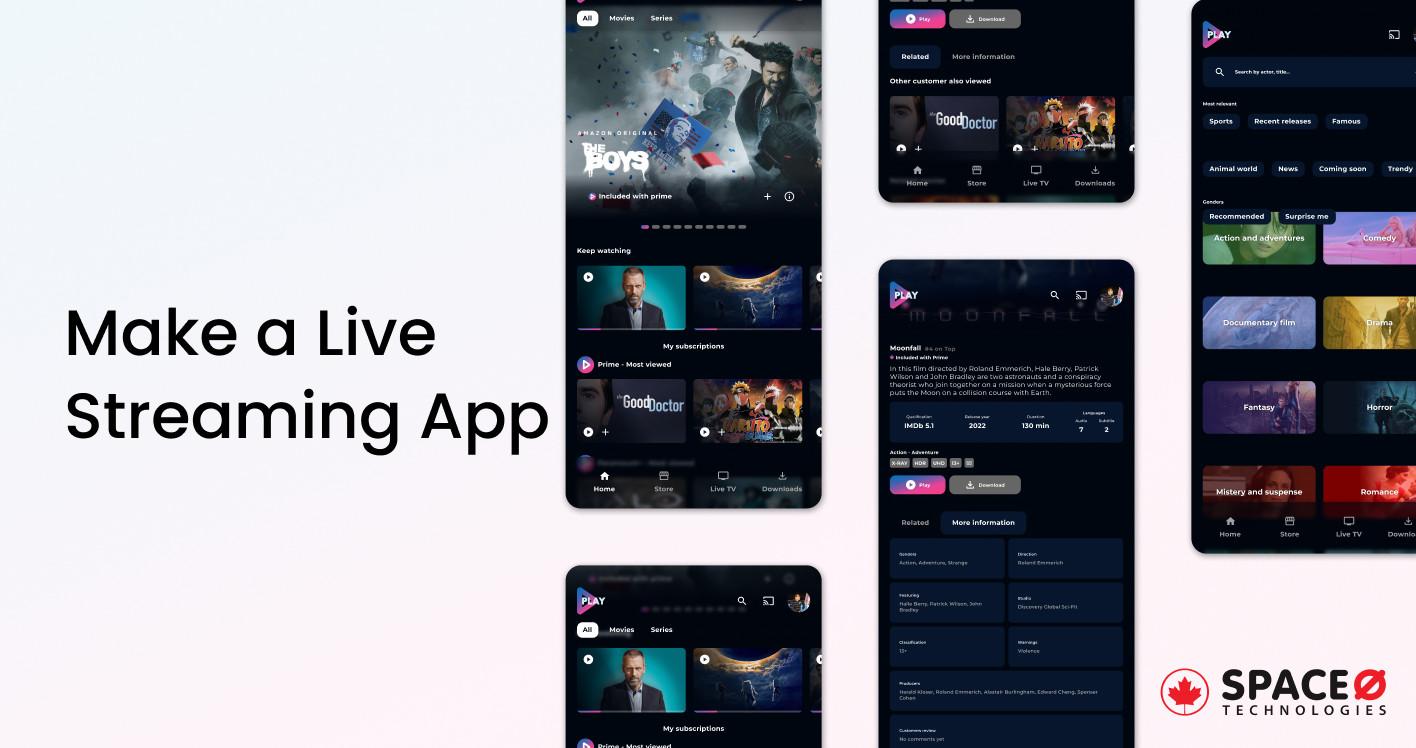
A Step by Step Guide on Live Video Streaming App Development
79% of the mobile traffic will be consumed by videos by 2022!
With this dramatic change, professional broadcasters will be wise to make their video content mobile-friendly even more. Developers are also going all out to build live streaming apps for iOS and Android like Facebook, Youtube, Netflix, Skype and so many more. In fact, the streaming industry has become one of the most promising industries in recent years with a large spectrum of live video streaming technologies available.
So, do you want to learn how to make a live streaming app for your startup idea?
Being a prominent mobile app development agency we can walk you through the live streaming app development process, advantages, tech stack, as well as some features to integrate and monetization tactics to consider. Let’s start.
Table of Contents
What is a Live Video Streaming App?
Live video streaming app refers to a digital platform that allows users to broadcast and view real-time video content over the internet.
It networks both social media formats and businesses by streamlining connectivity and activities. Businesses all over the world use live video streaming software to arrange video calls, screen sharing, and live meetings.
Facebook Live, Instagram Live stories, Twitch TV, House Party, and Tik Tok are all popular examples of live-streaming apps right now.
Types of Streaming Applications
There are many categories of video streaming apps on the app store based on how the video content is distributed. Here’s the list.
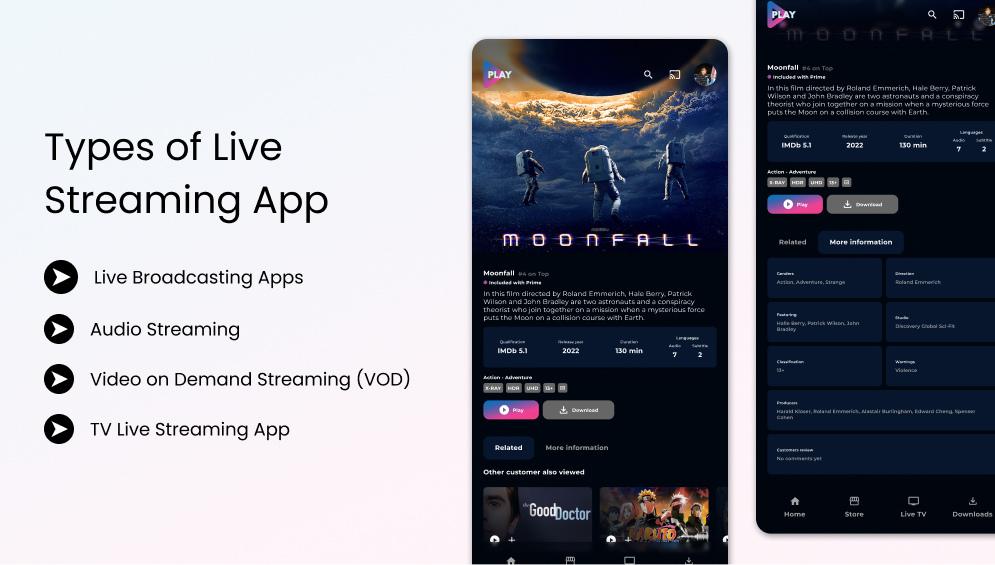
Live Broadcasting Apps
Live broadcasting apps are one of the most commonly used video streaming technologies. This is exactly what when you watch real-time videos from the smartphone app. It is being recorded and broadcasted at the same time. You can make a live streaming app that shows people playing games (Twitch), chat, or simply answer questions on the internet (Periscope, Instagram Live, Facebook Live, for example).
Example: Twitch App
Audio Streaming
Live streaming apps aren’t just for videos; they can also be used to listen to music. Although apps like Spotify give users the opportunity to listen to music on-demand, radio apps like Pandora take users back to the days of radios. When you create a music listening service, you owe users the right to listen to whatever content they choose, anytime they want. Users can also listen to live podcasts using an audio live streaming app like a clubhouse, a most recent sensation on the internet.
Example: Spotify App, Clubhouse App
Video on Demand Streaming (VOD)
Netflix, Hulu, Amazon Prime Video, Contus Vplay, and other video streaming platforms and applications are the most common video-on-demand services in the world. As a result, while considering “How do you build a live streaming service?” you must also consider developing an interface for that video streaming service. Users will watch TV shows and movies anytime and anywhere they want with a video-on-demand smartphone app.
TV Live Streaming App
This is another form of streaming that helps people to watch TV online. If they miss their favorite TV programs, sports networks, social networks, series, and other content, they can move to on-demand video streaming apps. That is why businesses combine TV broadcasting with a live streaming app. Though Hulu, Youtube TV, and Amazon Prime Video are video-on-demand providers, they all have plans to watch live TV.
Example: Youtube App
Are You Unsure Which Type of Live Streaming App to Develop?
Talk to us. Discuss your live-streaming app requirements, and let our app developers create a complete roadmap for development.

How to Make a Live Video Streaming App? [Step-By-Step Process]
There are certain developing points you will always miss, so following the step-by-step approach alerts you to potential dangers. Herefore, we have compiled the entire process in simple six steps. Let’s start with research.
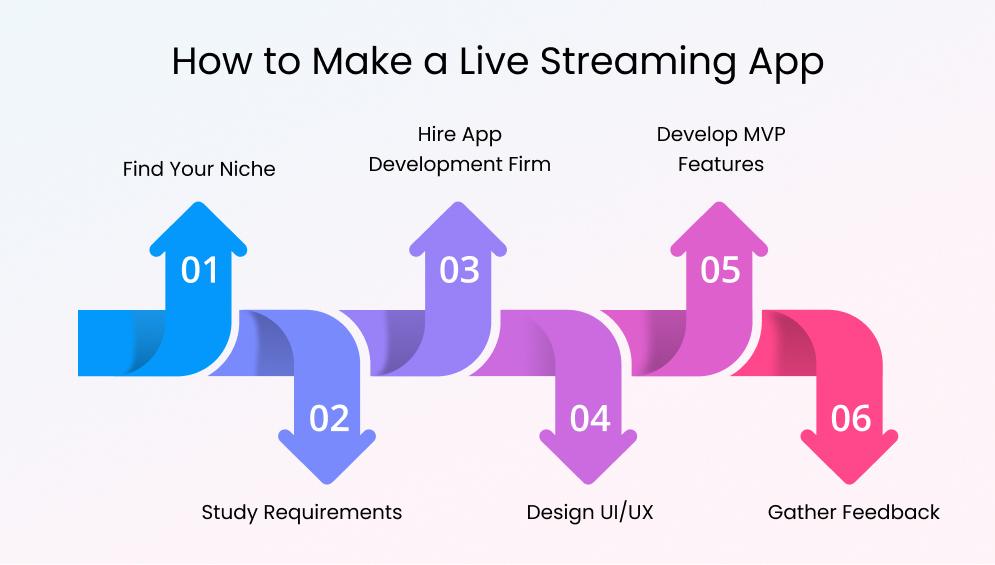
Step 1. Find Your Niche
First and foremost, you must select a market niche in order to create a viable iOS and Android application. On-demand live-streaming apps have a range of options. Would you stream live sporting events or famous cartoons from around the world to your users? Here’s a list of potential fields to think about.
- News & sports events
- Cartoons & video games
- Personal content
- Educational content
- Meetups, conferences, speeches
- Live tours & other
Before designing video live streaming apps, we suggest that you perform a competitor review and market study. This will assist you in finding a market that is devoid of well-known products and creating creative stream apps.
Step 2. Study the Streaming App Requirements
You must identify appropriate streaming performance characteristics if you want your video services to work well, like…
- Internet Speed The platform’s ability to download on-demand content is influenced by Internet speed. Minimum internet bandwidth requirements are more than 2 Mb/s to stream standard-definition movies (megabits per second). So, you must consider more than 2MB/s for your Youtube-like services.
- Cloud hosting and Computing ArchitectureWe suggest cloud services for storing video content since cloud storage provides quick access to content. The complexity of your architecture will also develop when the company grows. As a consequence, you should start thinking about platform scaling from the beginning. This way, you will prevent complicated data migrations at a later stage.
- Network ConnectivityConsider that the video entertainment site will scale up in the future, even though it doesn’t expand fast. So, think of implementing a content distribution network into the service. Your live streaming app becomes a scalable device that can manage vast volumes of internet traffic with CDN.
Step 3. Hire Mobile App Development Firm
One of the keys to developing a video streaming platform is to employ a trustworthy firm to perform all social media app development activities. It’s a smart idea to look for a streaming app development company since this could save you up to 70% of your budget.
You can follow the below steps to select the best app developer or expert development team:
- Check out portfolios and background
- Examine the strengths and specializations of the different technologies
- Check or inquire about the latest customer testimonials
Step 4. Design UI UX
A user-friendly service interface is the only way to create a video streaming platform that attracts a large number of customers. For that, the following points should be prioritized during the design process:
- User experience
- Unique style
- Responsive on all devices
Then, you can start sketching and drawing. When creating a live streaming app, we suggest using a low-fidelity method and high-fidelity wireframing to give the users the best UI/UX interface.
Step 5. Develop an On-Demand Streaming Service MVP
The live streaming app development stage is the crucial step of our guide on how to start an online video streaming company. You must explain functional and non-functional specifications, set deadlines, discuss architecture, and so on during this stage.
Pay particular attention to the platform architecture you suggest, as Netflix’s reputation is founded on a smooth user experience. Users can quickly browse through films and programs, and check by genre, star, producer, and other parameters.
Step 6. Gather Feedback
Following the launch of your MVP, you must collect customer reviews for your website and apps. Then, figure out how they feel about the new functionality. Inquire about what features they’d like to see added to your on-demand video service. This move will assist you in comprehending real-world consumer interactions for your service. You can gain customer reviews by an email survey, social media, and pools.
Want to Hire App Developers to Build Live Streaming App?
Discuss your requirements with us. We are a leading app development company in Canada, having experience in creating 300+ custom solutions.
MVP Features of Live Video Streaming App
Moving on, in this section, you’ll learn what MVP features you can add to your live streaming app to launch your product in the streaming market.
In case you are unfamiliar with MVP, read our in-depth guide on minimum viable product development (MVP) here.
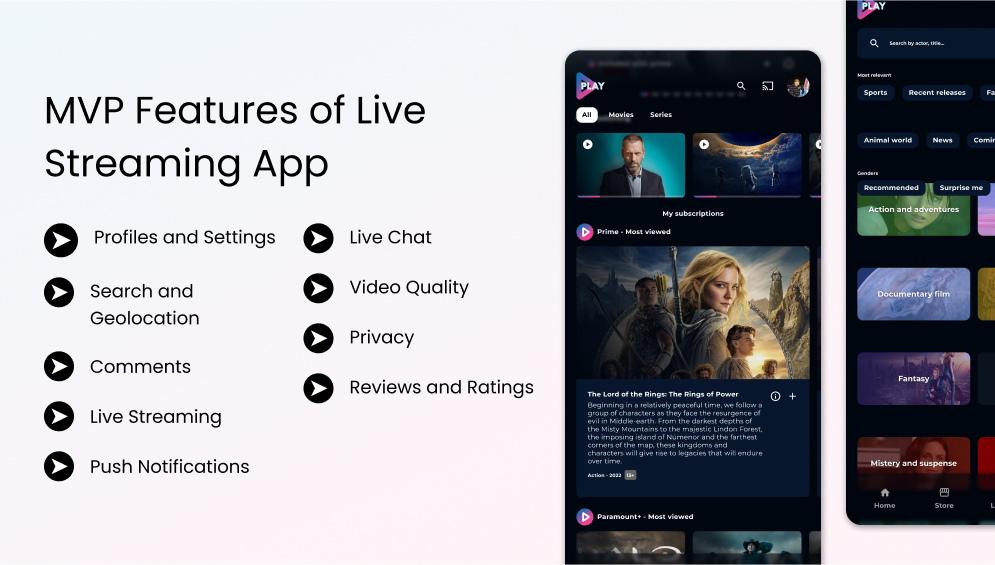
Profiles and Settings
Why it is critical to create a user profile and customize it according to the user’s needs is no secret. It helps users to save all of the program opportunities that you are involved in by creating a profile. Therefore, interests must be included in personal accounts, which must be personalized for each user. You can also incorporate several login options, i.e, social media integration, such as using Facebook, to make onboarding quicker and more comfortable.
Search and Geolocation
Users want a quick and easy-to-use method to locate streams. To encourage users to identify broadcasts and social media posts based on their current location, the app can use geolocation. Search features can also be used to identify other streaming apps and link them to their friend list.
Comments
Enable users to leave feedback on and debate content. You can engage users, increase the number of connections within a video streaming site, and add a sense of sociality by implementing this functionality. You can’t get the same feeling from watching TV. Users can ask questions and get responses in real-time using comments.
Live Streaming
Of necessity, the most critical aspect of a live streaming app is the live streaming capability. You can have the option to capture streams if you build a live streaming app that allows anyone to view and watch streams. If you intend to be the content provider, merely add streaming capabilities to an existing live streaming app, though, the recording isn’t needed.
Push Notifications
Push notifications are a must-have feature of almost every live streaming app because they allow you to instantly update app members when new series, shows, or reviews are available. Customers will be more involved as they will no longer have to track data on their own. Notifications may be delivered directly to users’ smartphones or by email.
Live Chat
Get a video chat option in your live streaming app to make it more exciting.It will enable users to connect with live event performers. With the help of API and SDK, real-time chat options are also simple to integrate and customize into your new or current live video streaming site, iOS, and Android apps.
Video Quality
Bear in mind that each user’s bandwidth is different. Since certain consumers might have a bad internet connection, the video player should have the potential to adjust video quality. Users with a high-speed broadband service, on the other hand, will choose to view the video at the highest bitrate possible. This variation in the content will demonstrate that you value all users equally and will draw in a larger audience to your website platform.
Privacy
Enable your users to pick who they want to broadcast to in order to give them more personal space. Ascertain that the video can be streamed to one person in particular or a list of those who have been selected or only in a small field.
Users on Discord, for example, will only stream to people that have entered the same channel as the streamer. It also helps you to create a personalized list of users that are interested in those subjects.
Reviews and Ratings
Your app users would be able to rate movies, TV programs, and other content that is being displayed and streamed. This would result in reviews for each piece of content, enabling other viewers to choose what to watch based on a range of views.
Also, if most of the contents have earned favorable feedback, the live streaming app’s rating in the competition and the brand value will boost.
Advanced Features of Live Video Streaming App
To make your app competitive with other video players in the streaming industry, it’s time to integrate other advanced features into your streaming app. Take a look.
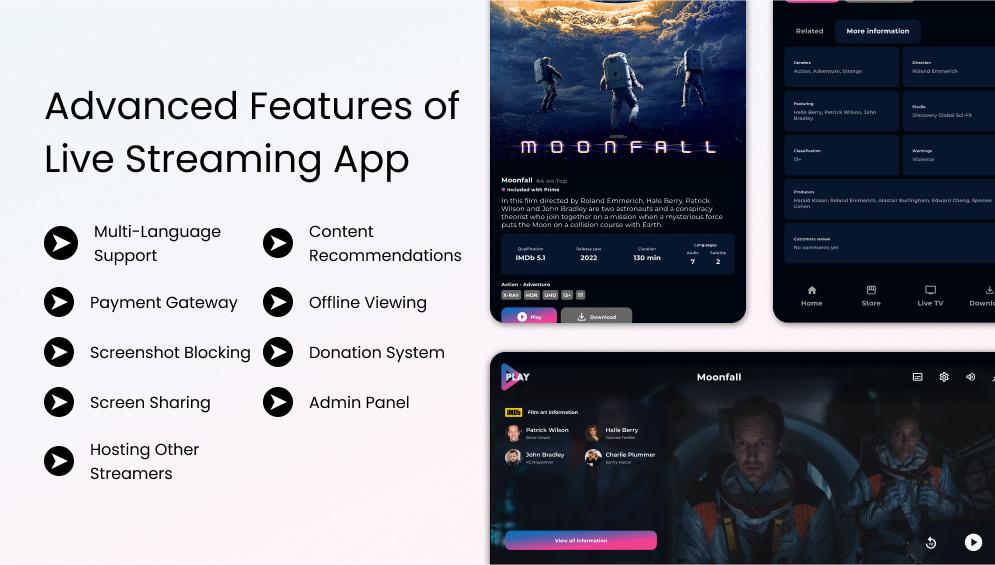
Multi-Language Support
One of the ways to expand your business is to welcome people from other regions and the world. So, be sure to embrace as many languages as possible when building a live streaming app like Netflix and Contus Vplay. This has a big effect on how many consumers will use the streaming application.
Payment Gateway
You don’t need to have a payment portal if you’re creating a web streaming app for iOS (Apple) or Android (Google). Both sites have their own payment mechanisms and provide an API to the app builder, although customers only need to build an account. They do, however, charge a fee to purchase that is processed through their system. So consider this function as and when required.
Screenshot Blocking
For copyright protection, this feature is indispensable. Customers are not permitted to take screenshots or capture the video player. Think of Hotstar. It doesn’t allow any screenshots to be captured while live streaming is going on. So, if you think your niche should follow the same, go for it.
Screen Sharing
In today’s world, every framework for online meetings has a screen-sharing option. You can share the contents of your screen with your partner by broadcasting the live screenshot. Screen sharing is helpful for a variety of tutorials and games that are being streamed. Video games for PCs and consoles have piqued the public’s attention for a long time, and this niche rose in popularity due to basic sharing, so put some time into improving this feature. It would help your live streaming app stand out.
Hosting Other Streamers
Twitch has launched a brand new feature that will support both existing and budding streamers. When streamers are not actively streaming, they will host streams from other users on their social media platforms. Viewers that watch well-known streamers get a notification anytime one of them goes offline. The hosting user attracts more viewers as the crowd exits the broadcast.
Content Recommendations
You must try developing a content recommendation algorithm if you’re creating a live streaming app like Netflix. Netflix has a CineMatch system that provides users with tailored reviews based on their tastes. The more they watch and score, the more personalized Netflix’s recommendations appear. You can, as a result, improve customer loyalty by including this feature.
Offline Viewing
Downloading video content from online sites for offline access removes the need for an internet connection. Instead of downloading video content over the internet, users should save it on their computers for offline viewing. So, it enables users to save their favorite videos to watch later without using up extra space.
Donation System
Streamers’ main source of income, in addition to paying fees, is donations. Viewers who like the broadcast will support the streamer by making a small donation. This feature’s main advantage is that it encourages the user to contribute in monetary terms with a written note, which will appear in the stream. It simply becomes a method of payment to communicate with the streamer.
Admin Panel
About the fact that an admin panel is often thought of as a function, it is actually a different program within a video streaming network. You will handle the whole content of your web system from the administrator panel:
- Edit images,
- Moderate feedback,
- Post, and
- Remove content.
You’ll also be able to connect other users to the app and manage their entries. This is a complicated but important element from the management perspective.
Want to Develop a Live Streaming App With Advance Features?
Let’s talk. Our experienced mobile app developers will create an app as per your expectations.
Tech Stack For Live Streaming App Development
To create a live streaming service app, you’ll need a solid streaming software development kit and strong server infrastructure. It assists in differentiating your app in crowded markets. Mentioned below are a variety of stacks that you can use for your app.
| Live Streaming App Development Technologies | |
|---|---|
| Programming Language |
|
| Protocols |
|
| Content Delivery Network |
|
| Database |
|
| Hosting |
|
| Streaming |
|
Live Streaming App Monetization Strategy
Let’s be frank about it. Aside from making the planet a safer place, one of the most critical ambitions of any startup is to make money. There is no other way to lure investors. So, let’s go through some popular monetization strategies for your app.
- Paid AppIn this scenario, you pay for your video streaming apps. That is, in order to install it, the customer would have to pay a certain amount of money.
- FreemiumYou’ll have two versions of the software for the freemium strategy: affordable and premium. As a result, consumers are only expected to pay for those features. For example, in order to use a certain feature, the user must buy the premium edition.
- AdvertisementsIf you choose advertisements, your app will show advertising from your partners. Today, most live-streaming apps feature commercials, which users usually hate. You can, however, turn the rage of your users into a benefit. Offer a premium subscription that disables commercials for viewers. As a result, you won’t lose money, and your customers will have an ad-free experience.
- Ad BlockingAd-blocking is another way to make money from your live streaming app. Just give your users an option to block advertising at an additional price and offer them an undisturbed user experience.
- Sponsorships From BusinessesBusiness sponsorships allow companies of any size or stature to reach a larger audience without incurring an additional development cost. These are often options for financing one-time, and sometimes for unpaid lives.
- Live Chat DonationsTo encourage Live Chat Donations, add your expected live stream to your fundraiser. You should use the donation icon that appears in the chat during live streams to your advantage. If your app doesn’t have a live chat option, a donation button can be put next to or below the live stream. This would be an excellent way to gradually collect funds for your startup.
Our Developed Live Streaming App
For the global cannabis audience, we have designed and created a live streaming app.
This app stands out from other smartphone live-streaming apps on app stores because it focuses on marijuana. On this video streaming platform, members of the global cannabis community can build profiles and locate and follow those that share their interests. They may, for example, broadcast live stories, create or upload video player loops, comment and talk with other users.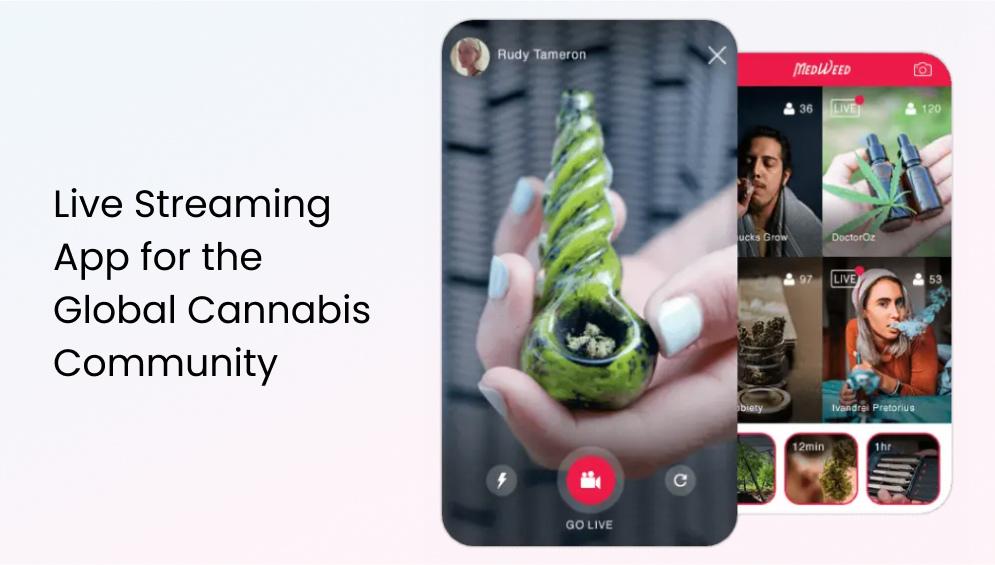
| Solutions We Developed | |
|---|---|
| Live Streaming App (For different platform) |
|
| Unique Features for Users |
|
| Unique Features for Admin |
|
Benefits They Enjoy Now
- Robust infrastructure
- A good content delivery network
- Maximized communication
- Organize and fix fake content at a tap
- Trending live all over the world
- Manage broadcasts at fingertips
- Handle endless loops quickly
- Optimize hashtags and strains
- Easy screen sharing amid live streaming
- Manage database without errors
- Solve user queries easily
Frequently Asked Questions
What is live streaming and how does it work?
Just like live TV, live streaming technology helps you to view, create, and upload videos in real-time. To live stream, all you need is an internet-enabled device, such as a smartphone or tablet, and a platform to live stream from (such as a website or app). Plus, any live streams have the luxury of being anonymous.
How does the Livestream app work?
- User sign up in the app and register with user registration
- User search through the filter and find live streamings
- User can also host live streaming
- Users join the live stream and comment if they want
- User can also share the screen and enjoy
- User review the live streaming content
What is video streaming app development cost
Streaming features are usually very complicated, requiring a lot of time and money to develop. Live streaming software for two devices (Android and iOS) will cost anything between $50,000 and $180,000 and up.
How do I start a live streaming app?
- Select a content delivery network (CDN)
- Find reliable hosting
- Approach app development team
- Think about storage
- Design UI/UX
- Add features
- Create a live streaming app and test
- Launch and start streaming
What are the benefits of live streaming?
- Your audience will grow
- Easy to produce videos than polished on-demand videos
- Live streaming saves cost
- Opportunity to make extra money
- Interaction with the audience
Can you make money off live streaming?
Creators will make money through fan donations, partner services, ad placement, and more by using live streaming to interact with a large number of audiences all around the globe.
How can your business benefit from live-streaming?
- The live stream can help build trust toward your brand
- Live video creates real engagement
- It helps you understand what your audience likes
- Increased revenue
Conclusion
Every day, the realm of live broadcasting expands. So, if you make your own app, streaming can be used not only as a marketing tool but also as a standalone enterprise. You will achieve enormous results by selecting the best niche and monetization strategies.
So, make yourself into the “modern Instagram” or even better! For that, you should hire an experienced team of developers from a prominent mobile app development agency to build a live streaming app.
However, there are many challenges that an app builder faces while building a live streaming app. So, with the help of a reliable stream app development partner, it becomes a walk in the park. As a result, select the best option like Space-O.
Being a leader for years, we have extensive experience designing projects for a variety of industries, so contact us for technical consultation. We will connect you with our talented technical developers and convert your dream into reality.

Want to develop a Live Streaming App?
All our projects are secured by NDA
100% Secure. Zero Spam
*All your data will remain strictly confidential.
Trusted by


Bashar Anabtawi
Canada
“I was mostly happy with the high level of experience and professionalism of the various teams that worked on my project. Not only they clearly understood my exact technical requirements but even suggested better ways in doing them. The Communication tools that were used were excellent and easy. And finally and most importantly, the interaction, follow up and support from the top management was great. Space-O not delivered a high quality product but exceeded my expectations! I would definitely hire them again for future jobs!”

Canada Office
2 County Court Blvd., Suite 400,
Brampton, Ontario L6W 3W8
Phone: +1 (437) 488-7337
Email: sales@spaceo.ca

