Download Free Software Change Request Template
If you have a developed software application, there is very less possibility that your software gets accepted without any changes.
Most times clients ask you to make changes in functionality, design, or add any new feature in the software. Right?
But, how do you manage the changes given by the client? What if you miss the given changes in the software? That might lead to a big problem.
That’s where you need a software change request form at this stage. We have created a software change request template to ease your work of maintaining software change requests. Download and get started using it.
Let’s also know how the software change request template is useful for you.
Why Do You Need a Software Change Request Template?
Alright, at this stage, you know that using a software change request template is essential. But, you might be thinking why. If you use a software change request template, it helps you:
- Track and document the changes in your software application
- Collect the changes properly and reviewed them before implementation
- Ensure that your software updates and changes are done within approvals
- Software change requests are properly handled in an organized manner
- Reduces or eliminates the risks miscommunication and misunderstanding in a team
- Standardize the process from submitting changes to its approval
- Clear and easy to understand change requests for your development team
Next, learn about the information that must be in your change request form.
What Should be Included in a Change Request?
Here is the important information that should be included in a change request.
- Unique I’d
- Project name
- Change name
- Submitted date
- Description of change
- Reason of change
- Priority of change
- Change requested by
- Impacts on deliverable
- Risk evaluation
- Duration of change
- Reviews and sign-offs
As you know the importance of software change requests, now let’s learn about the different types of change requests.
What are the Different Types of Change Requests?
Generally, there are mainly 3 types of change requests. Let’s know each of them one by one in the following section.
-
Standard Changes
The standard changes in the software are low-risk, common, and repeatedly done. Mostly, the standard changes are pre-authorized and occur frequently. The standard changes are done by following a documentation and approval process. These changes are done through a pre-defined process and do not require every time to undergo the risk assessment process.
Examples of standard changes could be:
– Increasing memory of memory storage
– Updating the security access on the server
– Adding new instances to a database
– Making firewall changes -
Emergency Changes
Emergency changes are the most potential risk or problem. The software changes must be resolved as early as possible. These changes can occur due to unexpected errors or threats. The timeline to address emergency changes could be tighter because of the risk related to it.
Examples of emergency changes could be:
– Performing security patches
– Resolving potential errors
– Upgrading server due to outrage -
Normal Changes
Normal software changes are not usual and can be high-risk or low-risk. Most of the normal changes are low-risk. These changes are carried out with a detailed and extensive review process. These changes are mostly approved quickly by designated personnel of the software.
Examples of normal changes could be:
– Apply patches or updates to the code
– Updating the configuration settings
– Changing the design appearance
– Enabling or disabling the features
What are the Common Mistakes to Avoid With Changes Requests?
Here are a few of the mistakes that should be avoided to save your time and eliminate confusion while working on the change requests.
Excessive Paperwork
Most organizations see the change requests as a detailed and long process where a lot of documentation is needed. Because the organizations believe that only focusing on the change request might harm the purpose of the business software for which it is created.
Therefore, it is suggested to create a proper process for creating change requests to approve change requests. It is suggestible that the change requests should be created from the perspective of change reviewers, owners, and stakeholders. So, it becomes easy and quick to review the change requests by evaluators.Poor Communication
Before performing or carrying out any changes in the software, it is a must to create a change request document. Any change made in the software should be communicated with all relevant developers, a project manager, the project owner, and stakeholders. This way, you avoid any miscommunication.Performing Change Request Without Following a Procedure
Without following a process for performing software changes can lead to financial damage to your software. A change request should not be performed randomly as it comes project owner or stakeholders. A procedure should be followed before updating your software with the change request. This way, it reduces the waste of time and money unnecessarily.
How to Manage a Change Request Properly: 6 Steps to Follow
As a leading software company in Canada, we have developed 300+ custom web and mobile solutions. Based on our research and experience, we have written a few steps to help you. Here are the crucial steps to follow for managing a change request.
Evaluate the Change Request
First, you need to determine how the change request will impact your software. Also, you need to evaluate the cost, timeline, and scope of that change in your software.Consult With Stakeholders or Project Owner
Before proceeding with changes, you should consult the software project owner for changes. Discuss the changes in detail to get their input and feedback if any on the change request you will perform in the software.Create a Change Request Document
At this stage, you need to create a detailed document that includes all the necessary information about the change request. Information like a reason for the change, the proposed solution, impact on the overall project delivery, change request, a timeline of changes, cost of change, and approvals.Get Approval for the Change Request
Once you are all set with all the necessary information about the software change, you need the approval to perform the changes. You need to submit the change request document to the authority for review and approval.Communicate With the Team for Changes
Now you need to communicate with your team members about the changes. This way, you avoid any miscommunication and get the changes done without delay. Also, communication with team members helps you to understand how your team will implement the changes.Monitor the Impact of Changes in the Software
Rolling out the changes does not mean that your work is done. After changes, you need to monitor your software. You need continuously know how the software is performing. Moreover, you need to track the effects of change in the software and make necessary adjustments if required.
If you are planning to perform the change requests in the software, ensure to use a change request template for a smooth process. Download our free change request template and get started working on the software changes effectively.
Would you like to get more software templates for your whole software development process? Get in touch with us. Or if you have any questions, let’s talk.
Useful Resources
Related Templates
-

Free Software Test Case Template
Are you looking for a free template for writing test cases? We have created a free software test case template in Excel for you. Download here.
-

Free Software Design Document Template to Download
Do you face problems during the implementation of design? You need to create design documentation. Download our free software design document template.
-
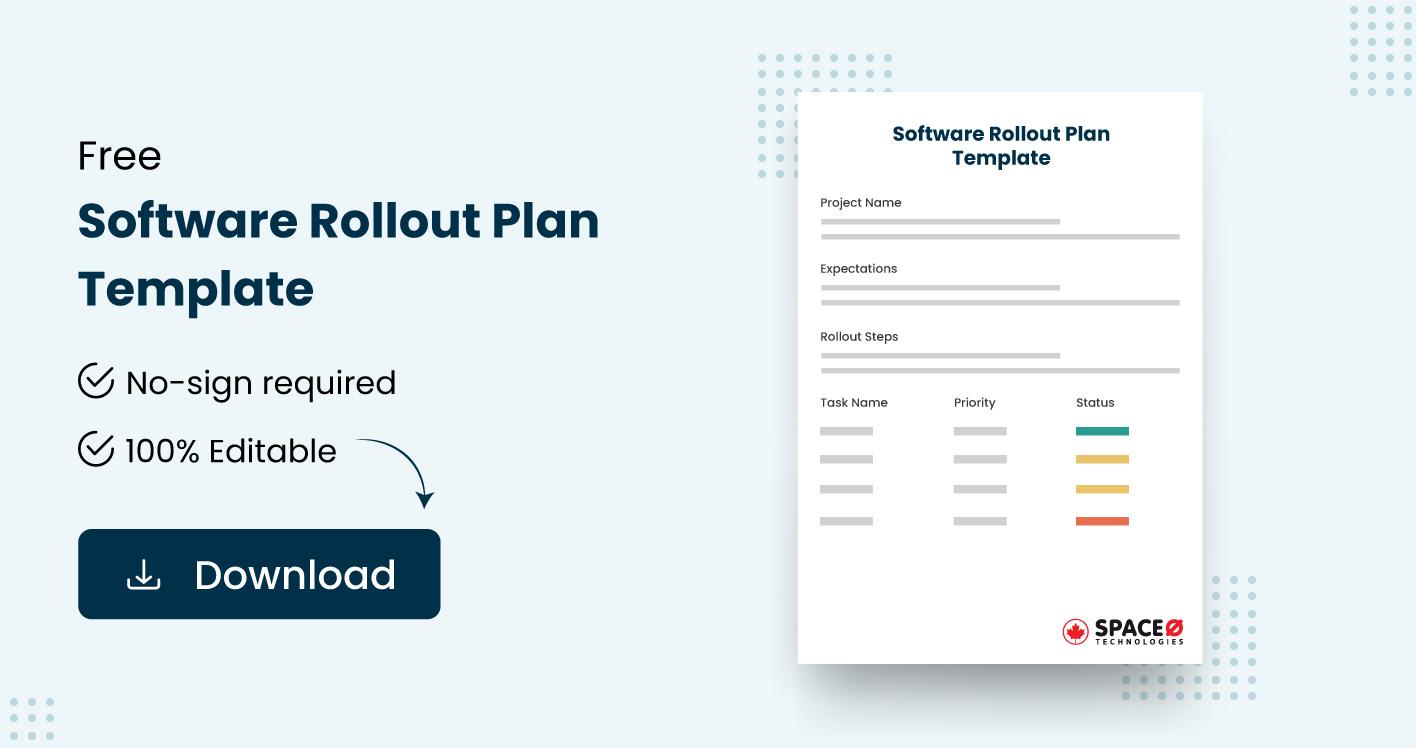
Free Software Rollout Plan Template [Easy to Use and Edit]
Want to launch your software properly? Looking to create rollout strategies for your software? Ease your work by using this free software rollout plan template.
All our projects are secured by NDA
100% Secure. Zero Spam
*All your data will remain strictly confidential.
Trusted by


Bashar Anabtawi
Canada
“I was mostly happy with the high level of experience and professionalism of the various teams that worked on my project. Not only they clearly understood my exact technical requirements but even suggested better ways in doing them. The Communication tools that were used were excellent and easy. And finally and most importantly, the interaction, follow up and support from the top management was great. Space-O not delivered a high quality product but exceeded my expectations! I would definitely hire them again for future jobs!”

Canada Office
2 County Court Blvd., Suite 400,
Brampton, Ontario L6W 3W8
Phone: +1 (437) 488-7337
Email: sales@spaceo.ca



