Free Software Design Document Template to Download
- Getting frequent changes in the design of software
- Unable to deliver the work within the timeline
- Getting problems during the implementation of the design
To avoid these issues, you just need a software design document. We know creating a software design document is a tedious task. That’s why we have created a free software design document template for you.
Let’s see how to effectively use our software design specification template.
How to Use Our Software Design Document Template
- Download our free software design document template.
- Upload our downloaded template on your Google Drive.
- Open our free software design template on your Google Docs.
- Get started using it by editing our template for free.
- Remove the description provided in the document and start writing.
Do you want to learn how to write effective design specification documents? Check our next section.
Tips on How to Create a Good Software Design Document
To write a visually appealing and great software design document, you must follow these described points. This will help you to create an effective software system design document.
-
Write in Layman’s Language
Using simple or layman’s language is important in your software design document. Because your document should be easy to understand for technical and non-technical members. In addition, you need to write simple words, short sentences, and use bullet points. Making your content visually good is the ultimate goal of creating a software design document.
-
Use Charts and Diagrams in Your Document
If you do not want to make your software design document boring, you need to use charts and diagrams. Using charts and designs you explain your points in a better way. Adding visuals to your document is important as it brings more clarity to your reader’s mind. To create visuals, you can use tools like draw.io, Visme, Gliff, Xmind, and Lucidchart. Then, share the links to your diagrams in your design document.
-
Make Your Design Documentation Easy to Update
As the design of your document evolves, you need to update the document. When you make changes in your design, you need to update software design documents. This way, you keep your stakeholders updated with your design changes. And, your team members are on the same page about the design.
Next, learn about the things to consider in a software design document.
What are the Things to Consider in a Software Design Document?
In this section, you learn about software design considerations. By going through this section, get an idea of what a software design document looks like.
Title, Reviews, and Document Author Details
Add the title of your project, revision history, and author details. Adding these details allows other team members and stakeholders who are responsible for creating and updating the document. So, first, you must add the title, reviews, and author details at the beginning of your design document.
Functional or Technical Specifications
You need to provide the functional and technical specifications of your software. It should include what your software is about, what your software does, and how your software works.
User Interfaces
In your software design documentation, provide the details of the user interface. You need to include all the user interface designs. This will help your software developer and stakeholders to know what your software interfaces would look like. It is important to bring clarity to your stakeholders’ minds so no misunderstanding occurs during developing a custom software solution.
Goals and Milestones
Describe the goals you want to achieve by creating software. This helps you specify what problem software solves and who is the audience. After that, you need to create the milestones for design work. It is recommended to break down your software design into small chunks. Breaking down your software into small pieces helps to bring more clarity on when to achieve or complete certain tasks. Designers know their tasks and create a user interface design within the scope and deadline.
If you are creating a design document, you must use the following principles.
Which are the Four Basic Principles of Design Documentation?
These four principles are contrast, repetition, alignment, and proximity. Let’s understand each of the principles in detail.
-
Contrast
While creating software design documentation, you must make all your elements distinct. Following this principle allows software designers to create elements different from each other. So, each design element has its own identity. And, most importantly, your design stands out.
-
Repetition
An important rule of design is to maintain the consistency of similar elements on a page. As different elements need different formats, so do the similar elements need similar formatting. For example, adding a button in your software. The design of that button should be the same on all the user interfaces. So consistency in the design is most important.
-
Alignment
Make sure that every element of design on a page should be in proper alignment. Your design elements should not be placed arbitrarily on a page. Maintaining the connection between all the elements in a design is the foremost thing. Why? Having proper alignment helps you to make your design clean and sophisticated.
-
Proximity
To create a clean, connecting, and structural design of your design, you must group relevant elements together. Rather than showing your different design elements as a separate unit, it is beneficial to represent them as one visual. The reason is, representing the information with design as a component is more likely to be remembered by your end-users. So, when end users use your software, they don’t face issues of finding a similar function again and again.
If you want to learn how software design documents help, check the next section.
3 Reasons to Create a Software Design Document
By creating a software design document for your project, you help your design and development in several ways. Let’s know each of the reasons in detail.
-
Bring Clarity to Your Project Requirements
Creating software design specifications helps you to pre-approve your designs from stakeholders and business partners. Having clarity of design requirements reduces the changes in the overall design or re-work. In the entire software development process, design and technical specification documents help the design team and software developers to create a proper plan for a project from a design and development perspective. This way, everyone on the team stays organized.
-
Simplifies the Design Implementation
Creating a design for your software is a long process involving multiple team members working on a single project. That’s where having software design specifications helps you to communicate and explain the requirement properly. It even helps team members to be in-sync with other members and work accordingly. So, providing a single source of documentation avoids any confusion further and keeps every software development team member in sync.
-
Streamlines the Coding Process
Before starting the coding of your software, you need to have a proper design. While creating a design document for your software, you need to have a clear understanding of system architecture. So, while creating software design documents, involves developers thinking about software architecture. This way, after design, when developers start coding they don’t face issues at the structural level.
This is it. If you have any queries or questions, you can get in touch with us. Or if you are looking for any other template and didn’t find it here, please let us know. We will update it here.
Related Templates
-
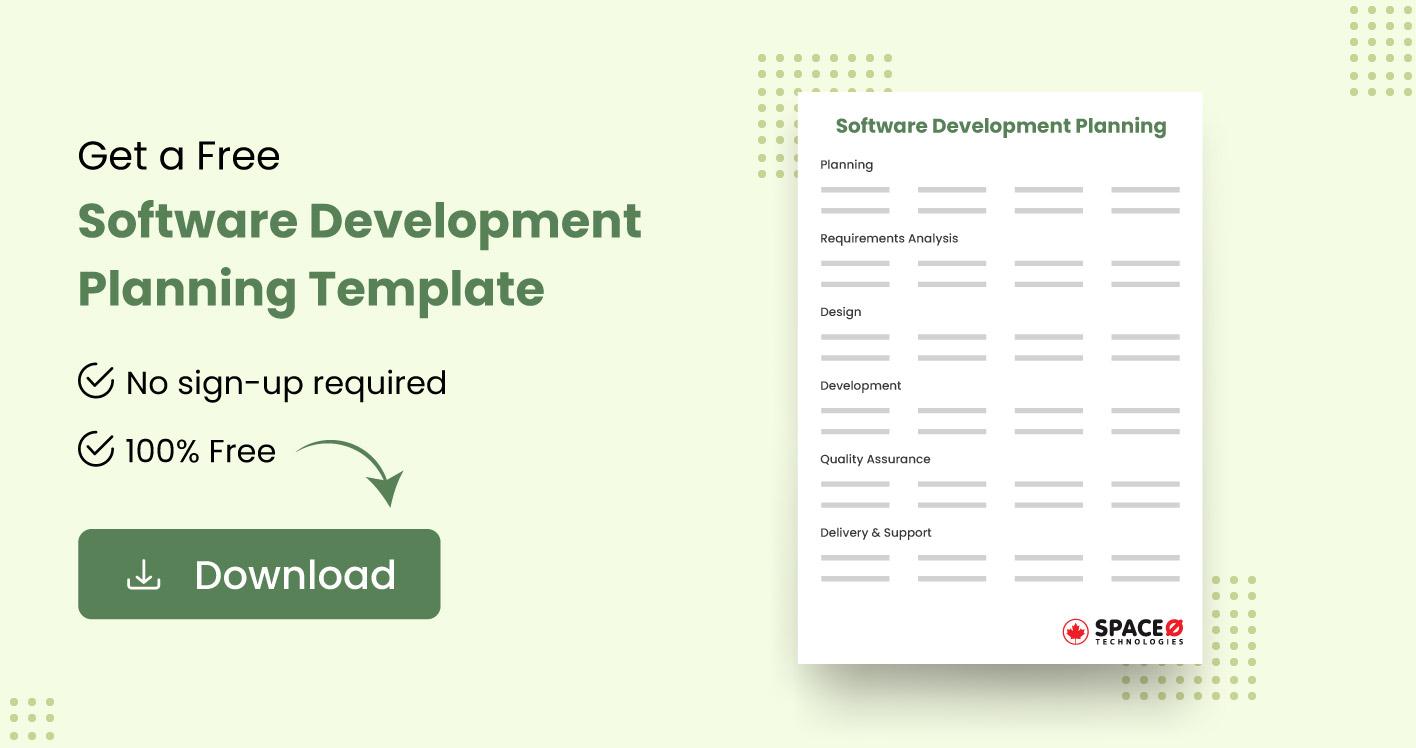
Free Software Development Planning Template to Download
Want to track and monitor your software development easily? Use our free software development planning template.
-

Free Software Documentation Template for Use
Do you face problems in creating software documentation? Does it take a lot of your time and effort? Here is the standard software documentation template to ease your work.
-

Download Free Software License Agreement Template
Want to create a software license agreement for your software? Use our free and easy-to-use template to create a license agreement. Download now.
All our projects are secured by NDA
100% Secure. Zero Spam
*All your data will remain strictly confidential.
Trusted by


Bashar Anabtawi
Canada
“I was mostly happy with the high level of experience and professionalism of the various teams that worked on my project. Not only they clearly understood my exact technical requirements but even suggested better ways in doing them. The Communication tools that were used were excellent and easy. And finally and most importantly, the interaction, follow up and support from the top management was great. Space-O not delivered a high quality product but exceeded my expectations! I would definitely hire them again for future jobs!”

Canada Office
2 County Court Blvd., Suite 400,
Brampton, Ontario L6W 3W8
Phone: +1 (437) 488-7337
Email: sales@spaceo.ca



