Free Software Documentation Template for Use
Are you a software developer, software vendor, or technical writer looking to create software documentation without hassle? Do you want to ease the process of creating documentation?
We know it is not an easy process to create end-user software documentation.
To help you, we have created a software documentation template that reduces the time required when creating documentation for your own custom software solution.
Even after downloading the software documentation template, you should know how to make proper documentation. Check the next section.
How to Write Proper Software Documentation: 11 Core Tips
If you are looking to create effective software documentation, here are the tips that will help you.
-
Properly Organized and Structure Your Document
Make your document logically proper so it becomes easy for your end-users to understand. To do so, use headings, sub-headings, and proper structure to describe your information. You should even include a table of contents in your document to quickly let users know what is included in the documentation.
-
Provide Step-by-step Procedures
While describing the process or step-by-step instructions of your software, make it easy to understand and provide the same information for common tasks as well. Easy the life of your users so they can effectively use your software without struggling enough.
-
Review and Update Your Document
Make your documentation up-to-date as you upgrade your software. Keeping your end-users updated about features, functionalities, and new policies is important as it indirectly benefits you.
-
Understand Your Audience of Document
Before starting writing, understand your audience of the document. You should know who will use it and what things to know for effective usage of your software. So, you develop an appropriate level of documentation according to your audience.
-
Keep Your Writing Simple and Easy to Understand
Write as you talk, and use a concise writing style. Don’t use large and complex sentences that make it hard for users to understand your writing. Instead, use simple and straightforward language for easy understanding.
-
Provide Troubleshooting Steps With Proper Process
Addressing the issues that users commonly face while using your software should be properly. Provide a complete and detailed troubleshooting section that helps your users to resolve their queries. This benefits end-users and they don’t need to spend time researching and contacting your support department.
-
Provide Visuals and Illustrations
As you will demonstrate the use of your software, include screenshots to illustrate your procedures properly. This way, you can make your software visually appealing and better for understanding.
-
Get Your Documentation Reviewed by Non-tech Users
After writing your software documentation, get your document reviewed by non-tech users who are not technically aware. This helps you get proper feedback and improve your documentation in terms of sections and confusing statements.
-
Keep Your Software Documente Easily Accessible
Make your documentation easy to access for every user whether from a mobile app, website, in print, or online. This helps your end-users to access your documentation without getting any limitations.
-
Include Proper Headings to Bifurcate
Add proper and clear descriptive headings and subheadings above each new section. This helps users to navigate and find the right information rapidly. Moreover, add a glossary section for non-technical users to build understanding easily.
-
Add Video Tutorials and Guides in Document
Consider using video tutorials. In addition to written documentation, consider creating video tutorials that show users how to perform common tasks. This can be a helpful supplement to the written documentation.
Use these 11 tips to write appealing and effective software documentation. Prepare such software documentation that not only helps end-users to resolve their issues but easy to remember all the essential information and sections. Next, learn about the sections that are must to have in the documentation.
What Should be Included in a Software Documentation? [7 Sections]
Writing documentation for software is important but before that, you must know which sections to include. Let’s learn about the sections.
-
Introduction of Your Software
Provides an overview of your software and its purpose. This helps your readers to know what your software is and how it is helpful. In addition, you should also provide information like prerequisites for using your written documentation.
-
System Requirements to Use Software
List down clearly the least required hardware requirements to run your software. The hardware requirements, such as operating system, RAM, hard drive, and specifications if any. Moreover, if there is any need for dependencies, you should write about that information.
-
Installation and Setup Process
You should provide detailed information about installing your software on different operating systems, such as Windows, macOS, and Linux. In addition, include the details about the tutorial that guides users on how to use the software properly. And describes details of features and functions that help users to perform certain tasks.
-
Troubleshooting and FAQs
Every one of us face problems while using any type of software. Right? What do we do to resolve this? Probably, go through the documentation to get help. That’s the reason you need to address common questions and issues that users might face while using your software. Provide the details of issues along with information on how to identify and resolve the problems.
-
Updates and Revisions
A section that specifically includes information about the updates and revision of your user documentation. This technical documentation about your software should have all the information about new updates and revisions. Most importantly, this section should be on the top of your software user documentation manuals. In addition, add information about the upcoming updates and how to update or obtain the updates of the software.
-
Glossary of Terms
This is the most important section in comprehensive software documentation. The reason is that it includes the definitions of technical terms that are used in your technical documentation.
-
Appendix or Reference Section
Your documentation should not only contain textual information. But, your user documentation covers manuals, videos, images, resources for references, and data or data sheets as required by the end-users.
Benefits of Software Documentation Templates
Here are the 5 best benefits of using software documentation templates for you.
- A consistent structure and format for your documentation can make it easier for users to find the information they need.
- A predefined set of sections and subsections that cover all of the important aspects of the software, ensuring that you don’t forget to include any important details.
- A professional appearance for your documentation improves the overall user experience and makes it actually read and use the documentation.
- Quickly and easily create documentation, since you don’t have to start from scratch each time. Using this template helps you to save time and effort, and allows you to focus on other important tasks.
- The ability to easily update and maintain your documentation over time, since it will already be organized in a logical and consistent manner. This can save you time and effort in the long run, as you won’t have to constantly reorganize your documentation as the software changes.
This is all about the software documentation template. Are you looking for more templates for your software development journey? Whether you are a software developer, project manager, or business analyst? We have templates to reduce your work and help you out. Check out the section below.
Related Templates
-

Free Software Evaluation Template to Download
Want to evaluate a software solution properly? Looking to ease the whole process of software evaluation? Here is a free ready-made template for you.
-

Free Software Design Document Template to Download
Do you face problems during the implementation of design? You need to create design documentation. Download our free software design document template.
-
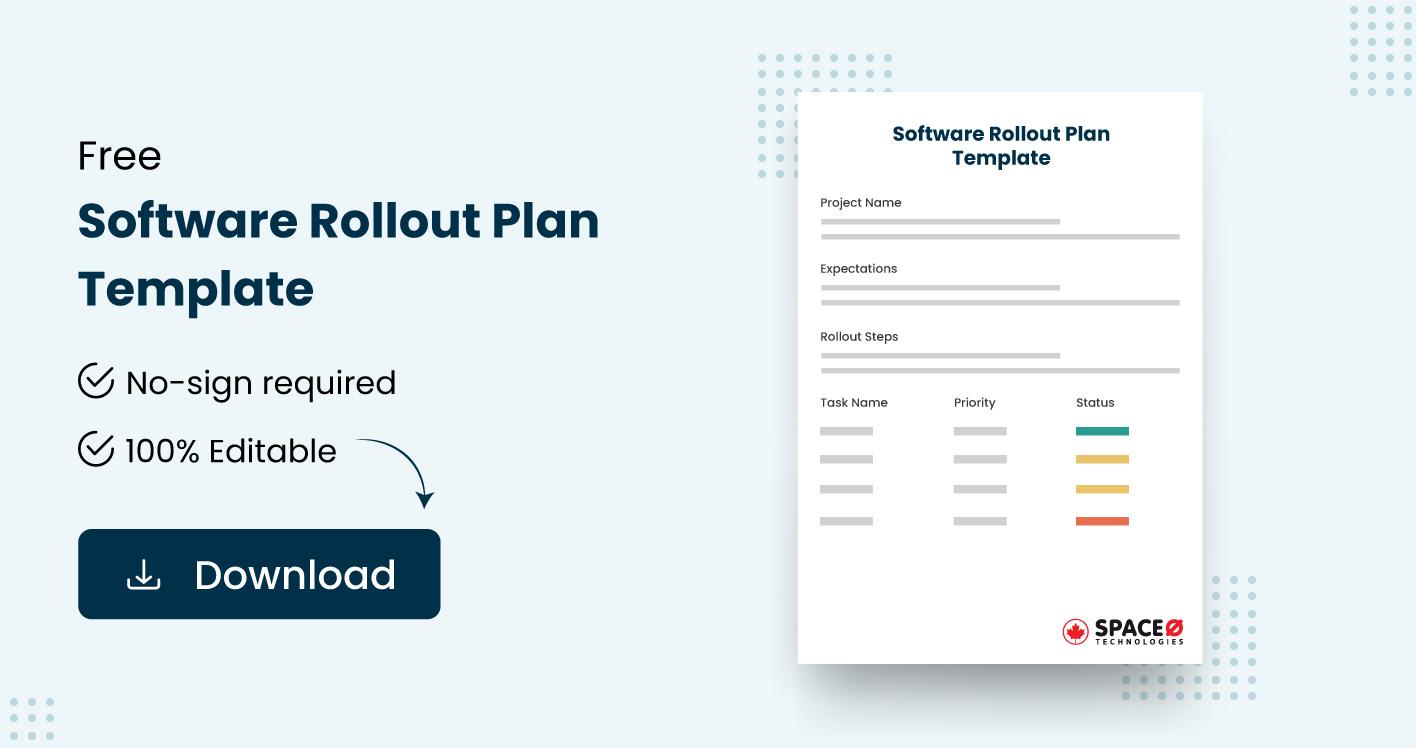
Free Software Rollout Plan Template [Easy to Use and Edit]
Want to launch your software properly? Looking to create rollout strategies for your software? Ease your work by using this free software rollout plan template.
All our projects are secured by NDA
100% Secure. Zero Spam
*All your data will remain strictly confidential.
Trusted by


Bashar Anabtawi
Canada
“I was mostly happy with the high level of experience and professionalism of the various teams that worked on my project. Not only they clearly understood my exact technical requirements but even suggested better ways in doing them. The Communication tools that were used were excellent and easy. And finally and most importantly, the interaction, follow up and support from the top management was great. Space-O not delivered a high quality product but exceeded my expectations! I would definitely hire them again for future jobs!”

Canada Office
2 County Court Blvd., Suite 400,
Brampton, Ontario L6W 3W8
Phone: +1 (437) 488-7337
Email: sales@spaceo.ca



